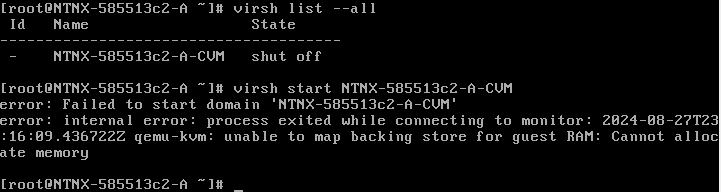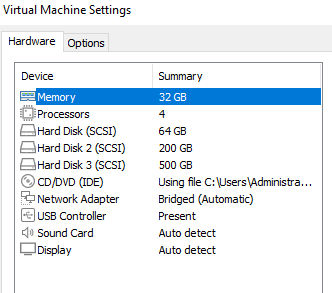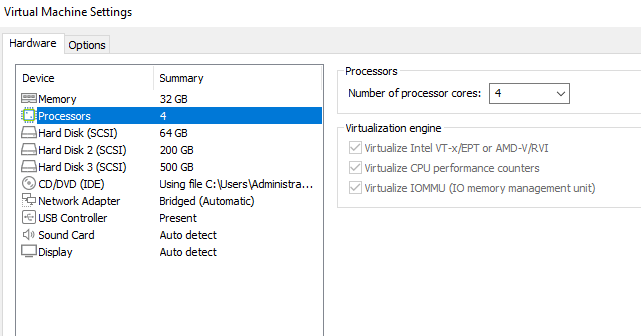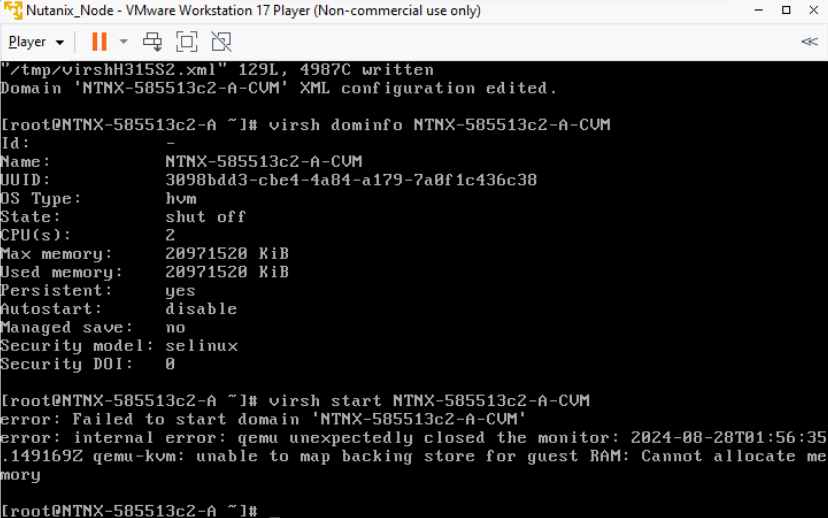I have a difficult problem, and have no idea how to fix them. I installed Nuntaix CE on VMWare Workstation 17 Player, however when I enabled the CVM, there were two errors as below, please help me, if you have some methods to fix. Thank you very much