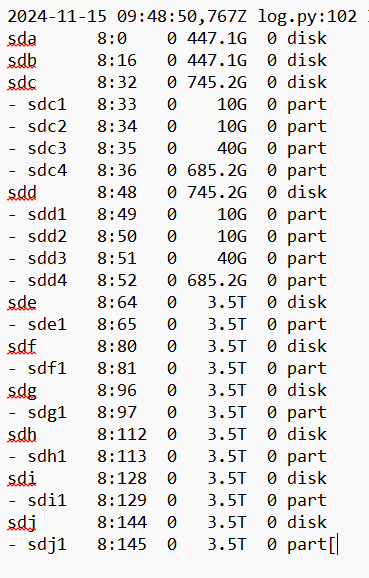I am trying to setup single node cluster using Foundation VM. The Nutanix AHV provision and installation consistently failure on PowerEdge server with following error:
CRITICAL clean_disks:151 Unable to initialize trusted storage device
I assume; the installation could be failure because of the primary SSD drives are 447G drives. But I do have other storage drives installed that has enough storage spaces.
2024-11-15 09:48:50,767Z log.py:102 INFO svm.py:733 Output of lsblk command. NAME MAJ:MIN RM SIZE RO TYPE MOUNTPOINTsda 8:0 0 447.1G 0 disk sdb 8:16 0 447.1G 0 disk sdc 8:32 0 745.2G 0 disk - sdc1 8:33 0 10G 0 part - sdc2 8:34 0 10G 0 part - sdc3 8:35 0 40G 0 part - sdc4 8:36 0 685.2G 0 part sdd 8:48 0 745.2G 0 disk - sdd1 8:49 0 10G 0 part - sdd2 8:50 0 10G 0 part - sdd3 8:51 0 40G 0 part - sdd4 8:52 0 685.2G 0 part sde 8:64 0 3.5T 0 disk - sde1 8:65 0 3.5T 0 part sdf 8:80 0 3.5T 0 disk - sdf1 8:81 0 3.5T 0 part sdg 8:96 0 3.5T 0 disk - sdg1 8:97 0 3.5T 0 part sdh 8:112 0 3.5T 0 disk - sdh1 8:113 0 3.5T 0 part sdi 8:128 0 3.5T 0 disk - sdi1 8:129 0 3.5T 0 part sdj 8:144 0 3.5T 0 disk - sdj1 8:145 0 3.5T 0 part
Third-Party Platforms ANY - Dell PowerEdge R750 15G Hardware Compatibility List
As per hardware compatibility list; I assume the installer might be looking at primary devices (/sda) of configs 960GB drives? Is there a way I can point the installer to use drives /sde or sdf that has 3.5TB?
Thanks
Viswanath