I have installed IIS on Windows servers, performed LCM framework in 2 phases for version 2.7 and after that was able to set LCM to use Dark site and to point to my IIS web server http;//MyIP/release. That allowed my to run inventory. However I can’t update any other component. I have downloaded LCM packages for AOS, foundation, FLOW, etc extracted with proper WinZip version or embedded tar. Have correct folders structure as per LCM Dark Site guide, but still LCM do not see any component for upgrade. What else I can do?
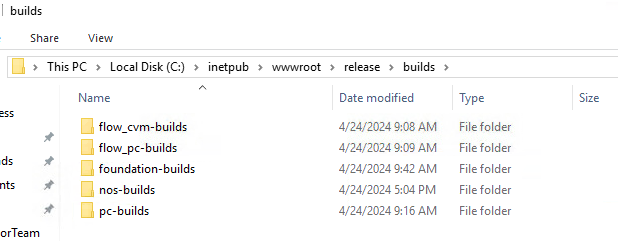
And for sure for example my AOS and AHV requires update. Permissions checked, MIME types checked. CVMs and PC can talk to web server. Compatibility bundle has been extracted and copied to root folder /release. Don’t know what else might be the problem. Most likely something silly. Please help. And just FYI, direct upload to PE is not an option for me. I have many clusters in DarkSite and need to use web server as a repository.


