Quick tip of the day.
Did you know that you can integrate IPMI with the Active Directory?
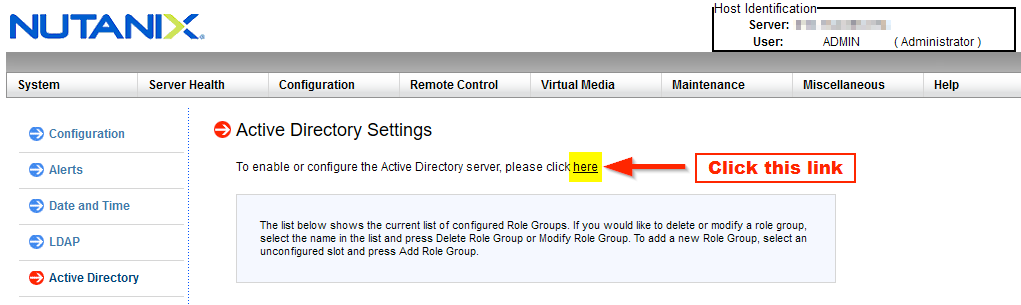
Note: The default timeout is set at 0, which results in an error message HTTP 500 - Internal Server Error. Make sure to update it to 10.
Select the User and then select Add Role Group to configure the Role Group. (Be sure that it matches an existing AD group name.)
When logging into the IPMI web console, use the following format to log in: username@domain.
Should you find yourself with a task too big to be handled manually such as configuring the same but on a miriad of nodes there is some help available.
SMCIPMITool is a utility by SuperMicro. You can create a script to go through all your nodes’ IPMI interfaces and join them to the AD.
For a complete set of steps see KB-2860 How to configure IPMI Active Directory Authentication for Supermicro platforms.
For commands list and use cases see SMCIPMITool User’s Guide.



