I have a server that no longer needs one of its 2TB disk. I know how to remove the disk from the VM but, how do I remove that VMDK from the Nutanix Storage container? Is there a way to browse it and then delete it? 2TB is a lot of space that I would like to reclaim.
Solved
How to delete VMDK from Container?
Best answer by Sergei Ivanov
It depends on what you select when you delete the disk from the VM.
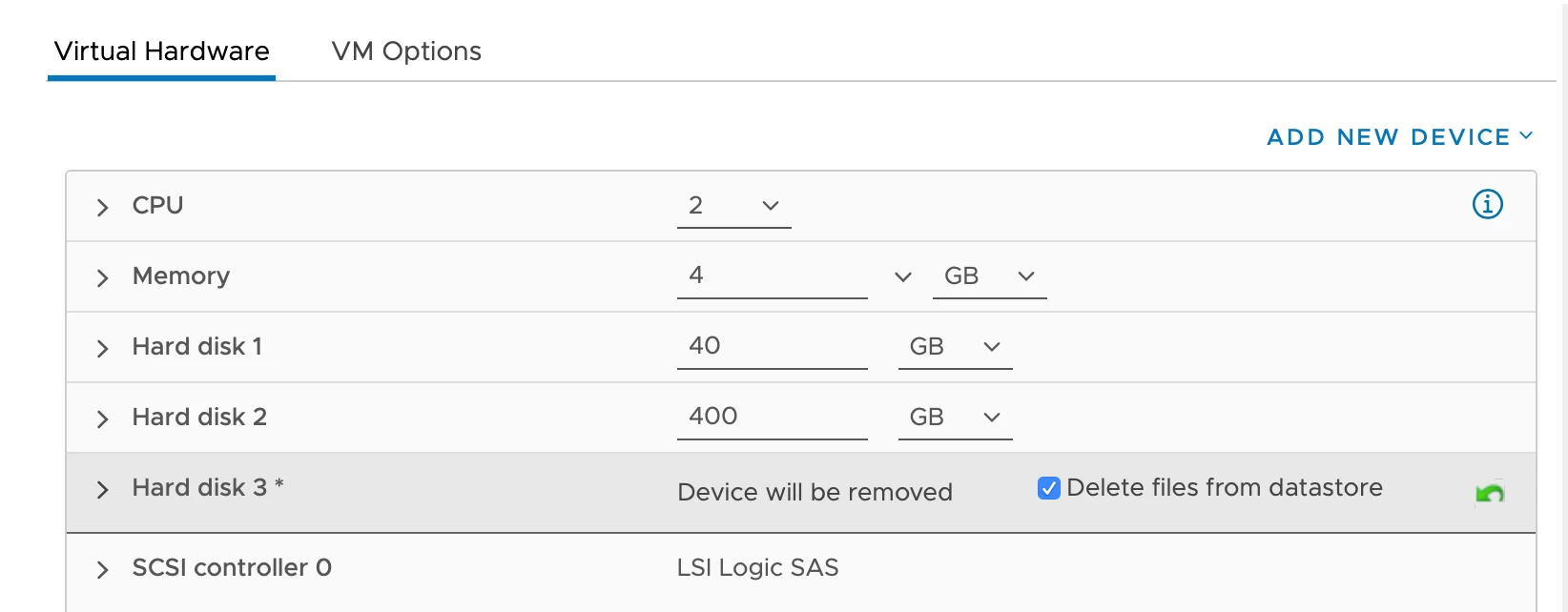
If you select “Delete files from datastore”, the vmdk will be deleted from the storage container. Then, you will need to wait a few hours until Nutanix completes a curator scan and completely removes the data from the storage level, but the vmdk will be gone from the container as soon as it is removed.
This topic has been closed for replies.
Enter your E-mail address. We'll send you an e-mail with instructions to reset your password.



