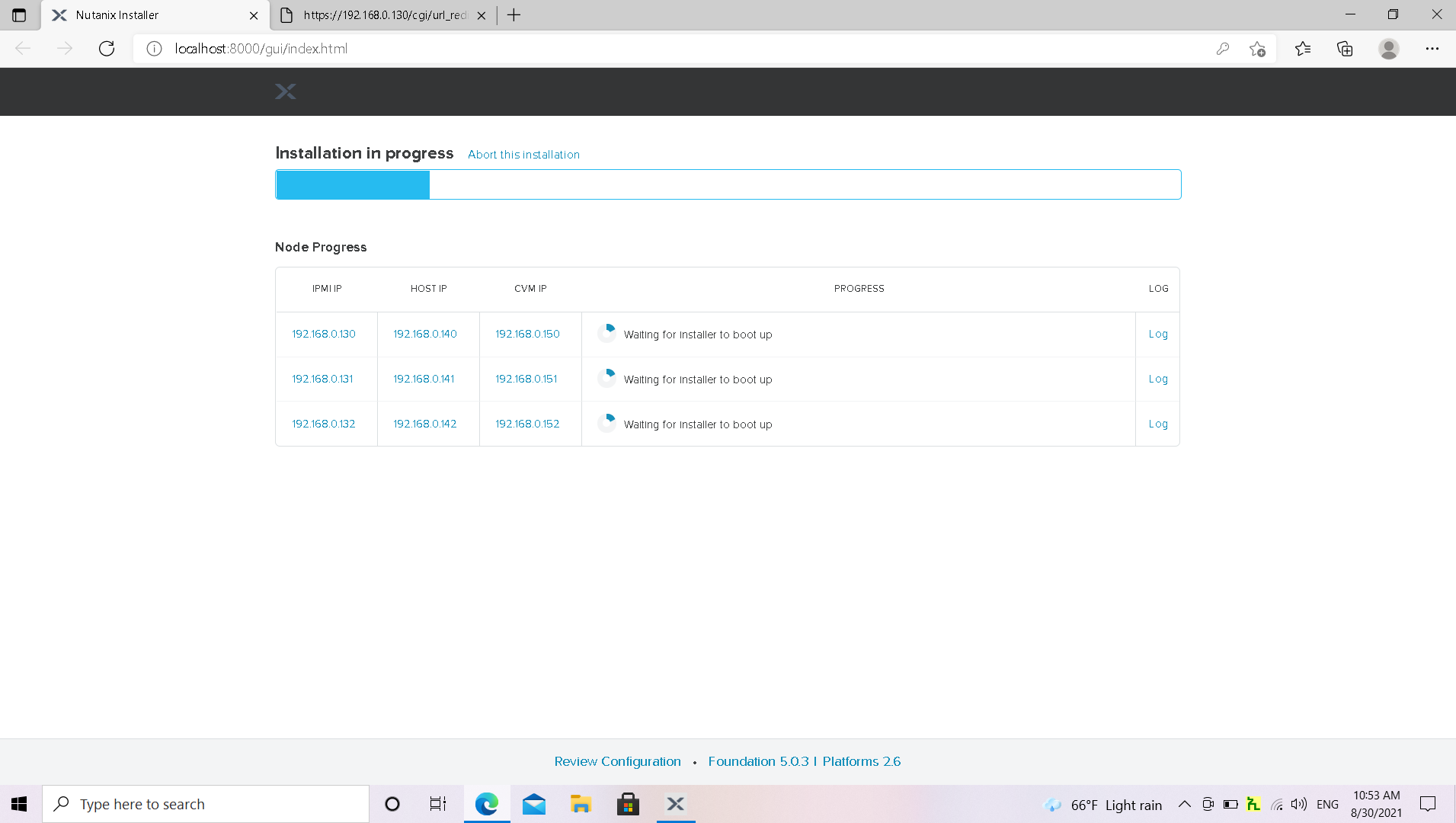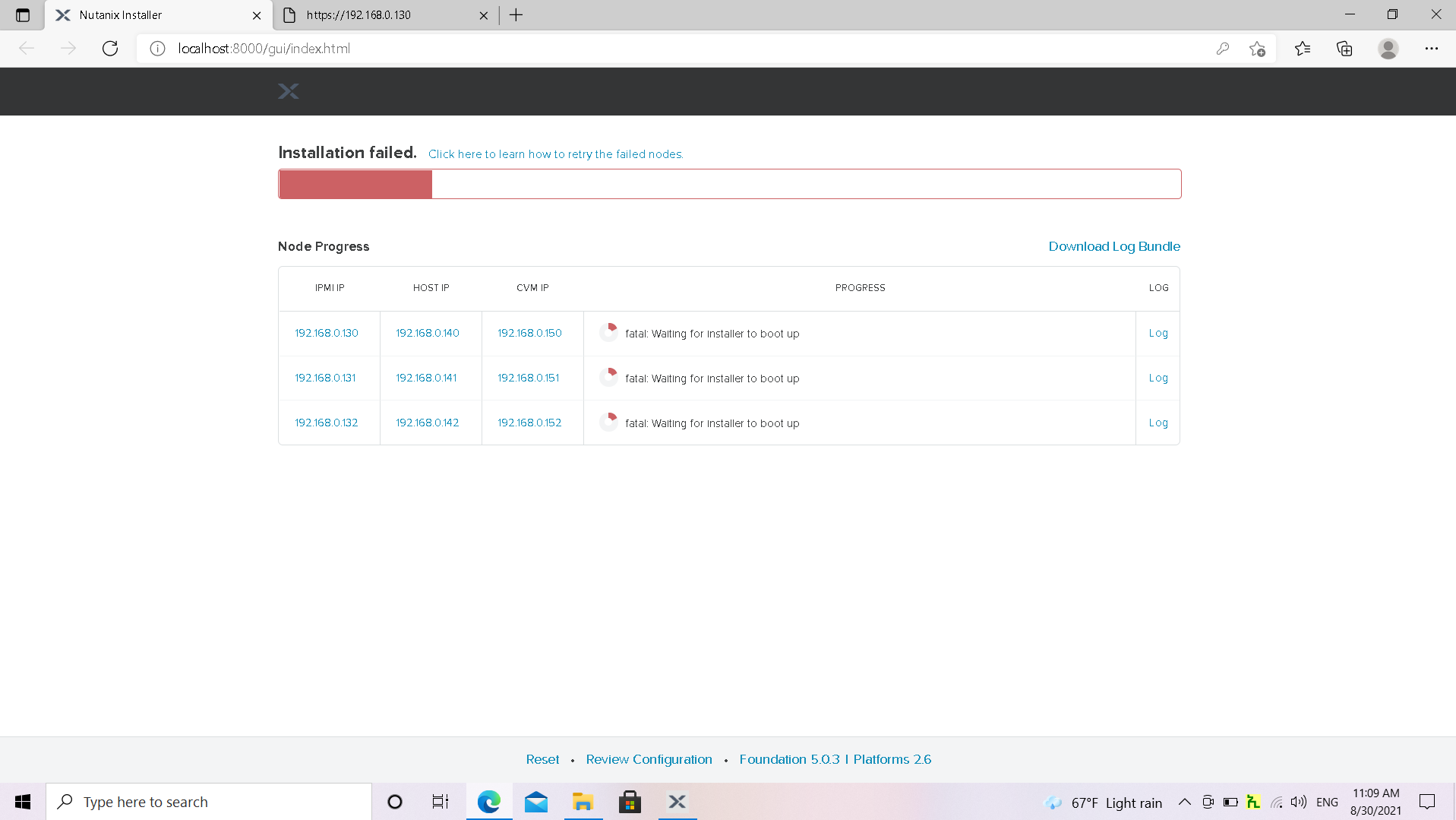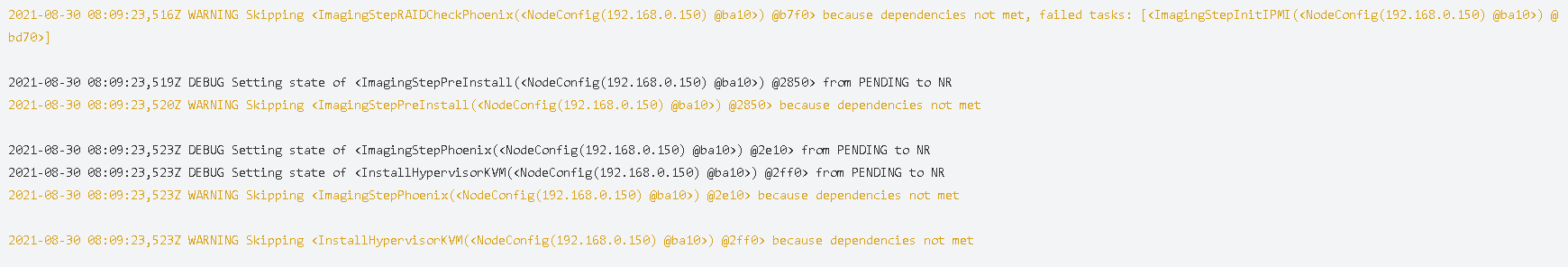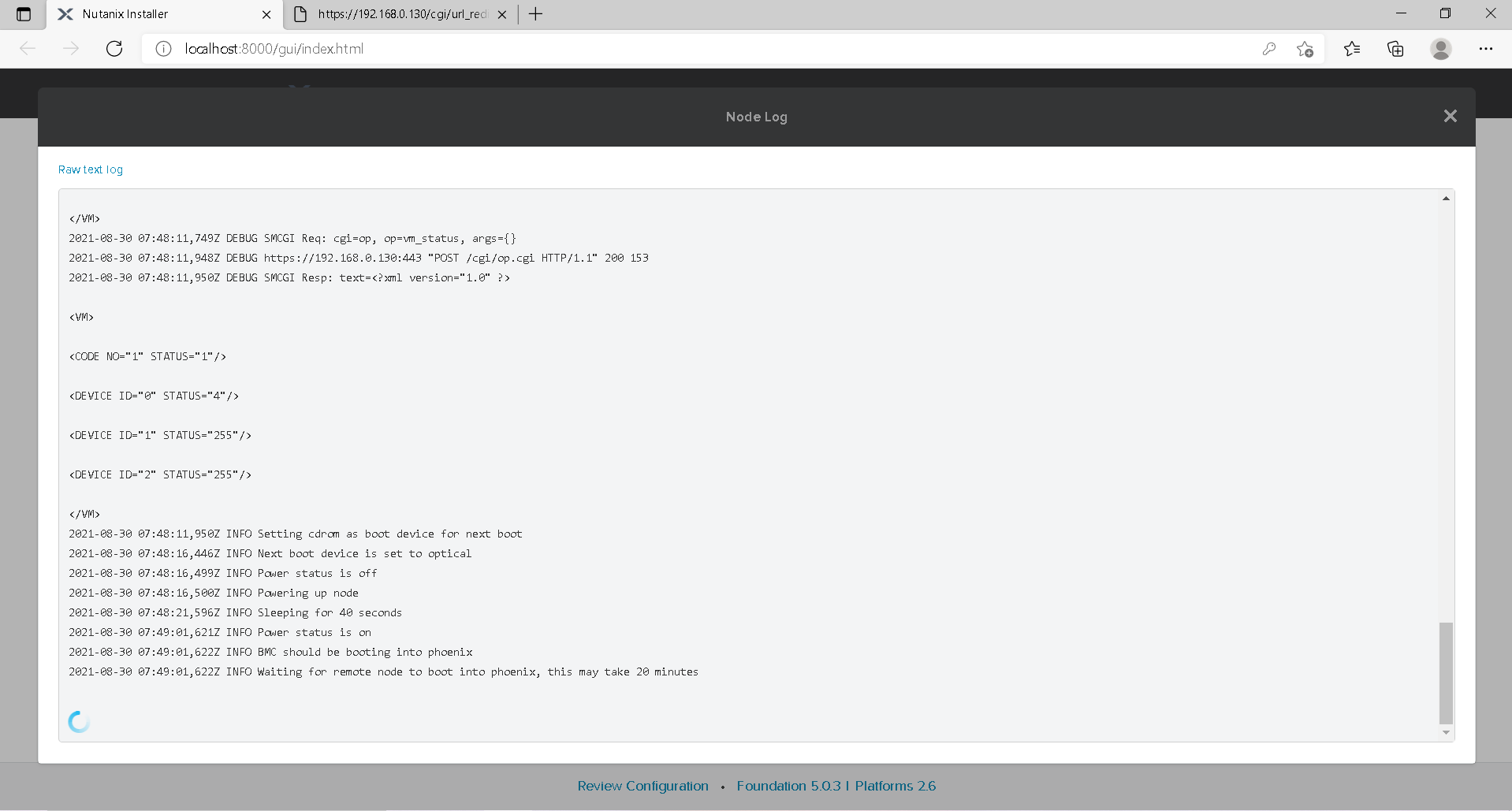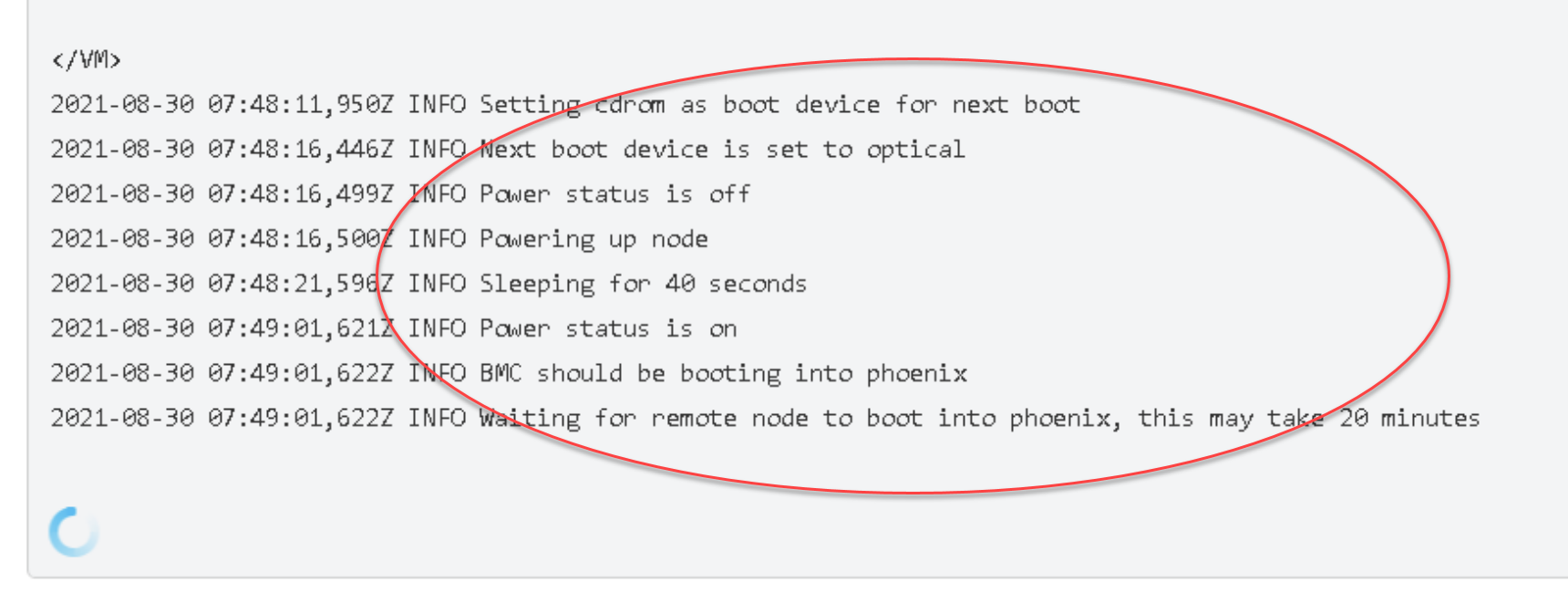Hello Friends
How are you? Currently i am trying to foundation A Nutanix 3 node environment but after the foundation process begins it will halt at “waiting for the installer to boot” stage with “fatal” error warning i don’t know what is causing the error can anyone tell me something.
I have attached screenshots of errors and process.