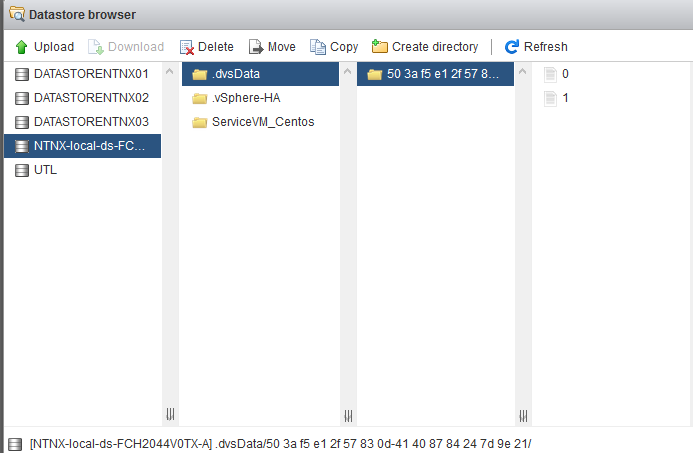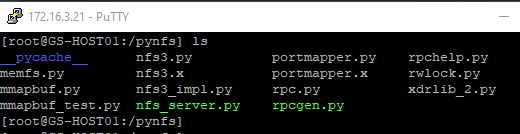I have a problem with OS and Distributed Switches on vCenter.
When I migrate the vm-network from standard switch to distributed switch show the next error:
Detailed information for cvm_startup_dependency_check:
Node x.x.x.x:
FAIL: .dvsData directory is not persistent yet
Refer to KB 2050 (http://portal.nutanix.com/kb/2050) for details on cvm_startup_dependency_check
################################################################################
PLUGIN RESULTS
################################################################################
/health_checks/hypervisor_checks/cvm_startup_dependency_check [ FAIL ]I can see that when reboot the ESXi host and start the CVM I lost it network config on the CVM, and I have to assign again network adapter on the CVM.
I don't know how configure on the vcenter the distributed switch to make persistent.