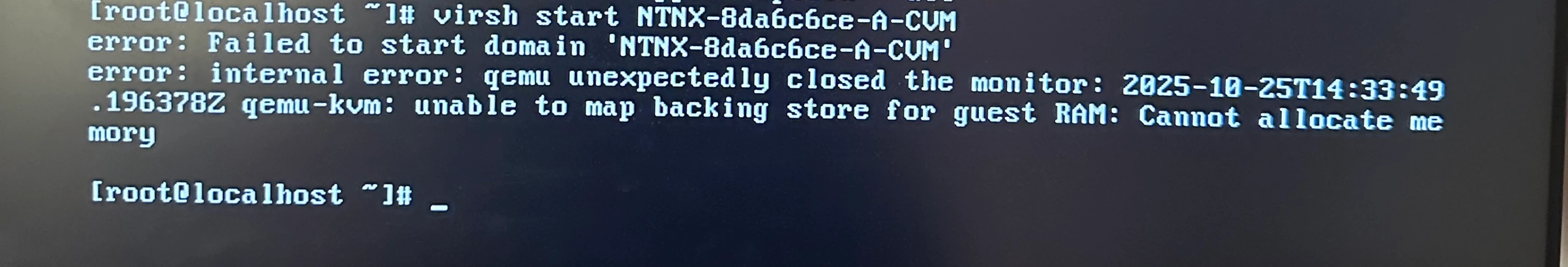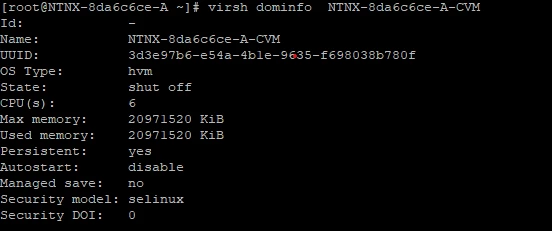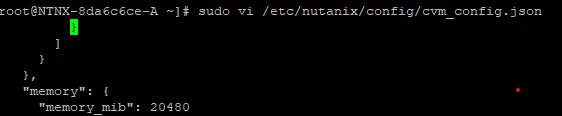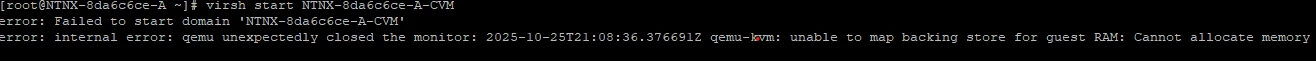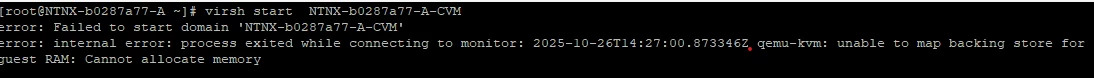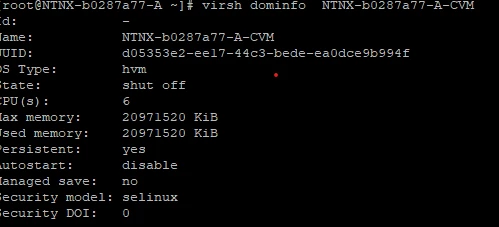Hello,
I just did a new installation, but CVM won't start at all.
No errors occurred during installation.
During setup, the SSDs were selected as ‘C’ and ‘H’.
The HDD was selected as ‘D’.
How can I resolve this issue?
Hp z800 workstation
cpu : 2x xeon x5650
ram: 128gb
1x hdd 1tb
2x ssd 250gb