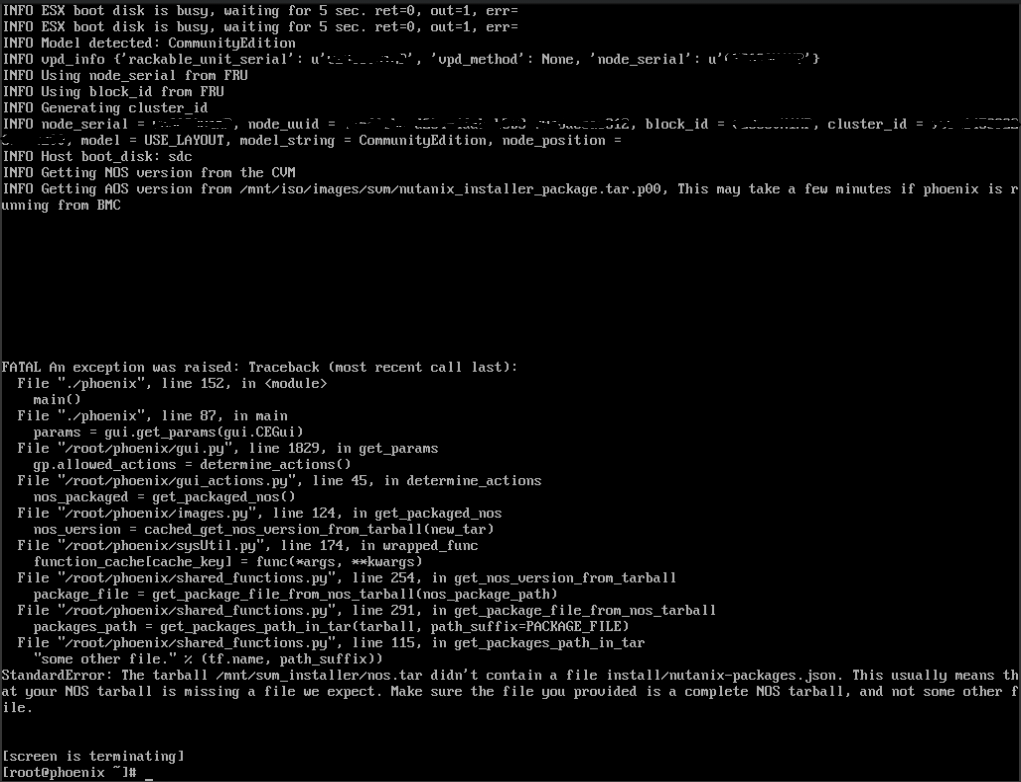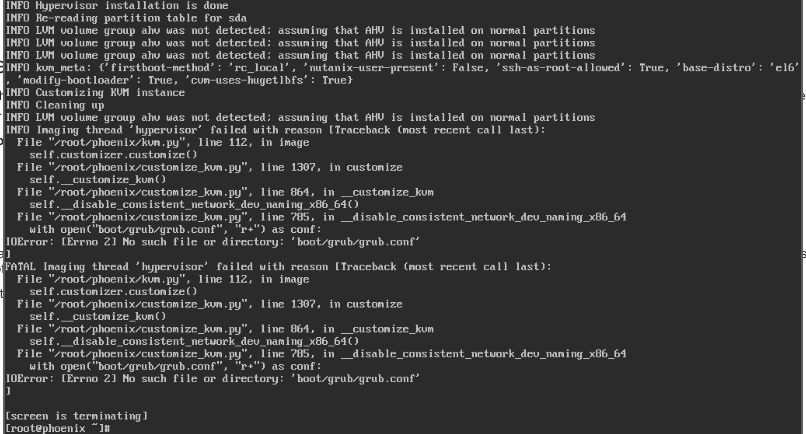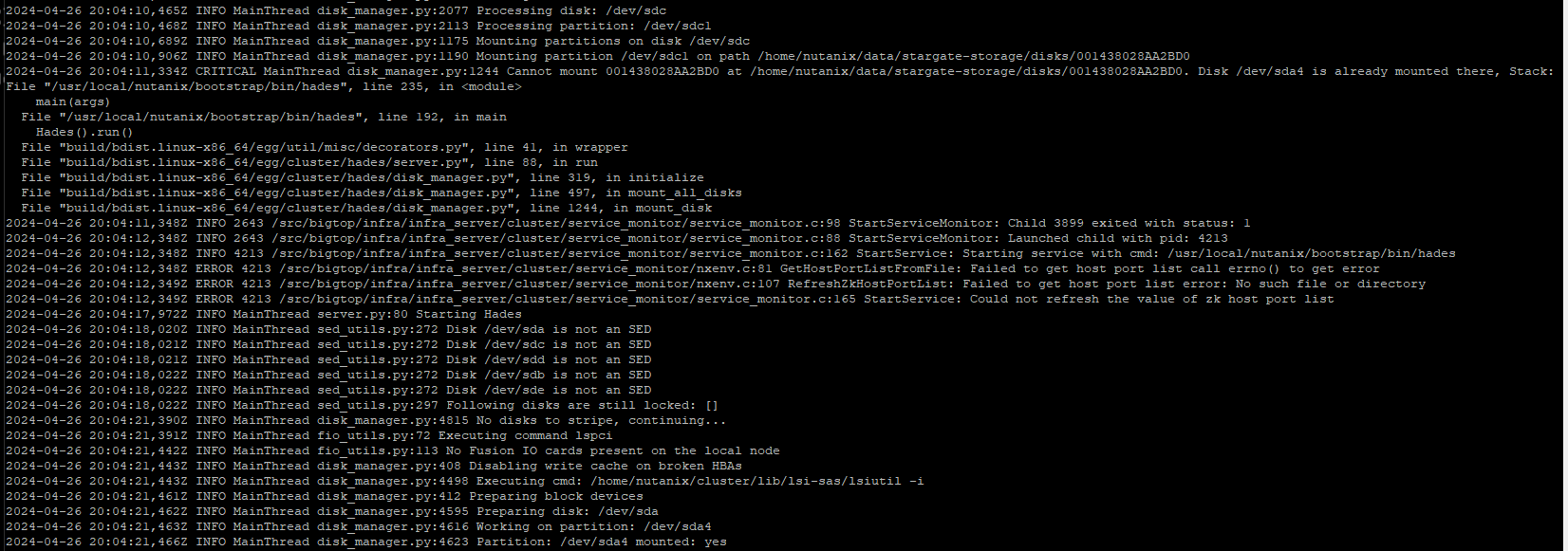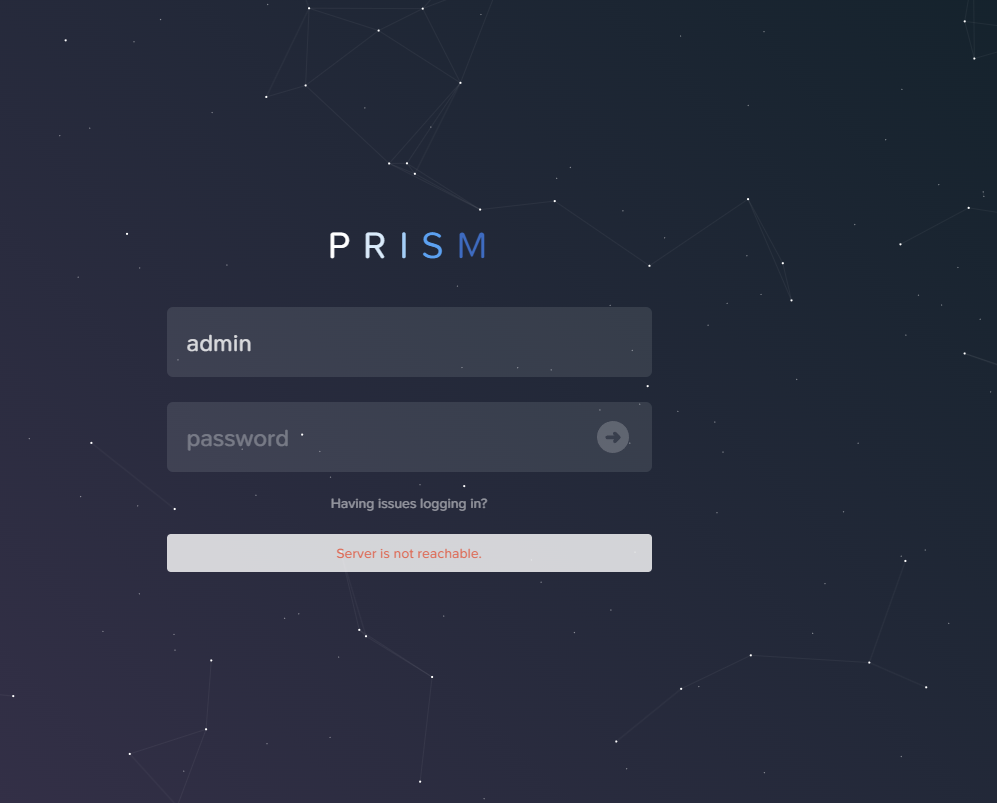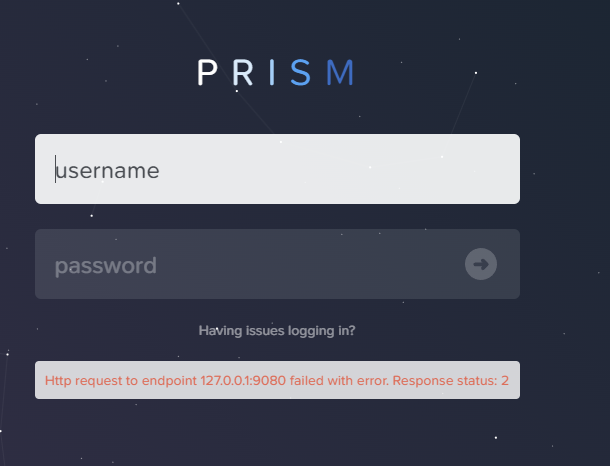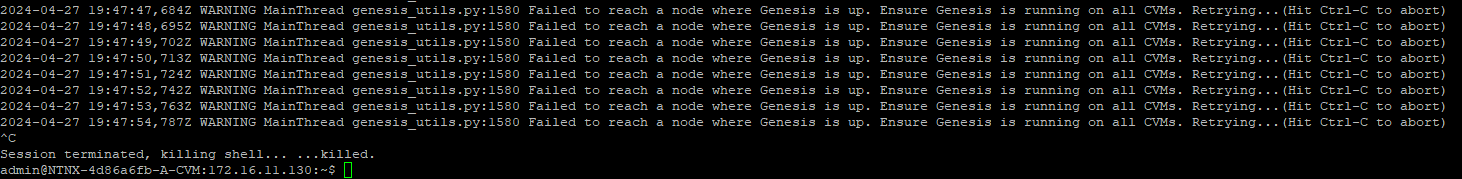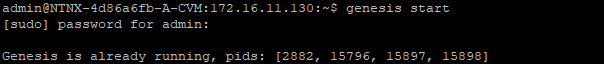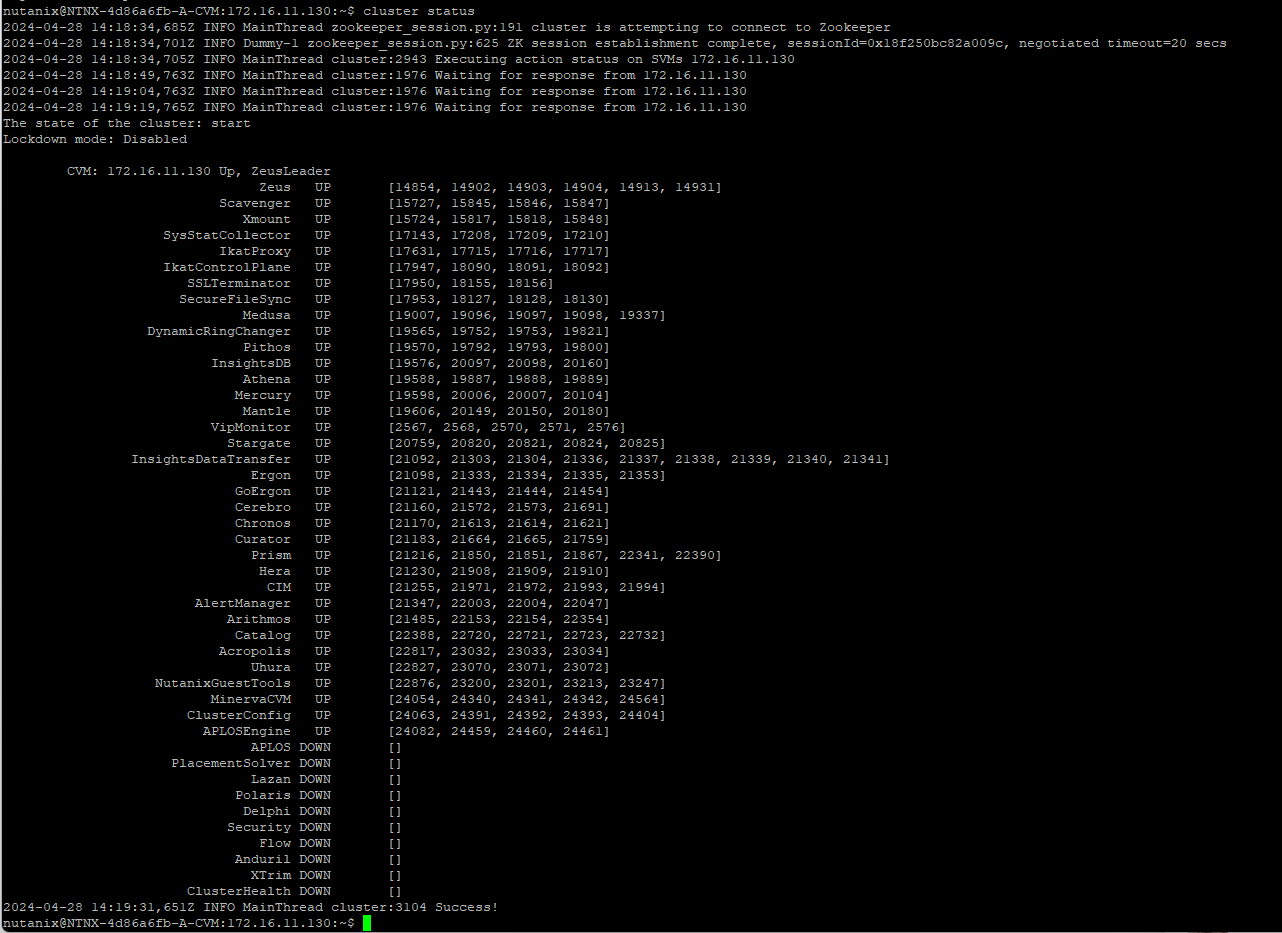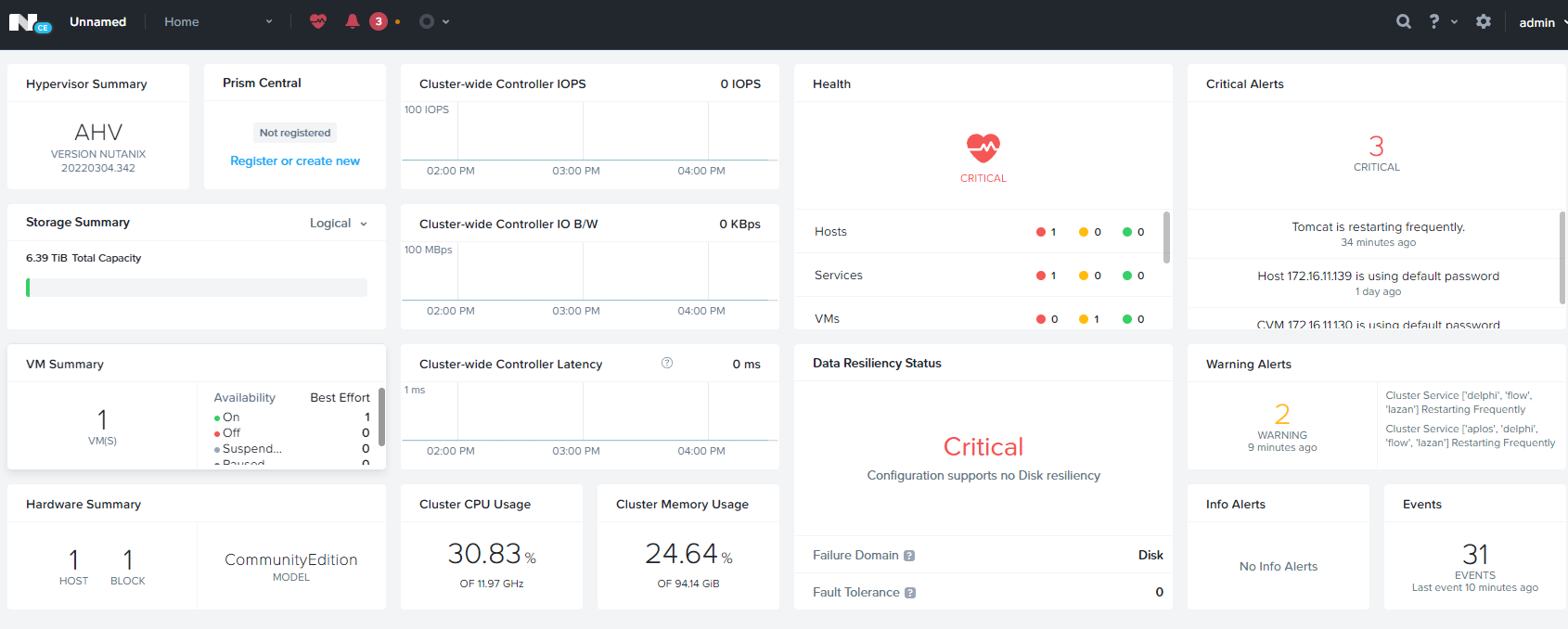Hi all the expert,
I’m completely new to Nutanix.
I tried to install the Nutanix Community Edition onto my existing rack mounted HPE ProLiant DL380 Gen9 server, so I followed this YouTube video, but it’s definitely outdated, since the links shown on the video are different to the download links available from the post from 3 years ago (created on 29th September 2020)
So I have downloaded the installer ISO (version ce/2023.03.01/phoenix-ce2.0-fraser-6.5.2-stable-fnd-5.3.4-x86_64.iso) and nothing else, since the other download links are for Windows, but my purpose is to install Nutanix itself onto the host directly to replace ESXi completely, so I thought the VirtIO for Windows ISO and AHV Plugin (.msi files) are not really applicable in my case.
So it get stuck at the getting files screen for a long time, and then it errored out as the screenshot at the bottom, then a root login line showed up, I can’t even get to the grey screen to select the hypervisor and configure the IP like on the Getting Started tutorial.
I have checked the hardware compatibility here, my server should be supported
Could anyone advise what have I missed? Note, since the existing HPE server is rack mounted high up, I can’t get to the back of the server.