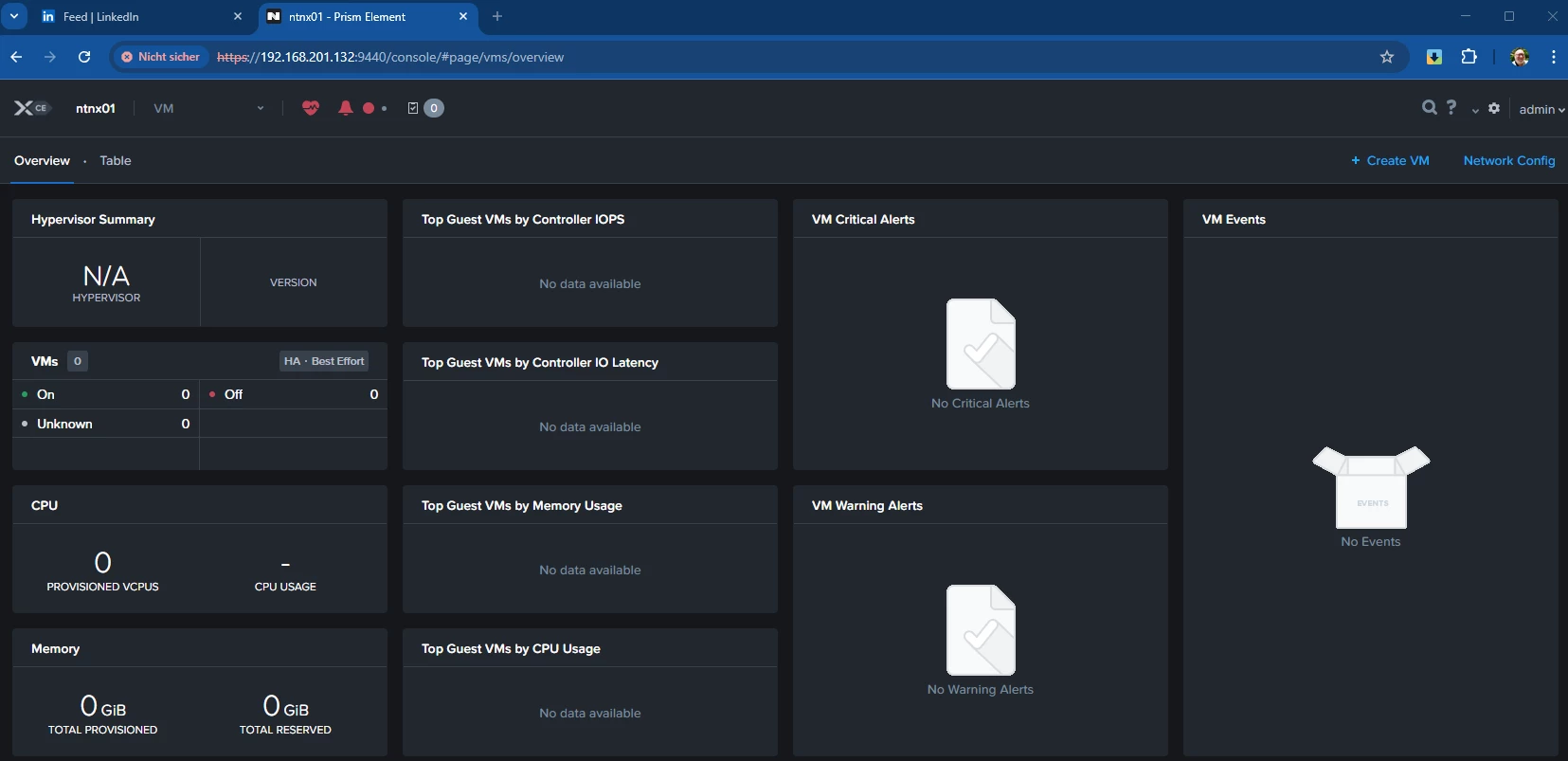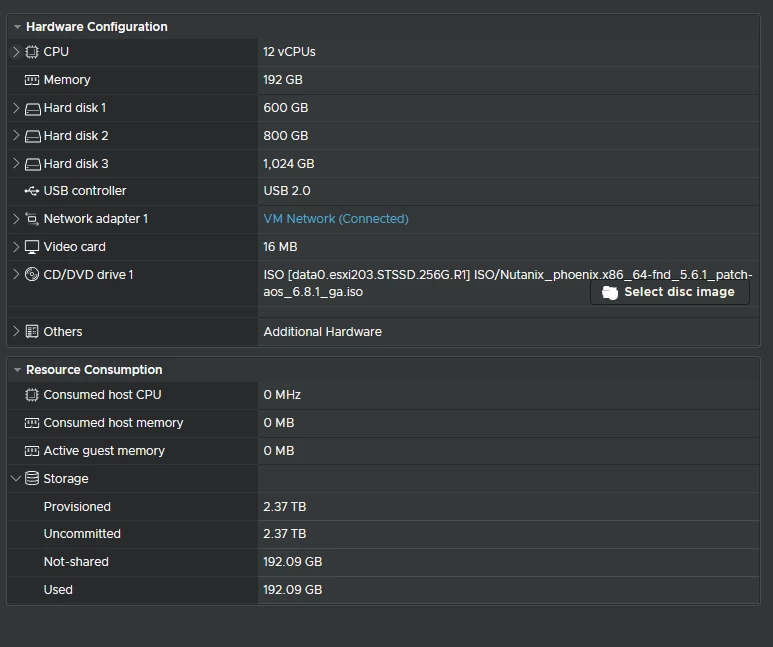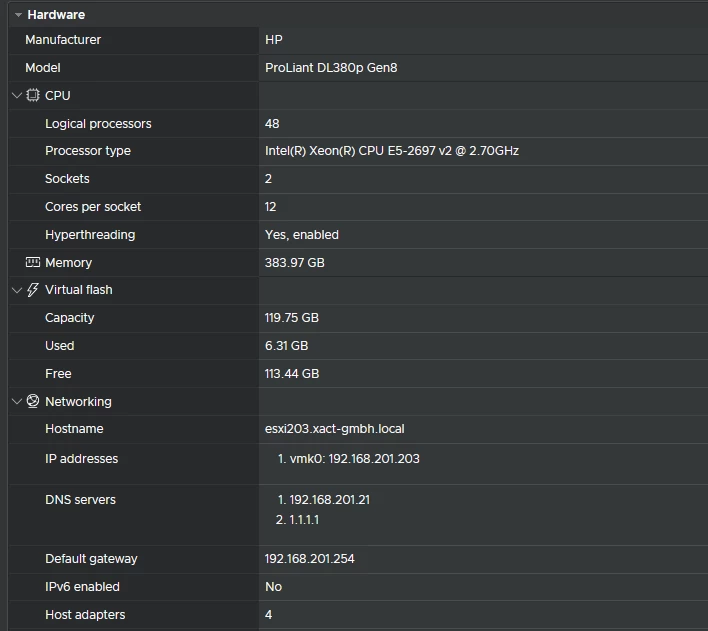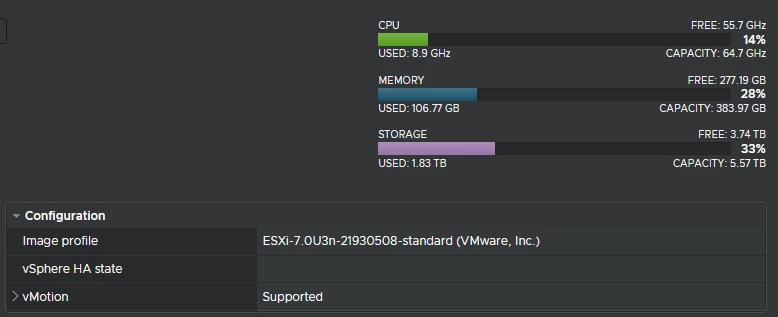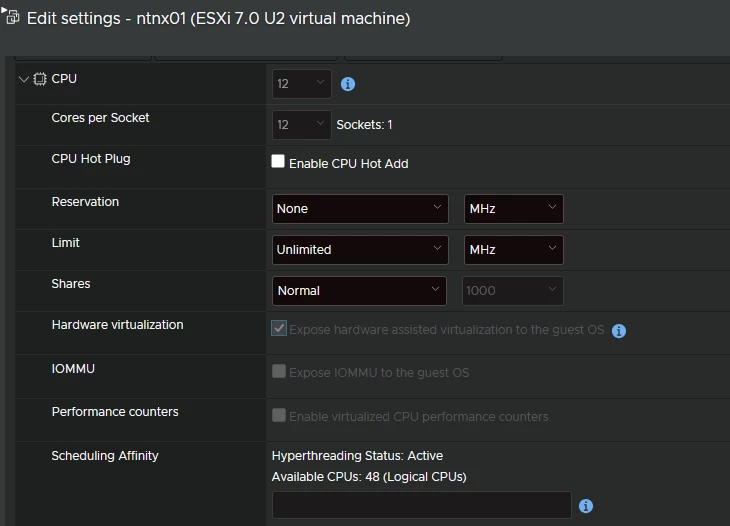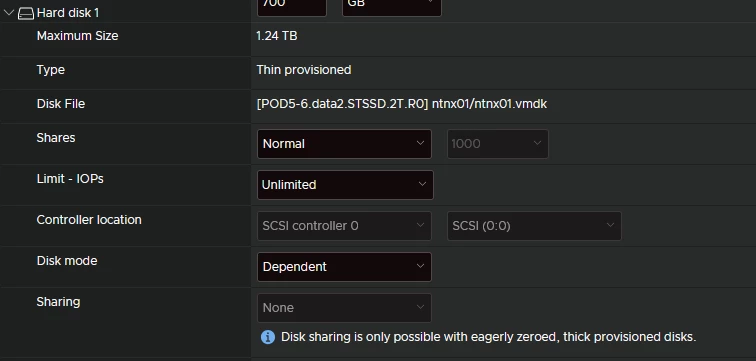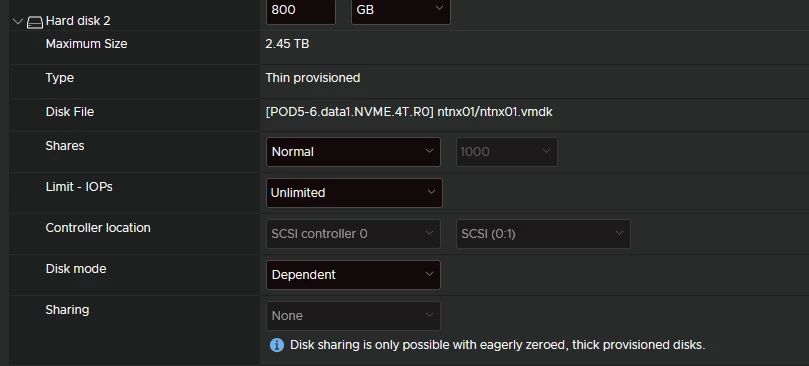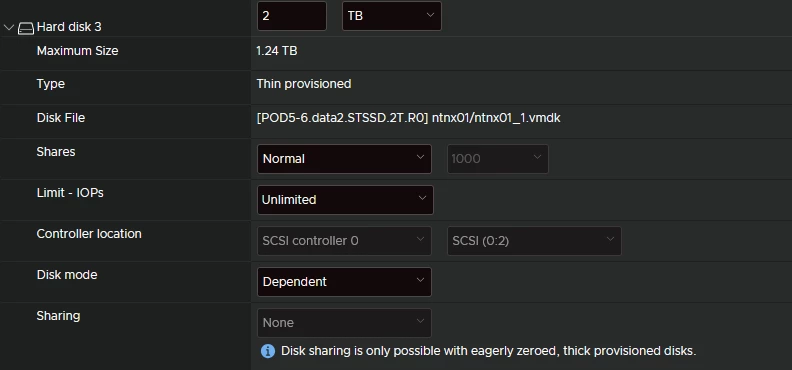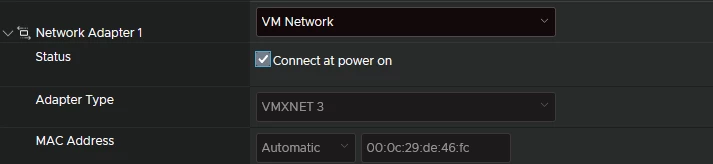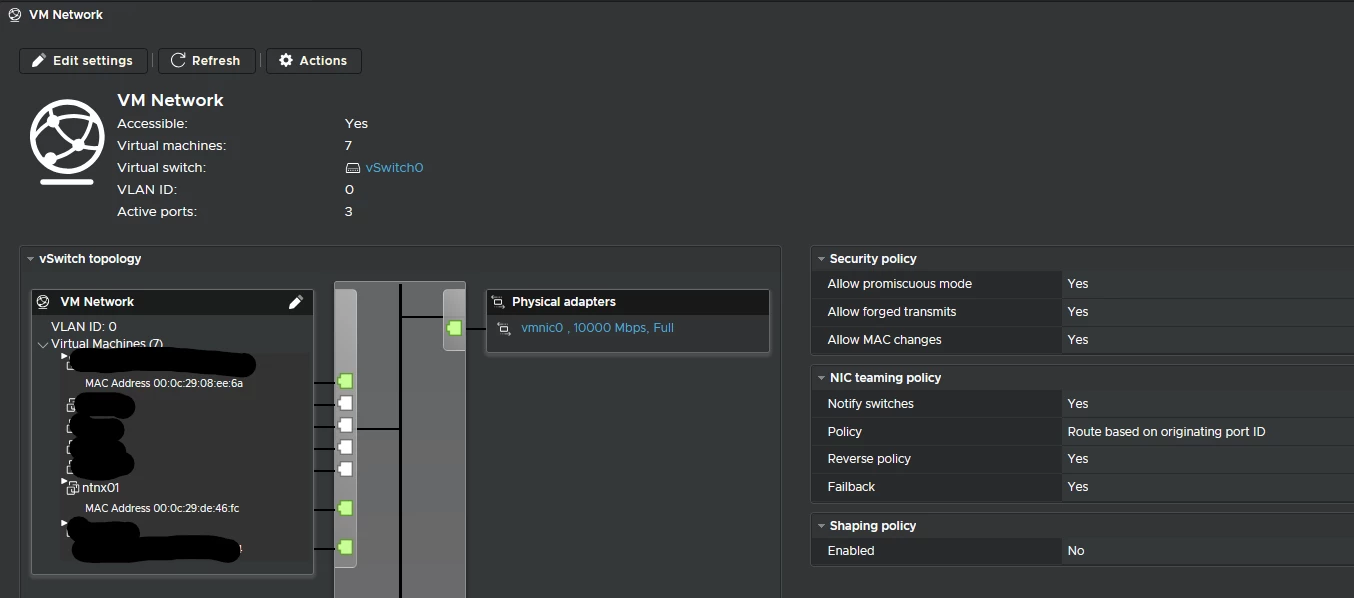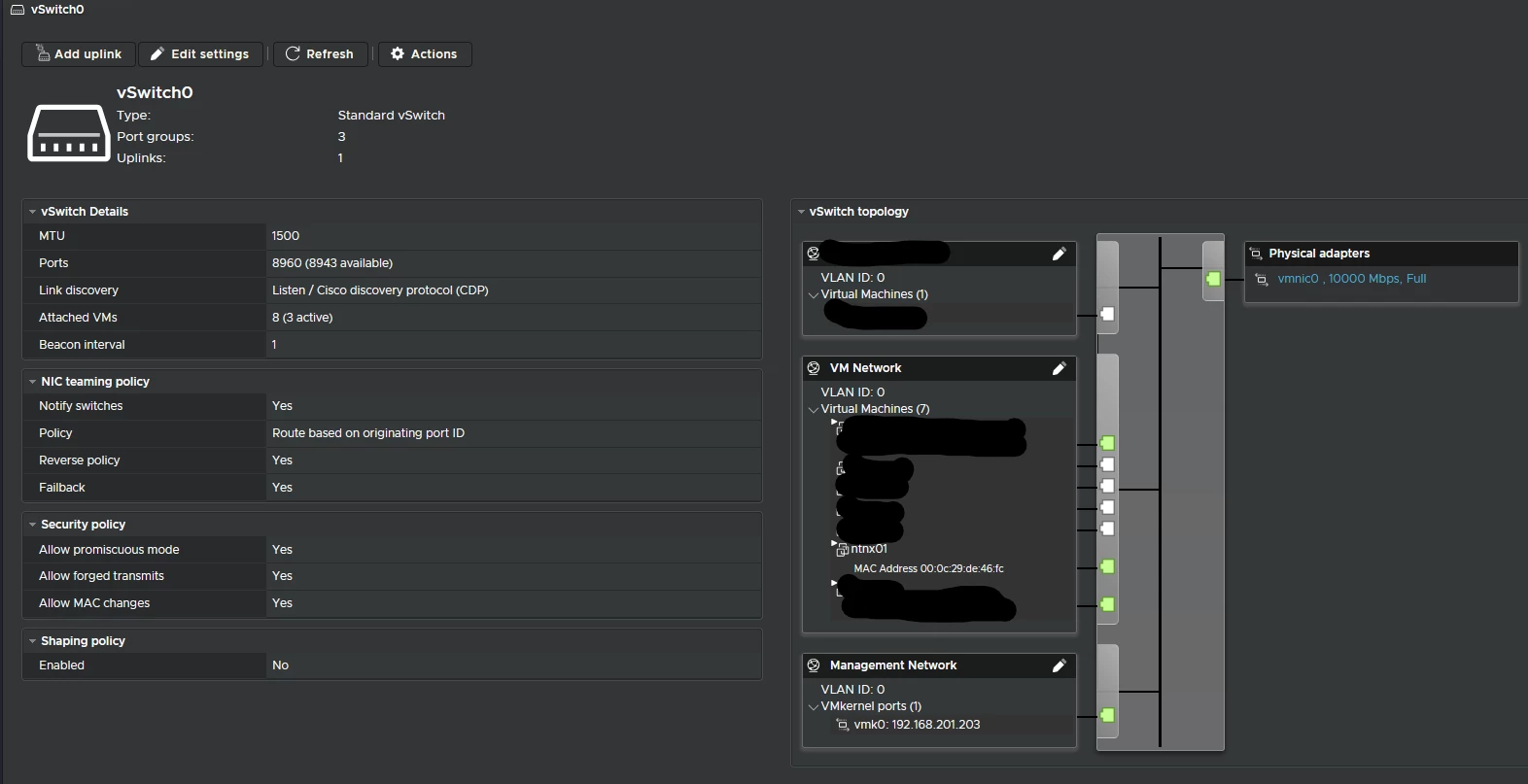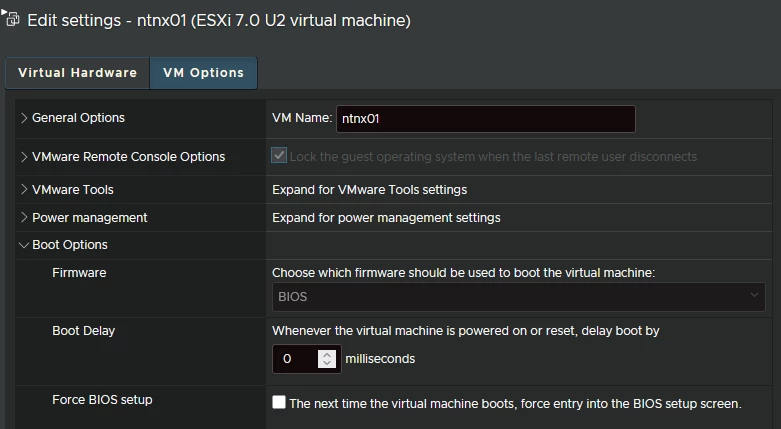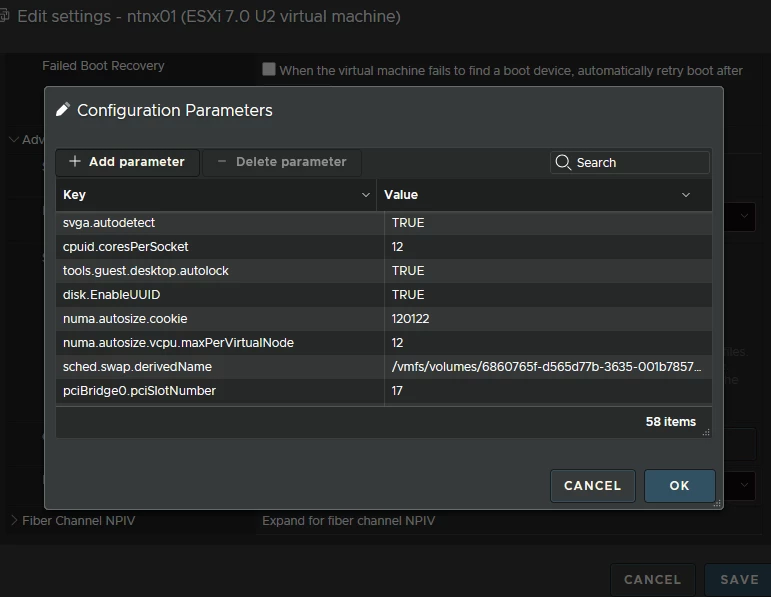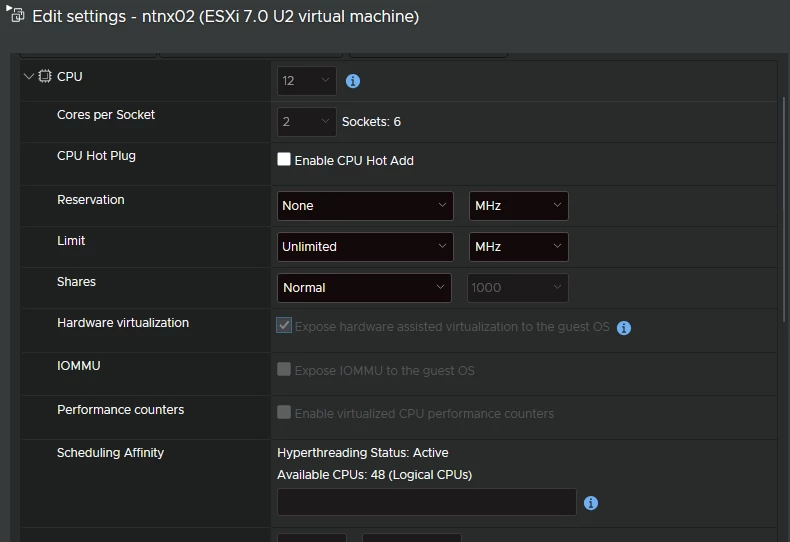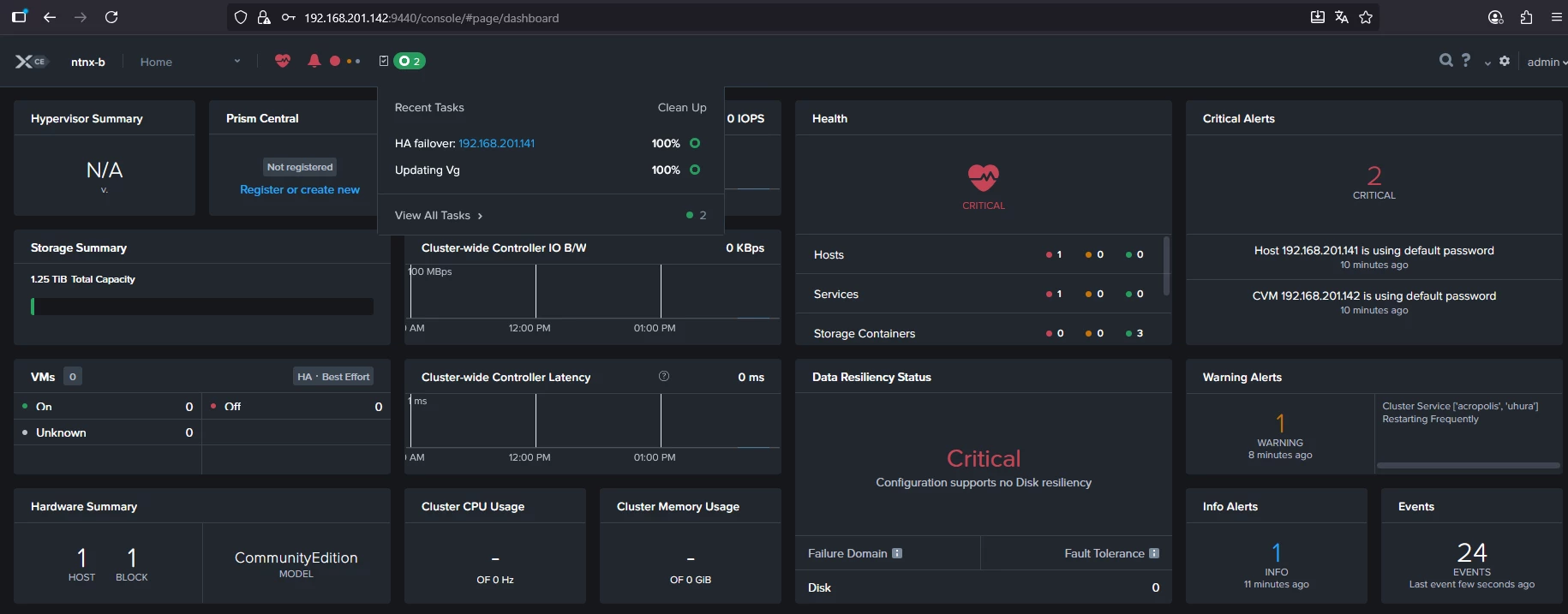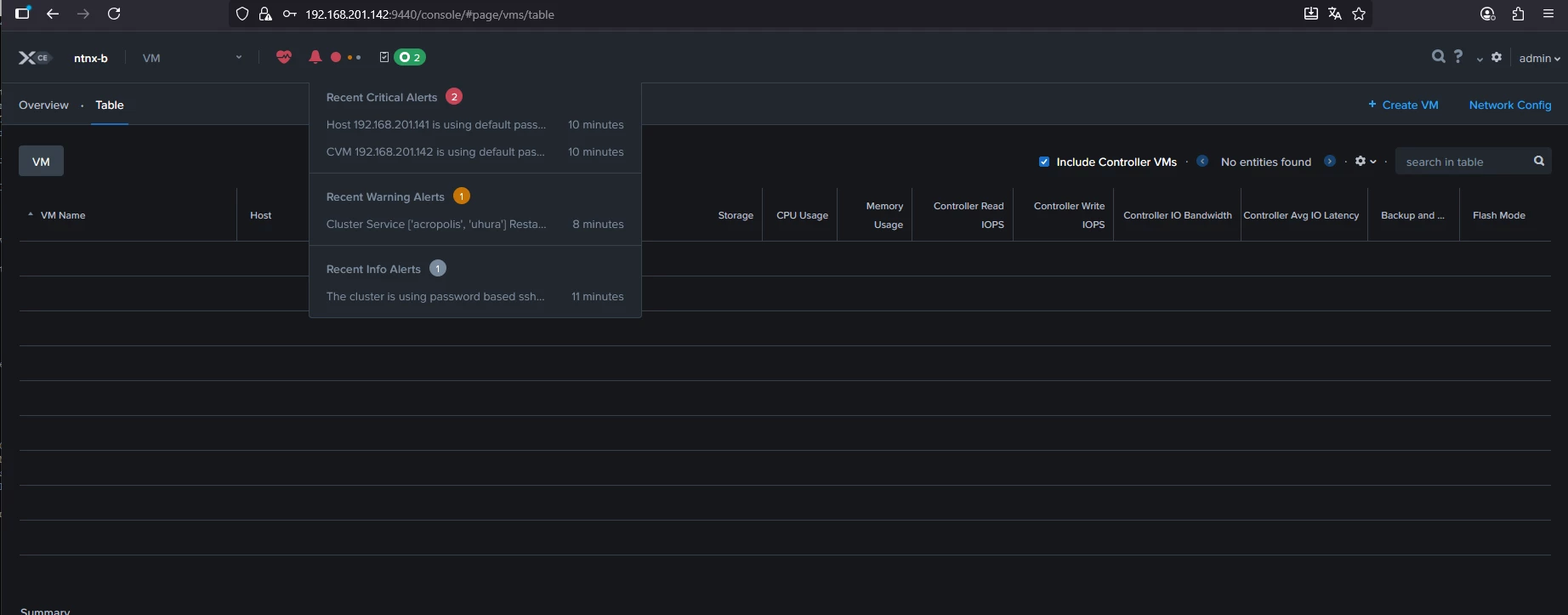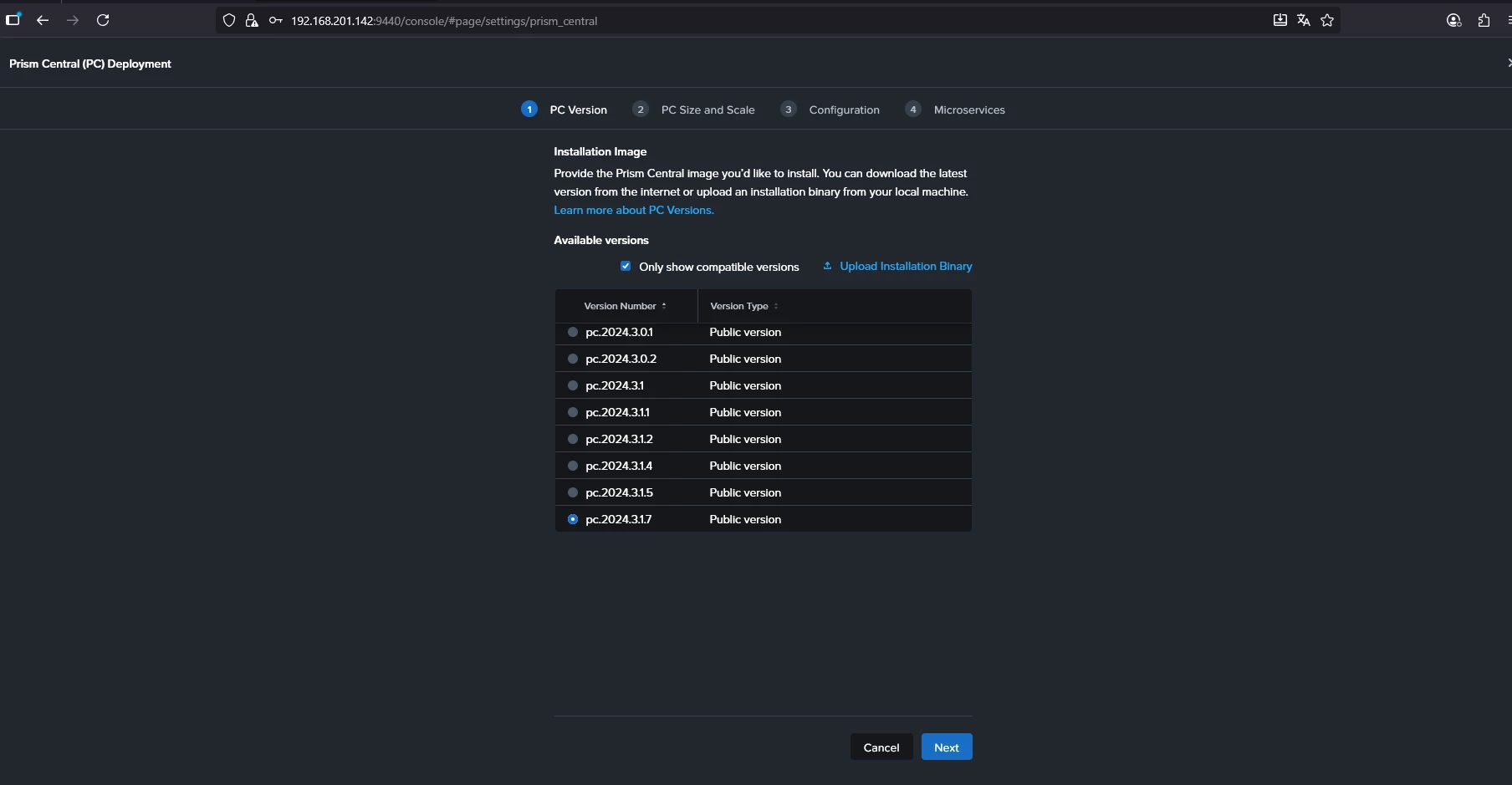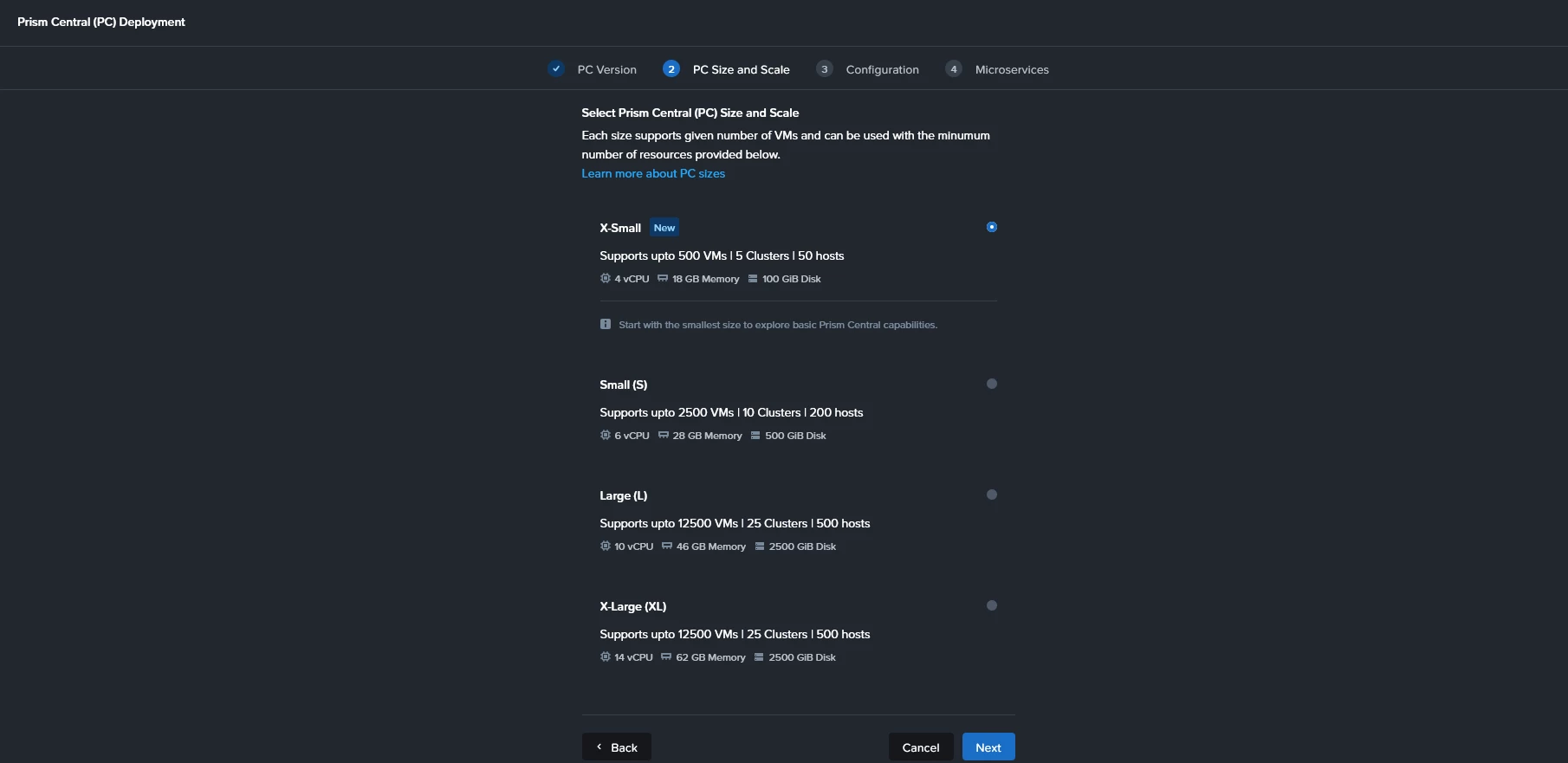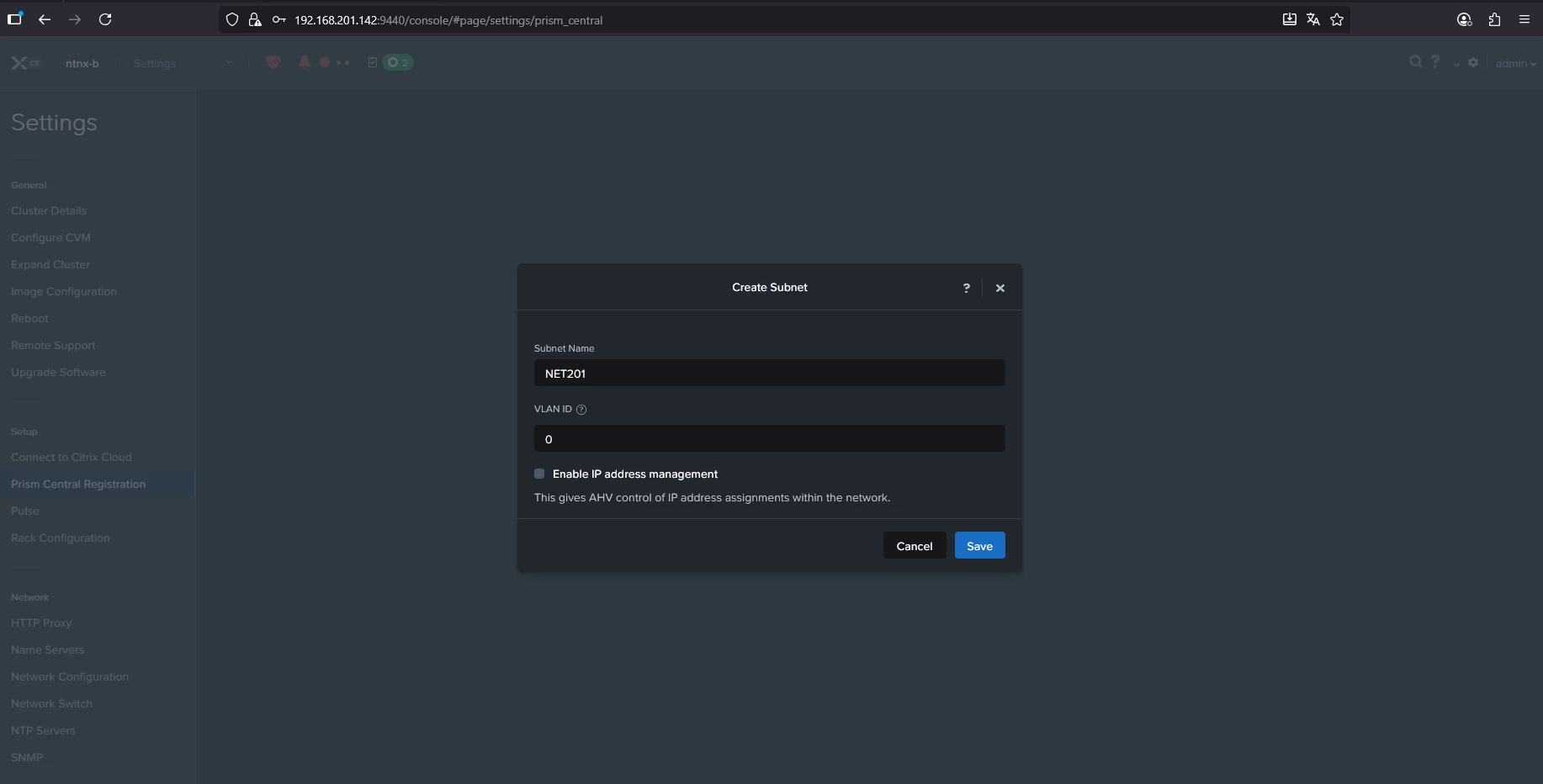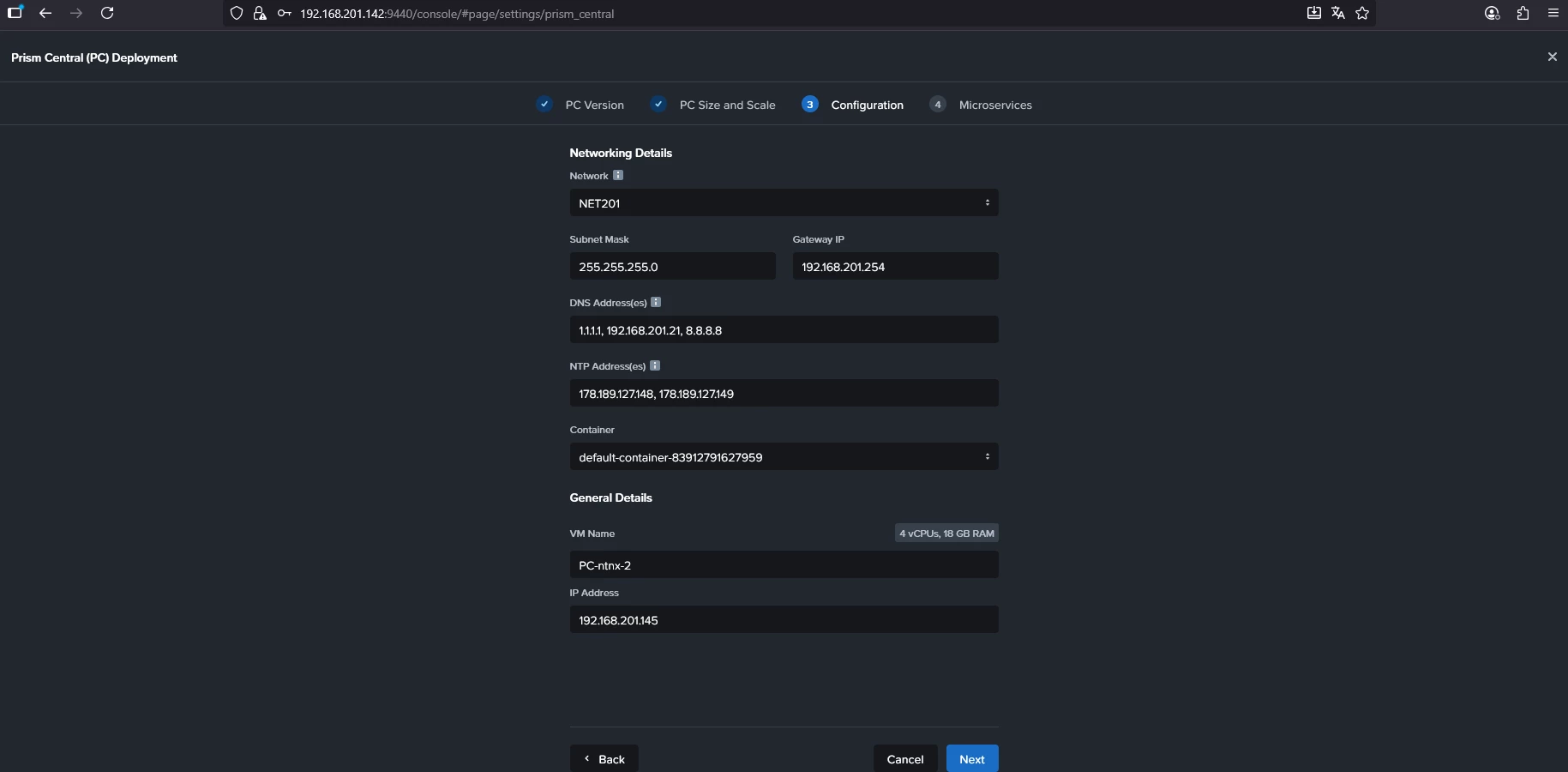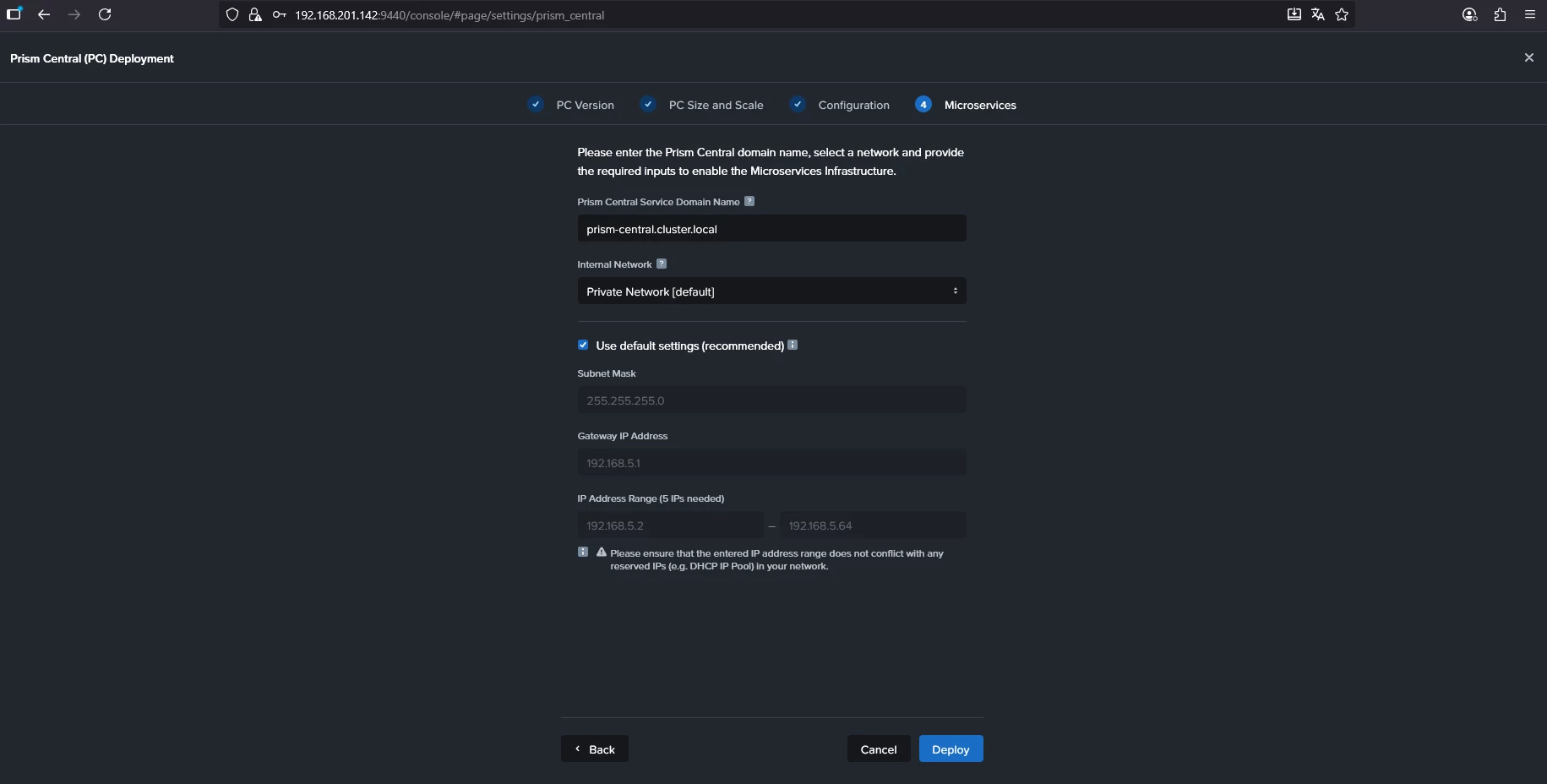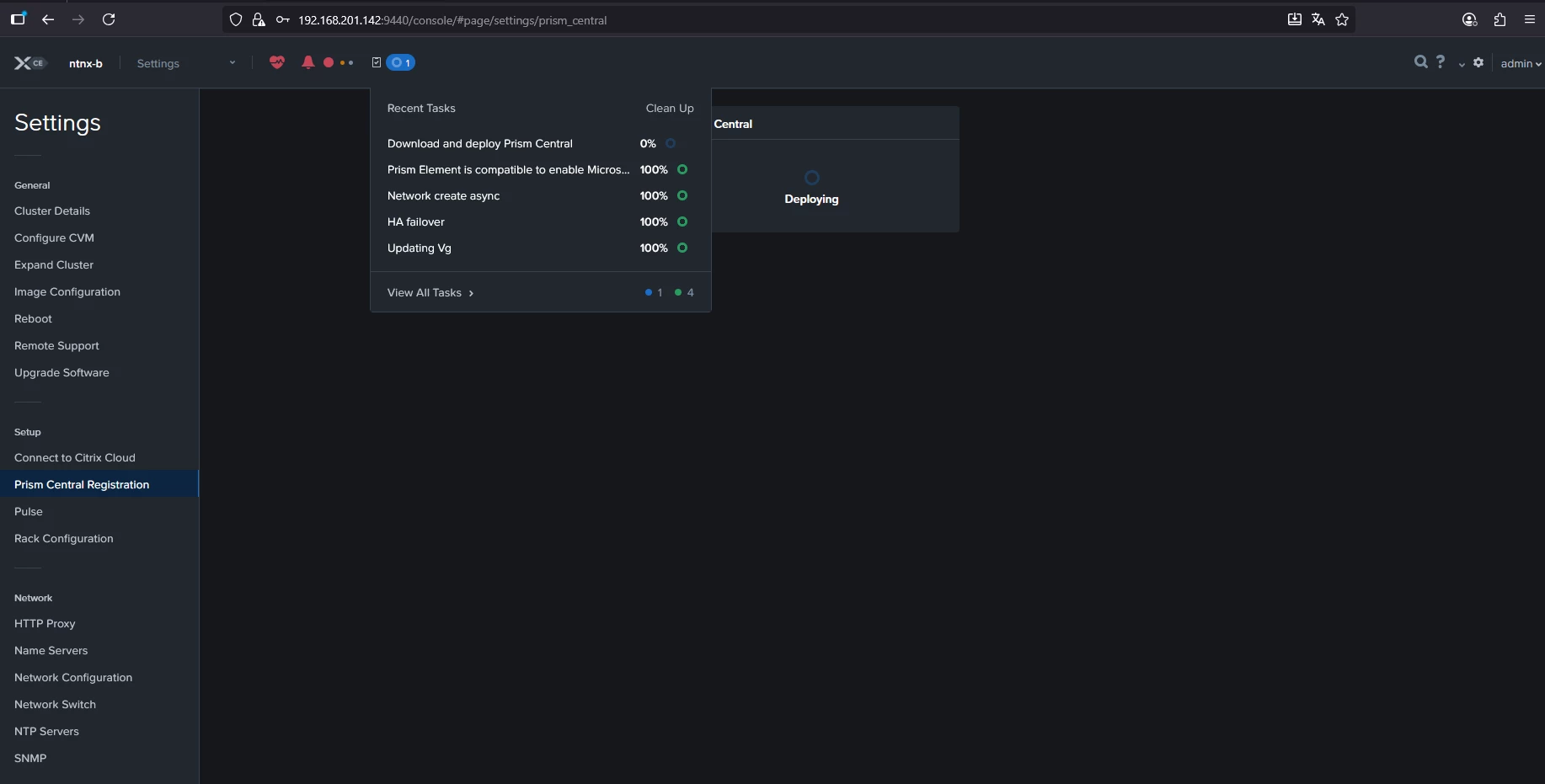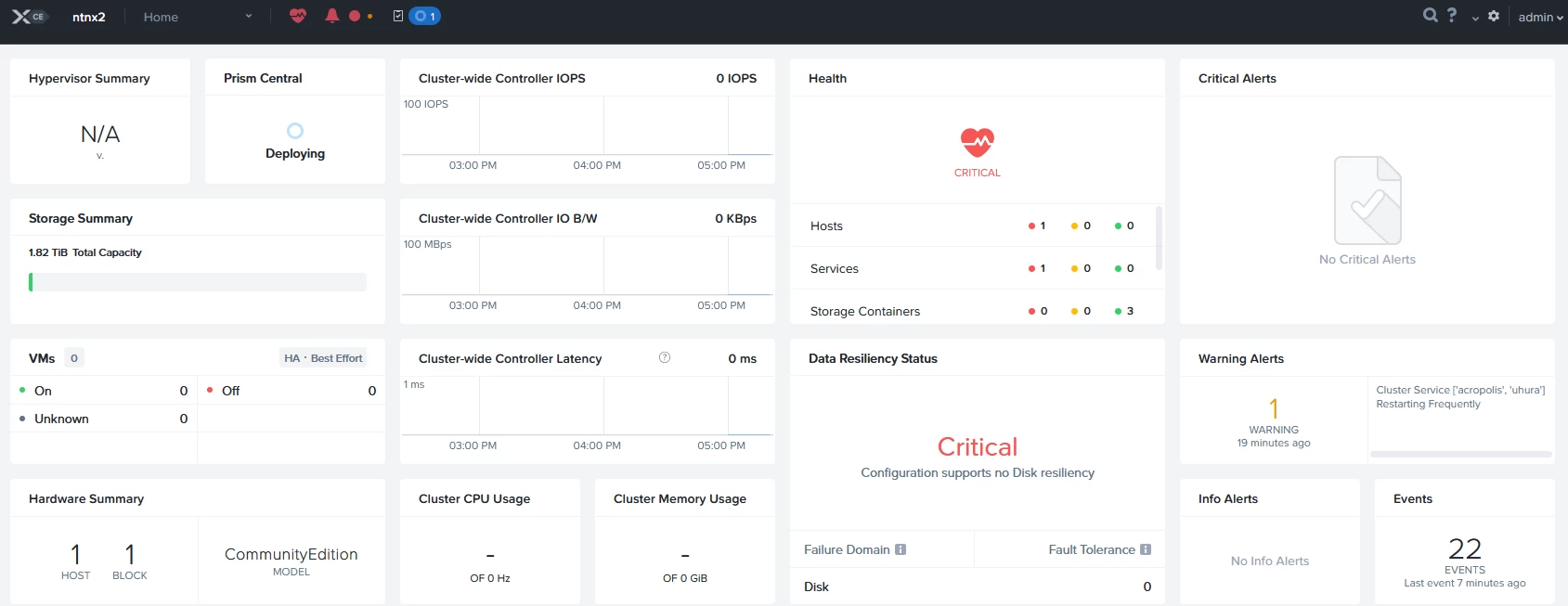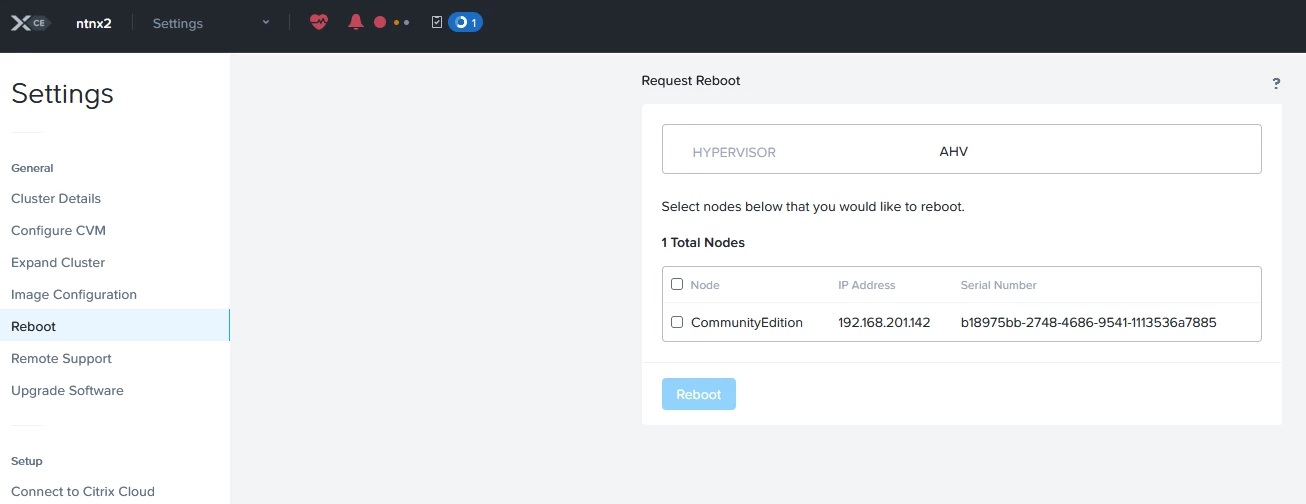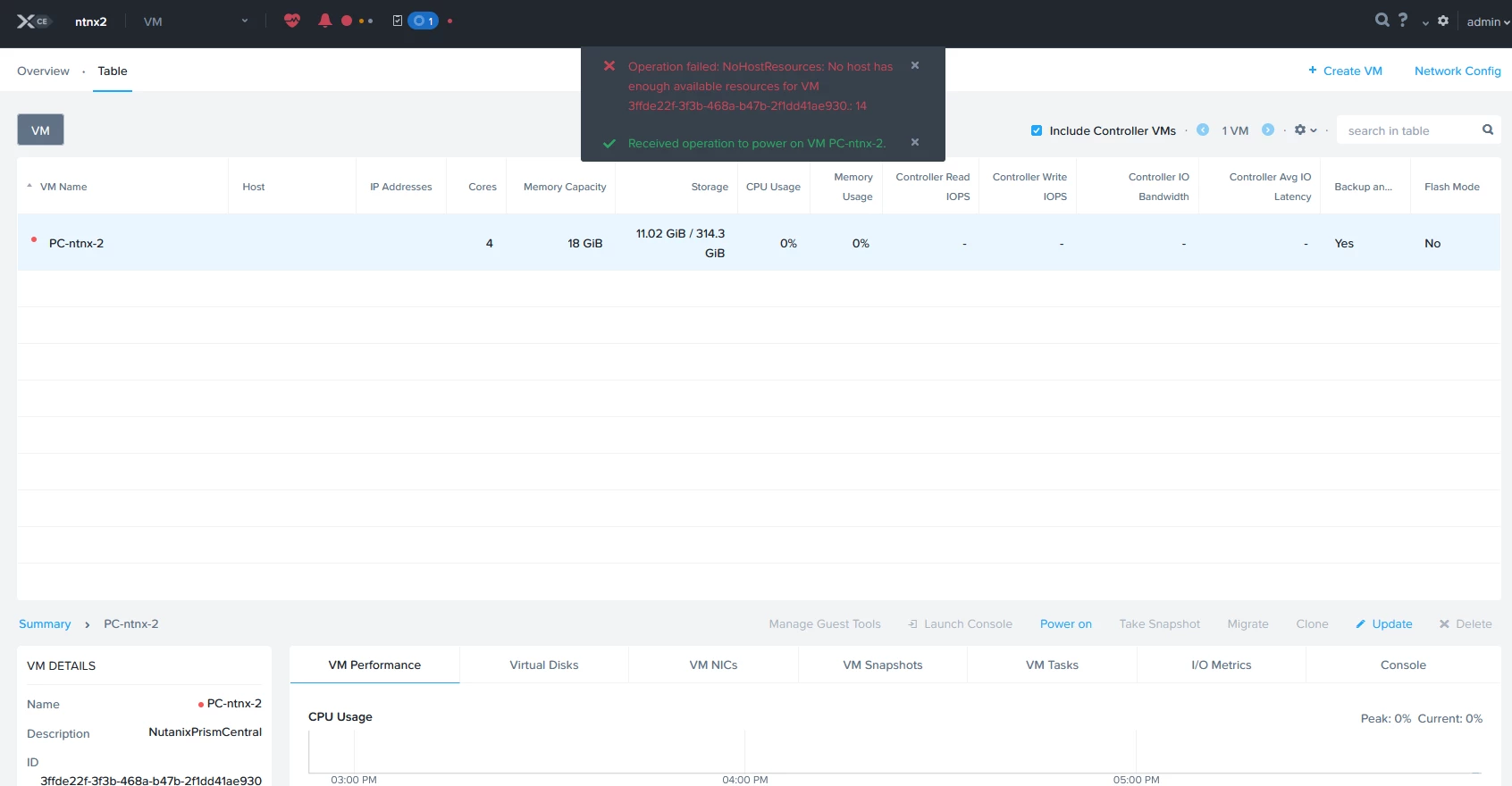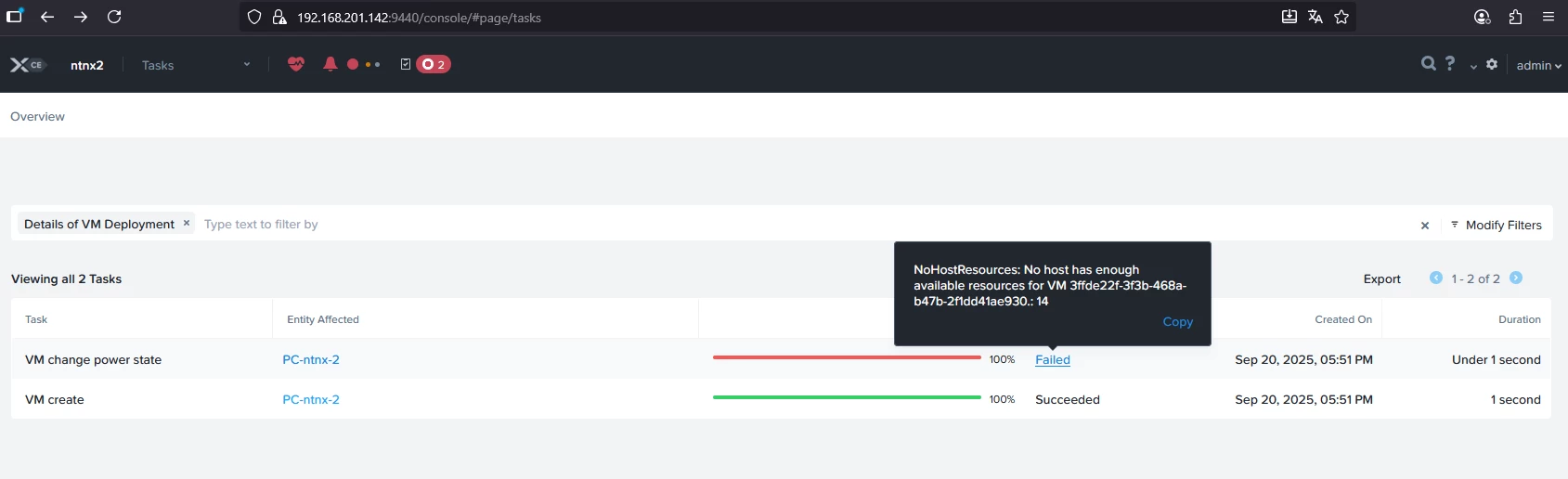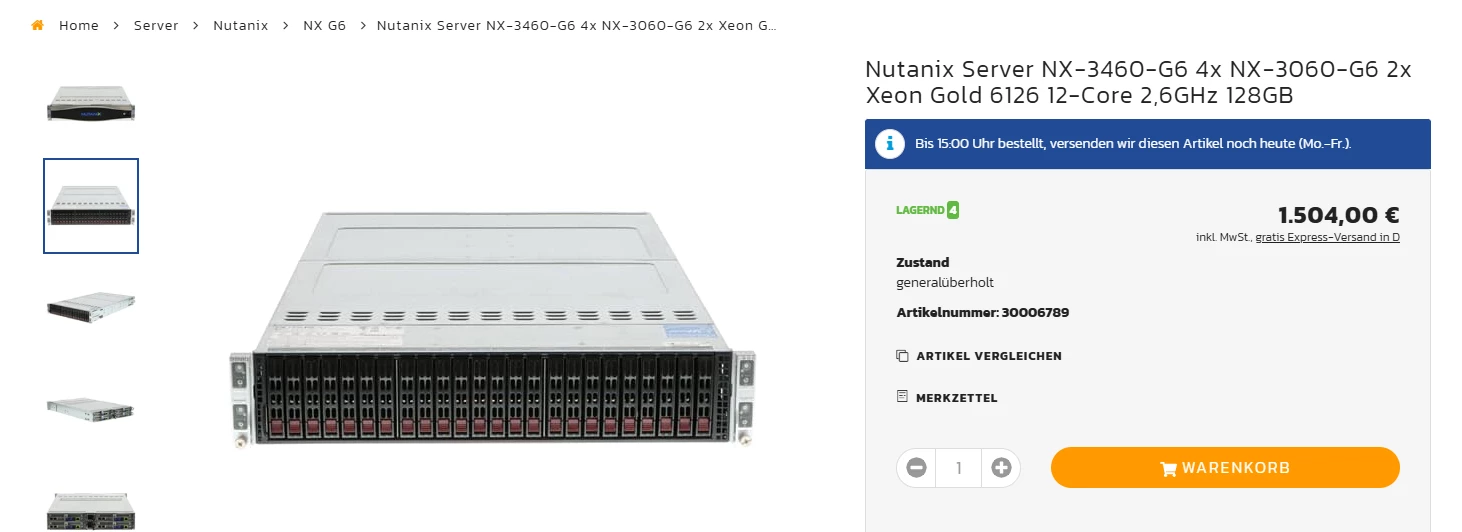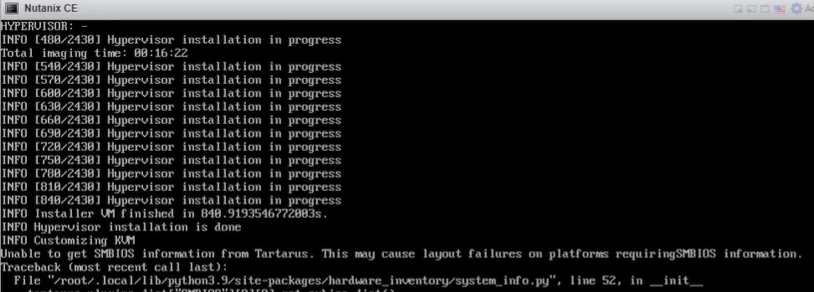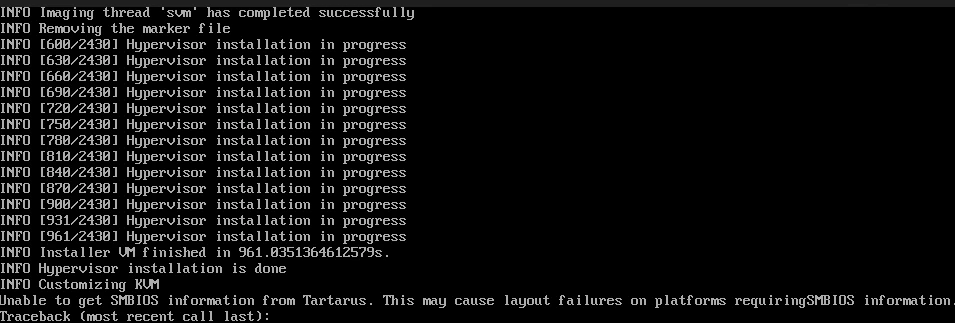This is now CE installation trial #5 or 6 or so.
Now this time I went with the official publication and ended up with a PE that doesn’t give me an option to install PC - not even showing AHV
Trying to install CE as a VM unter ESXi 7.0.u2
According to the manual I gave the H volume a drive on SSD (with 700GB as the prior trials to install PC always came up with a not enough resource error), for C of NVME 800GB and for D 2TB on the same NVMe
After primary deployment I went on with the cluster generation via SSH.
End this time ending up with that.
The quality of that CE doesn’t really flash me.