What is cloud connect?
Building upon the native DR / replication capabilities of DSF , the cloud connect feature enables you to back up and restore copies of virtual machines and files to and from an on-premise cluster and a Nutanix Controller VM located on the Amazon Web Service (AWS) or Microsoft Azure cloud.
The following figure shows a logical representation of a “remote site” used for Cloud Connect:
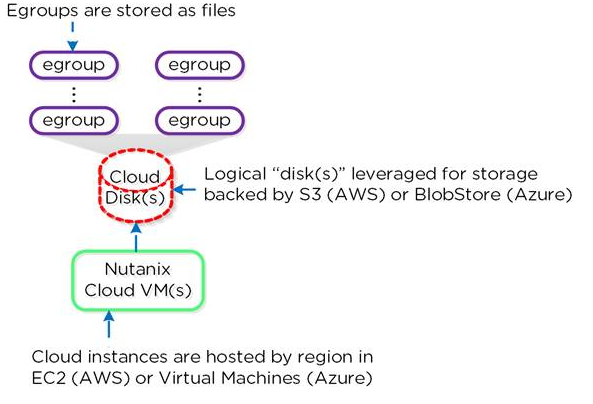
Cost and management
Amazon or Azure customers are charged only for capacity that is used (not charged for the full capacity). Once configured through the web console, the remote site cluster is managed and monitored through the Data Protection dashboard like any other remote site you have created and configured
About AWS & Azure Storage:
- Amazon S3 is used to store data (extents) and Amazon Elastic Block Store (EBS) is used to store metadata. When the AWS Remote feature replicates a snapshot data to AWS, the Nutanix Controller VM on AWS creates a bucket on S3 storage. The bucket name will be ntnx-cluster_id-cluster_incarnation_id-disk_id.
- Azure Blob storage is used to store data (extents) and Blob storage backed disk is used to store metadata. Users then use the Azure management tools to manage and monitor billing and related usage.
Before proceeding with configuration of AWS or Azure cloud as a remote site ensure that you have fulfilled all the account requirements of AWS or Azure.
Requirements:
Configuration:
For the full guide check out this page.



