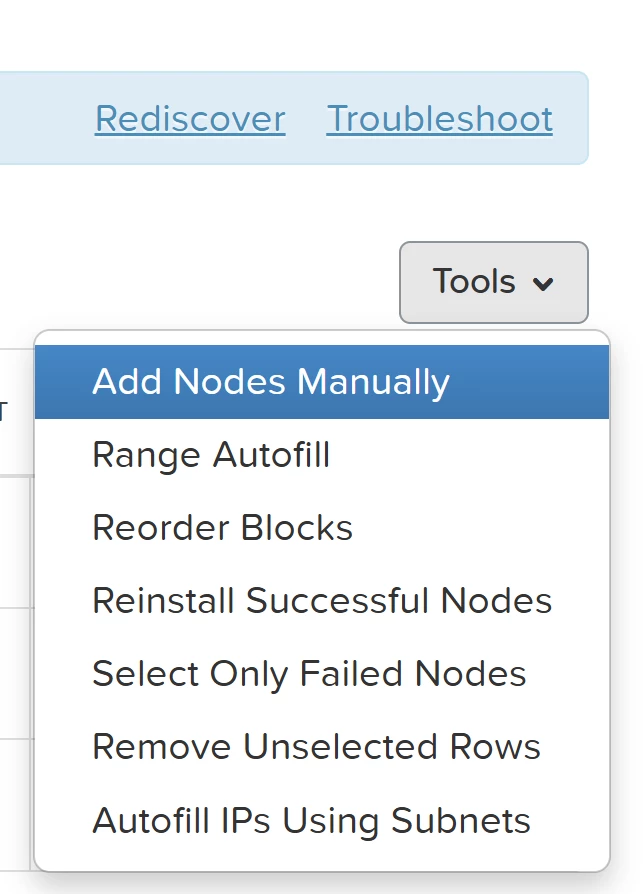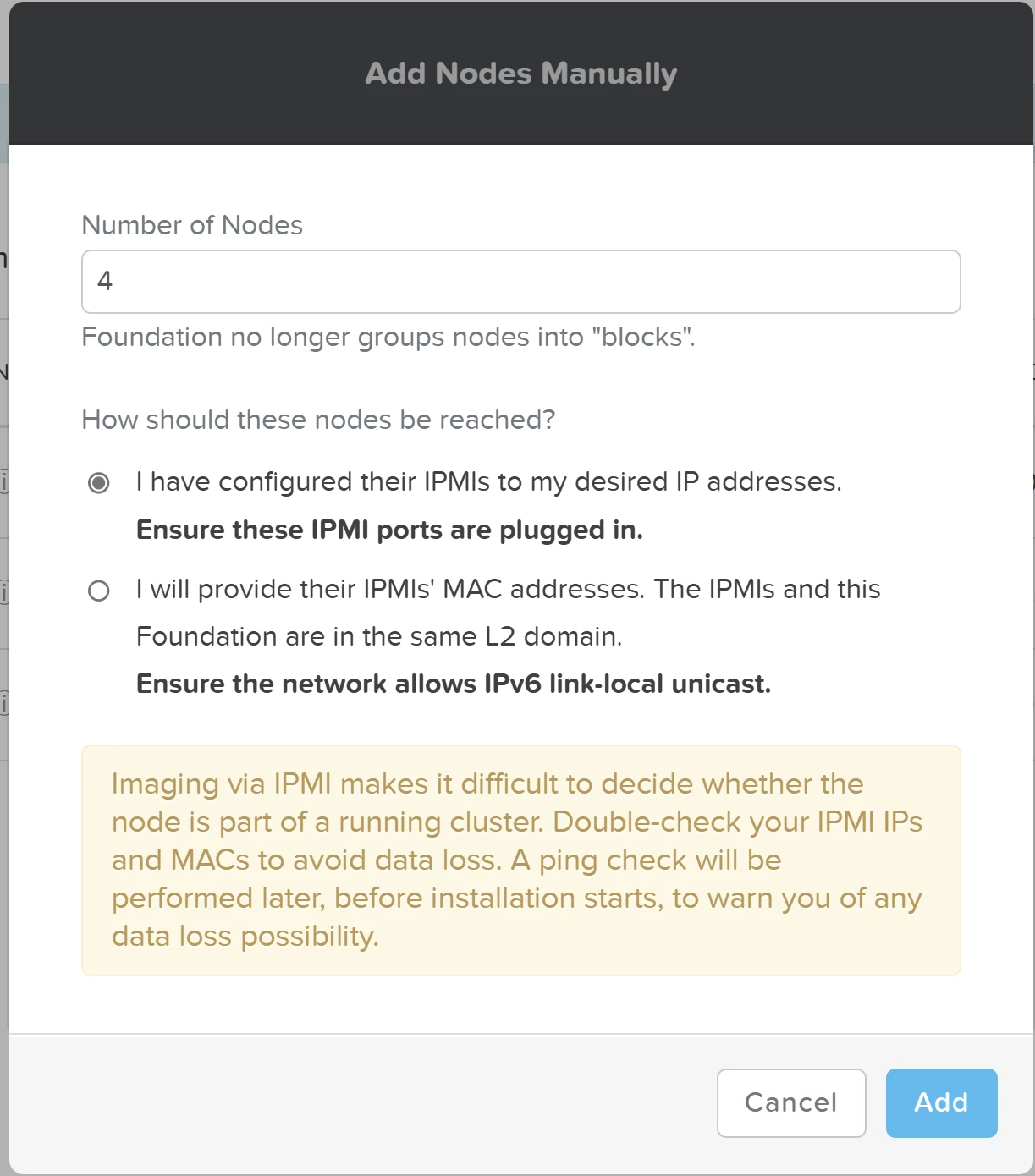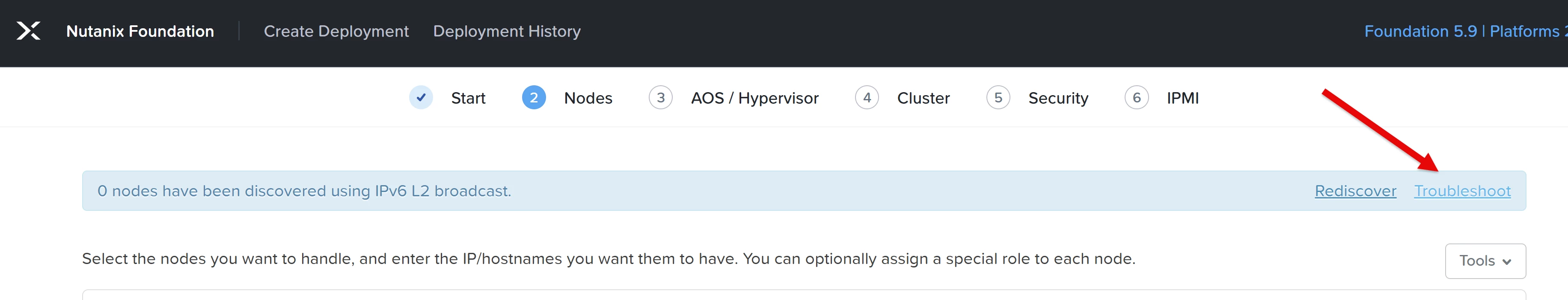Hey
I have a 4 node lab with some version. I want to upgrade to the latest version (7.3 right now). my hardware support it.
But, instead upgrading, I want clean install (for my reasons).
When I using foundation, it won’t discovering my nodes (since they are used).
What should I do to make them to be discovered?
Thanks.