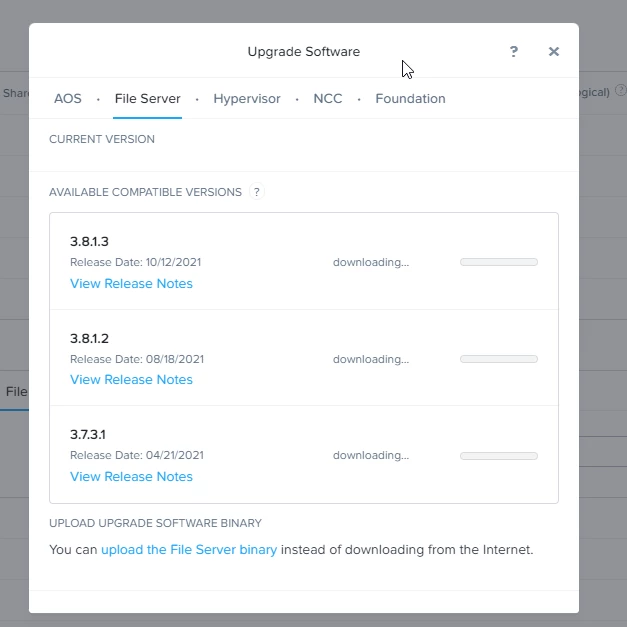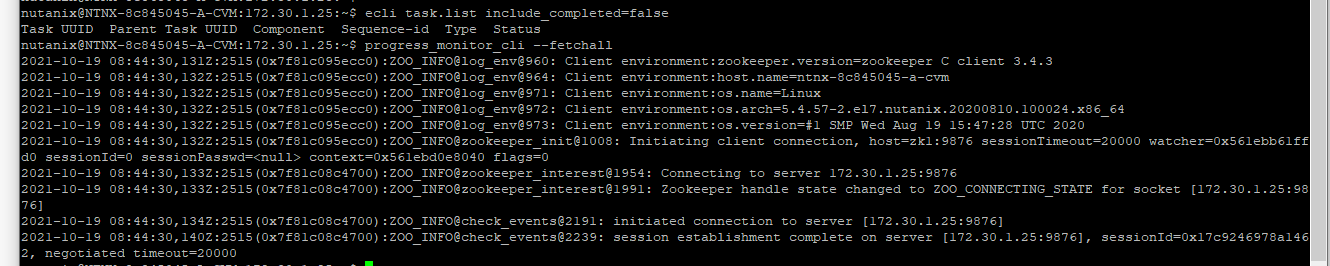So my 1st dive into Nutanix and I’m stuck at the first hurdle. I’ve setup a 1 node cluster to start with on a supermicro server with a decent enough spec and am just getting it ready to start experimenting but I can’t get the File Server updated. Everything else is running current versions but I have the below. I’ve had a quick look for some CLI guides but can’t see how to get more info on why this would be stuck. Very odd considering everything else updated without issue. Rules out the normal access, DNS issues etc.
Any idea how I can clear these jobs? Rebooting etc does not clear them.
I was just able to update NCC from 4.2.0.2 to 4.3 via the same method without issue.
Thanks!
Mark