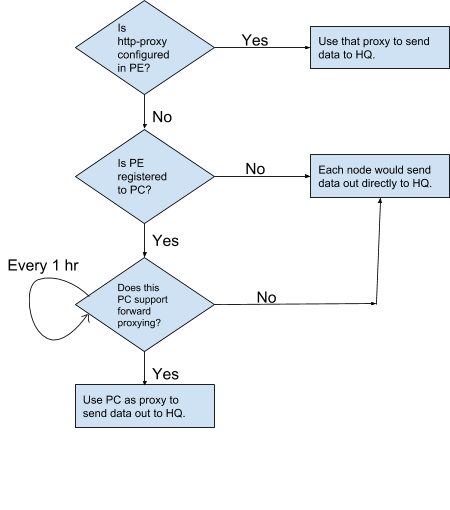Our CVMs are locked down tight, I have no intention of allowing any internet access to PE, all support actions must be done through a webex session where our admin grants control to the support tech.
but I have PC set up for NAT so it can communicate outside our private network. my question is, will pulse work strictly through PC or does PE need to be set up for it? Everything i see documented is about PE talking to insights.nutanix.com.
Solved
Pulse: PE or PC?
Best answer by bbbburns
Yes, your understanding is correct. You'd remove the proxy configuration from the PE. Then PE would automatically use the PC for sending pulse data.
PC would in turn send that data out over whatever mechanism is available.
PC will try to directly reach the destination (or use your configured proxy). If those mechanisms don't succeed, then it will send data using the configured SMTP server. You can find more info in the Prism Central guide here: https://portal.nutanix.com/#/page/docs/details?targetId=Prism-Central-Guide-Prism-v511:mul-support-pulse-recommend-pc-c.html
PC would in turn send that data out over whatever mechanism is available.
PC will try to directly reach the destination (or use your configured proxy). If those mechanisms don't succeed, then it will send data using the configured SMTP server. You can find more info in the Prism Central guide here: https://portal.nutanix.com/#/page/docs/details?targetId=Prism-Central-Guide-Prism-v511:mul-support-pulse-recommend-pc-c.html
This topic has been closed for replies.
Enter your E-mail address. We'll send you an e-mail with instructions to reset your password.