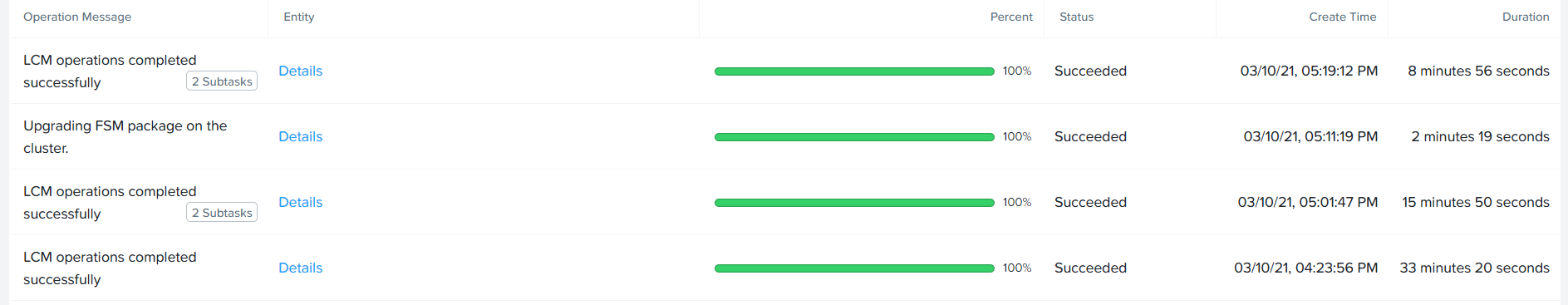Hi,
I can’t access LCM in my CE cluster. It just says “LCM Framework Update is in progress. Please check back when the update process is completed.” It’s been like this for days. Updating Foundation and NCC worked fine the old way.
I can’t see any active tasks in Prism or using ecli task.list
Any ideas?