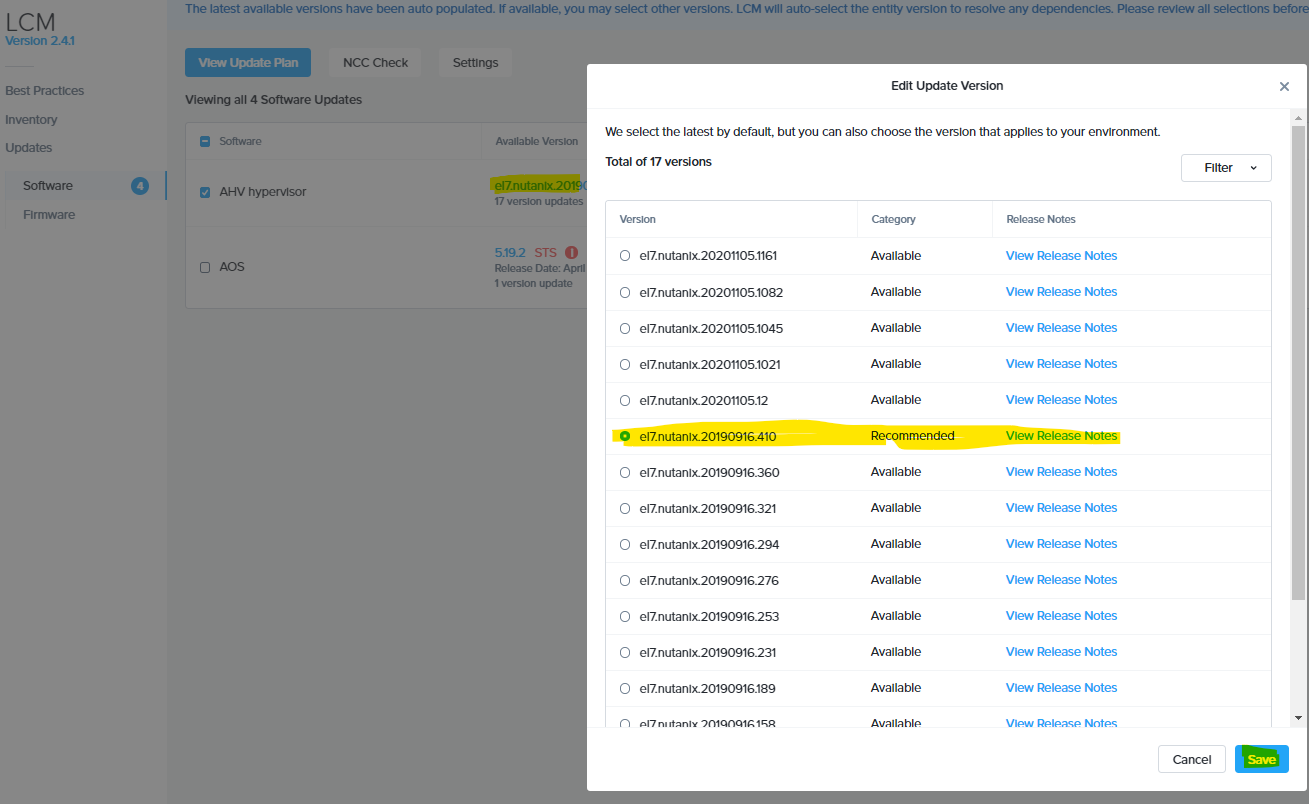You might have noticed that the versions of AHV hypervisor have names starting from the year, such as 2017 and 2019. For example, AHV-20170830.434 and AHV-20190916.231.
The difference between them is that the versions starting with 2017 are built on CentOS 6 image, while the ones starting with 2019 are based on CentOS 7.
It is very important to note that all the 2019 AHV versions are only compatible with AOS versions 5.16 and newer. It means that the current LTS AOS versions 5.10.x and 5.15.x do not support AHV 2019. The AHV 2019 is currently supported only with STS AOS versions.
The cluster will not let you upgrade the AHV to 2019 version if you are below 5.16. But it is possible to manually image the node with the AHV 2019 ISO and install the earlier AOS there. Also, it is possible to upload the non-default AHV during the foundation procedure together with earlier AOS. Such configurations are unsupported. If you have already done that, you will have to go to the STS AOS to fix the situation or reimage the nodes with AHV 2017 if you want to stay on the LTS.
If you are already on AHV 2019 there is no way to go back to AHV 2017. The only way would be to reimage the node.
The next LTS AOS will support AHV 2019, but it will be released next year in 2021.
Please, check the compatibility matrix before creating the cluster or imaging the nodes to make sure that you use supported hypervisor: https://portal.nutanix.com/page/documents/compatibility-matrix