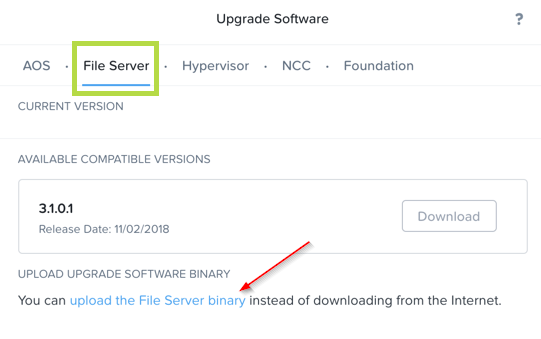Hello everyone,
I have downloaded the Nutanix Community edition(2020.09.16) from Download Community Edition | Nutanix Community and installed on my system and now I want to deploy Nutanix Files on it . Can anyone here guide me for that . Please tell me if there is need of downloading any software or something.
I can access prism on my network.
Please guide me for deploying Nutanix Files.
Thank you