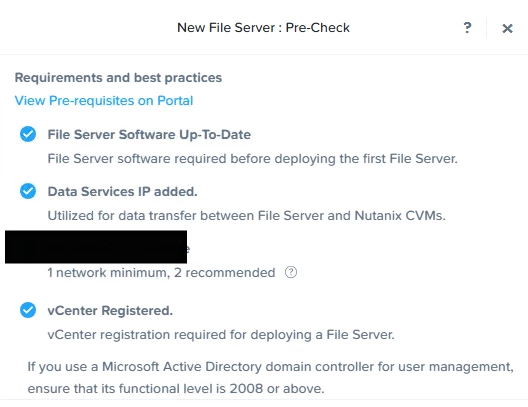Hi,
I need to deploy a Nutanix Files service on a 3-node AHV cluster. The goal is to replace an old Windows File Server, so once the deployment is done I will need to migrate all the data to the new Nutanix Files setup.
While reviewing the Nutanix documentation, I’m a bit confused about the deployment requirements. Specifically:
-
How many IP addresses are required for Nutanix Files in this scenario?
From what I understand, the minimum seems to be around 7 IPs-
3 for FSVMs
-
1 for Data Service
-
1 for VIP
-
1 or 2 for internal services
-
-
Why is it recommended to place those IPs in a separate subnet/VLAN?
I’m not sure if this is mandatory or just a best practice.
Thanks.