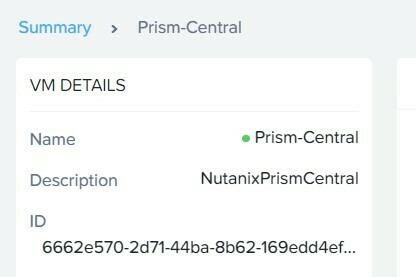
As shown in the picture here, my VM’s UUID is not completely displayed. How can I see the full UUID?
Or is there any other place I can view the full UUID?
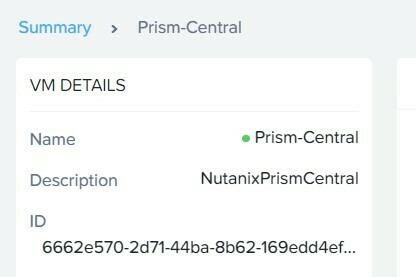
As shown in the picture here, my VM’s UUID is not completely displayed. How can I see the full UUID?
Or is there any other place I can view the full UUID?
Best answer by Dalew
on the prism , just double click on the UUID to highlight it and then copy it, it should copy the missing part as well.
as an alternative, you can ssh into your Nutanix cluster ID(or any CVM IP), once you are connected,type:
#acli vm.list (it will list all your VMs and their UUID accordingly).
Cheers.
I tried double-clicking on the UUID, then copying and pasting it. I can see the full UUID now. Thank you.
Enter your E-mail address. We'll send you an e-mail with instructions to reset your password.