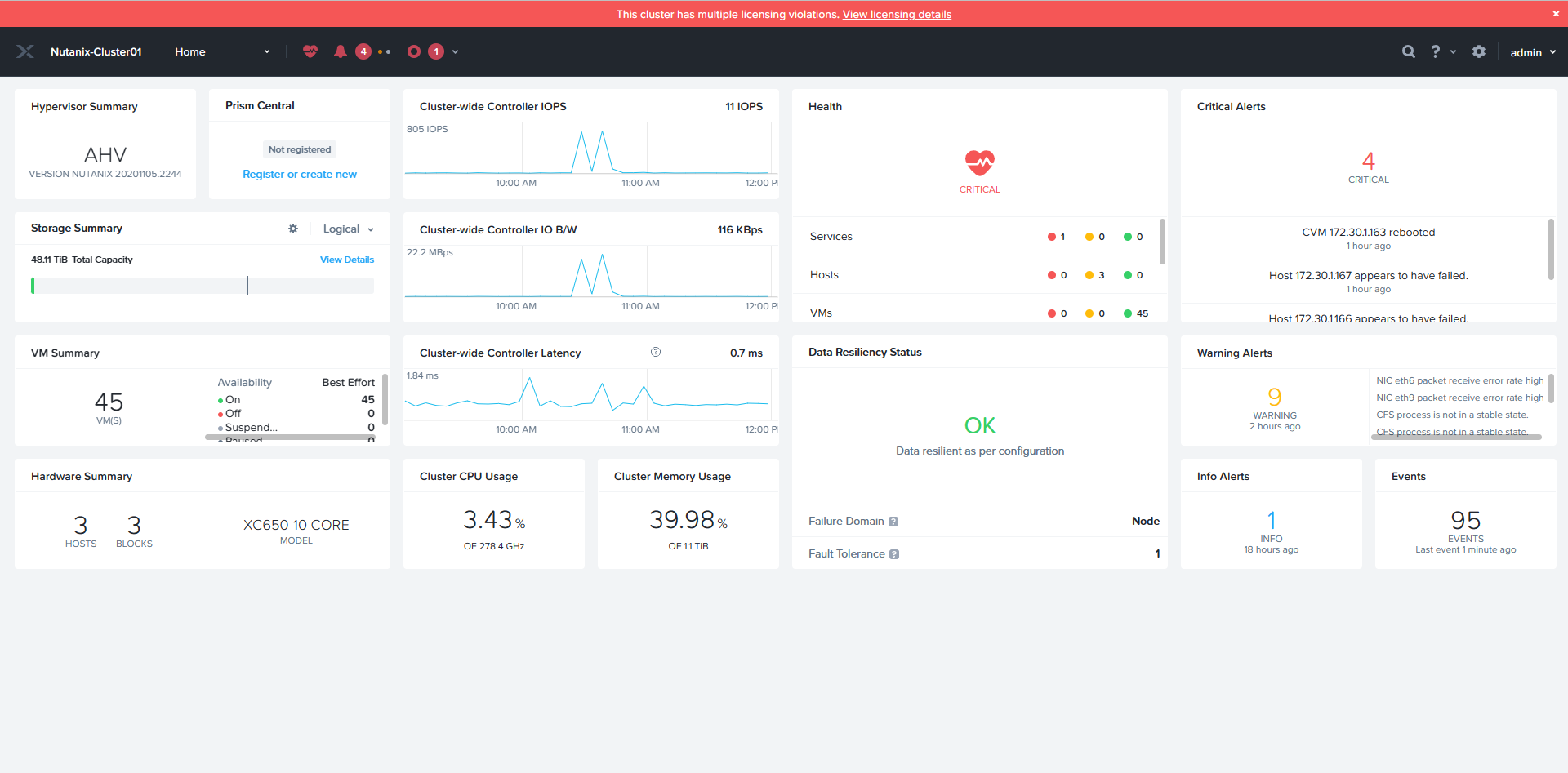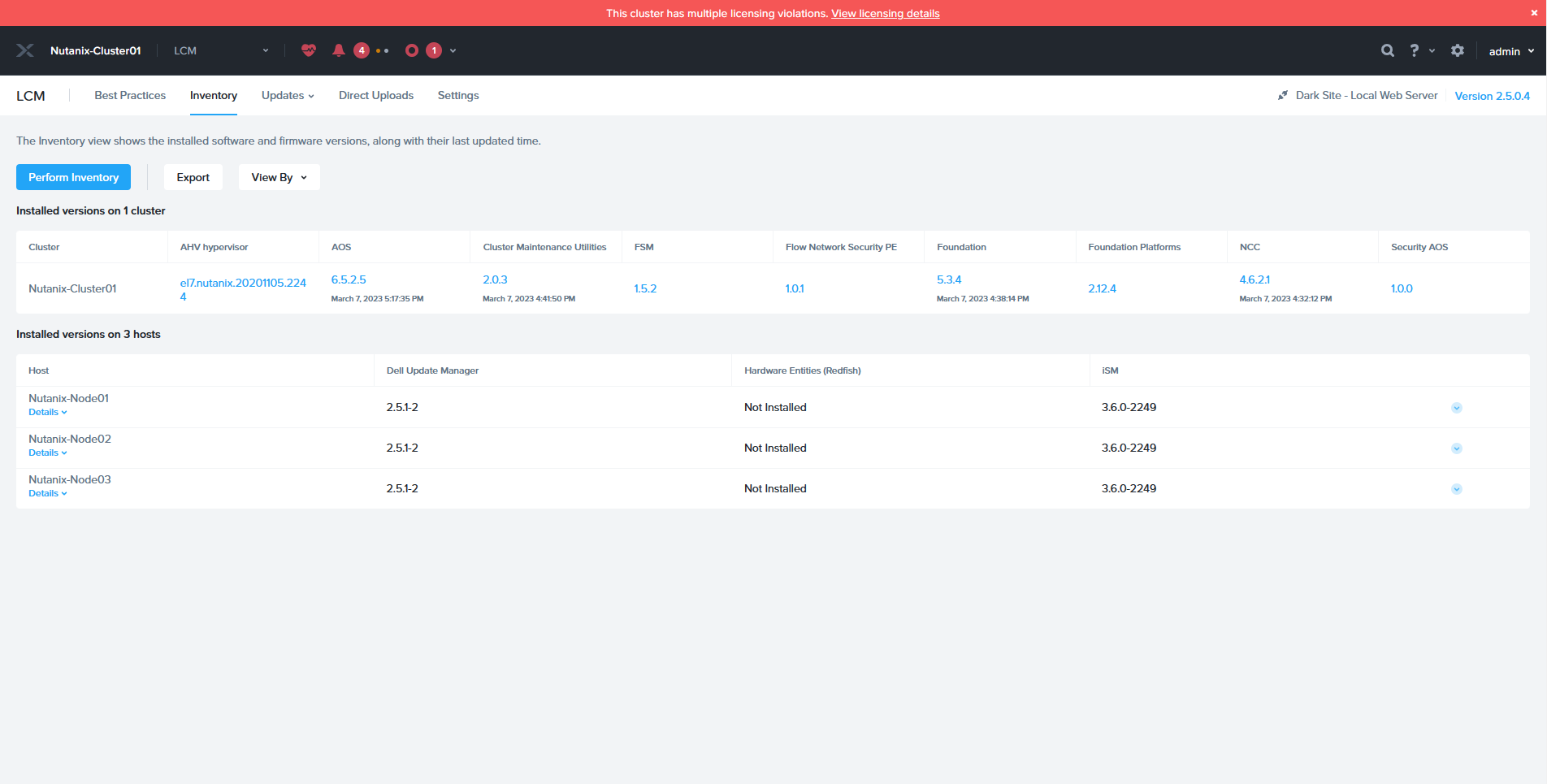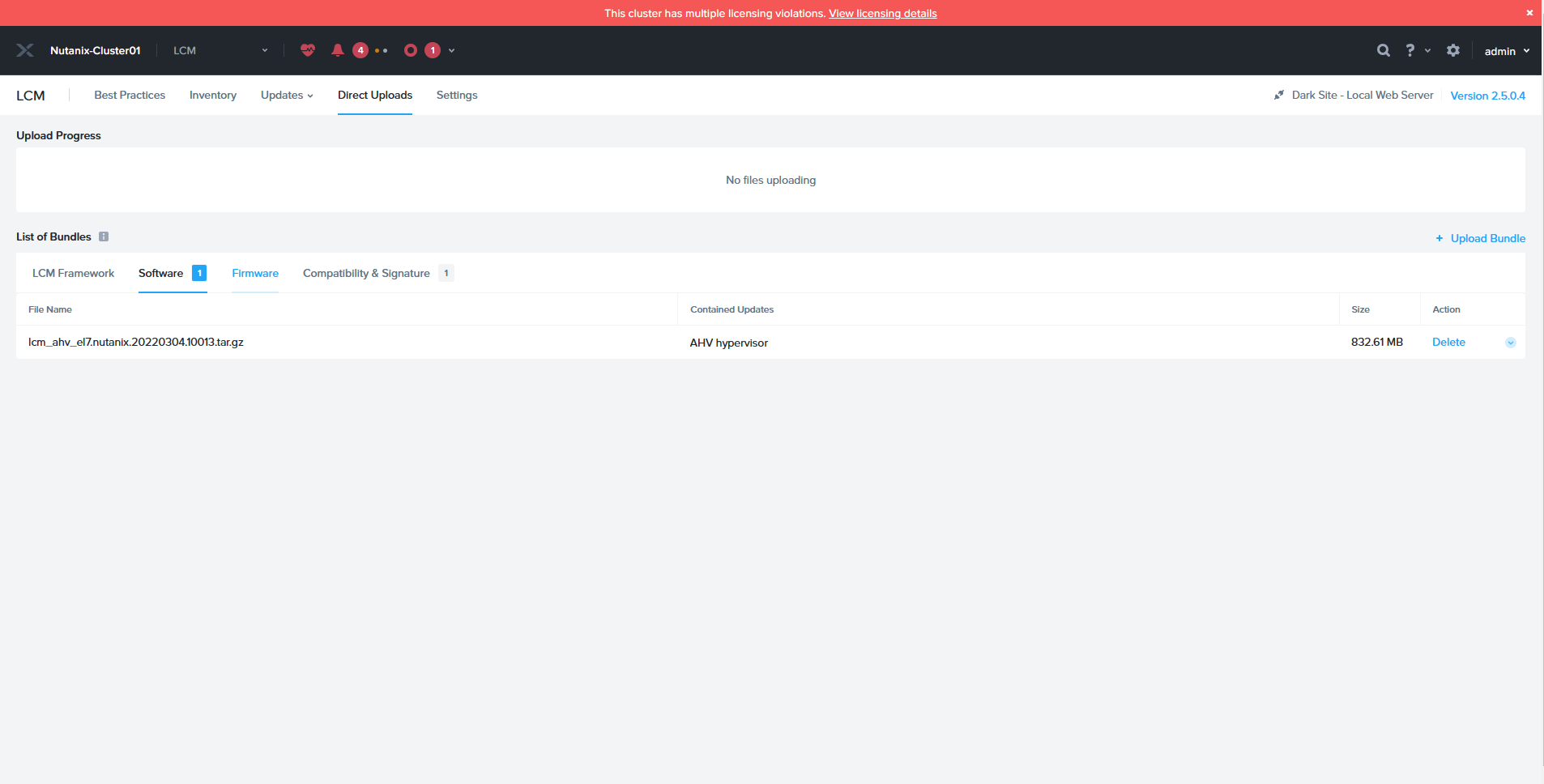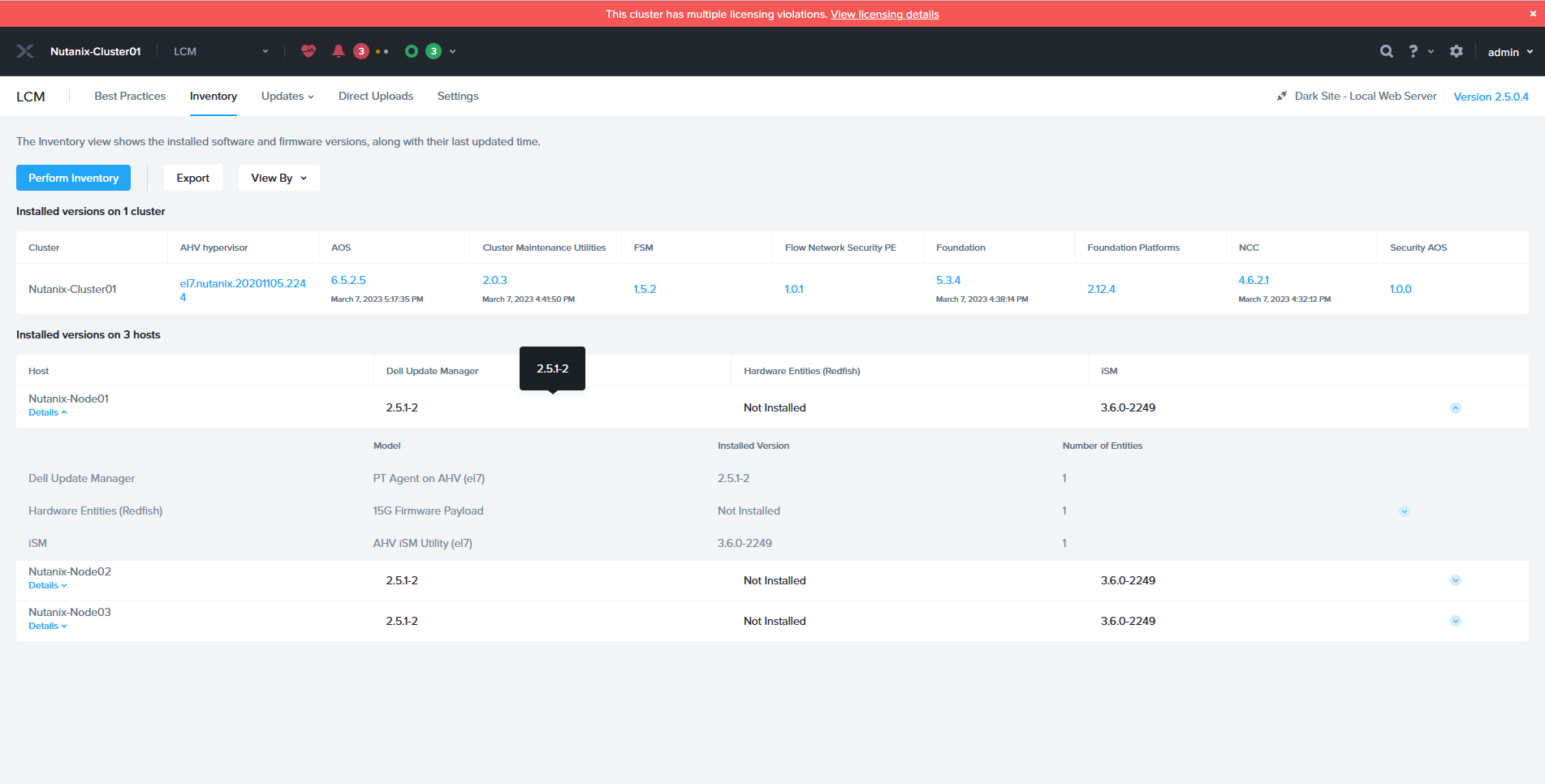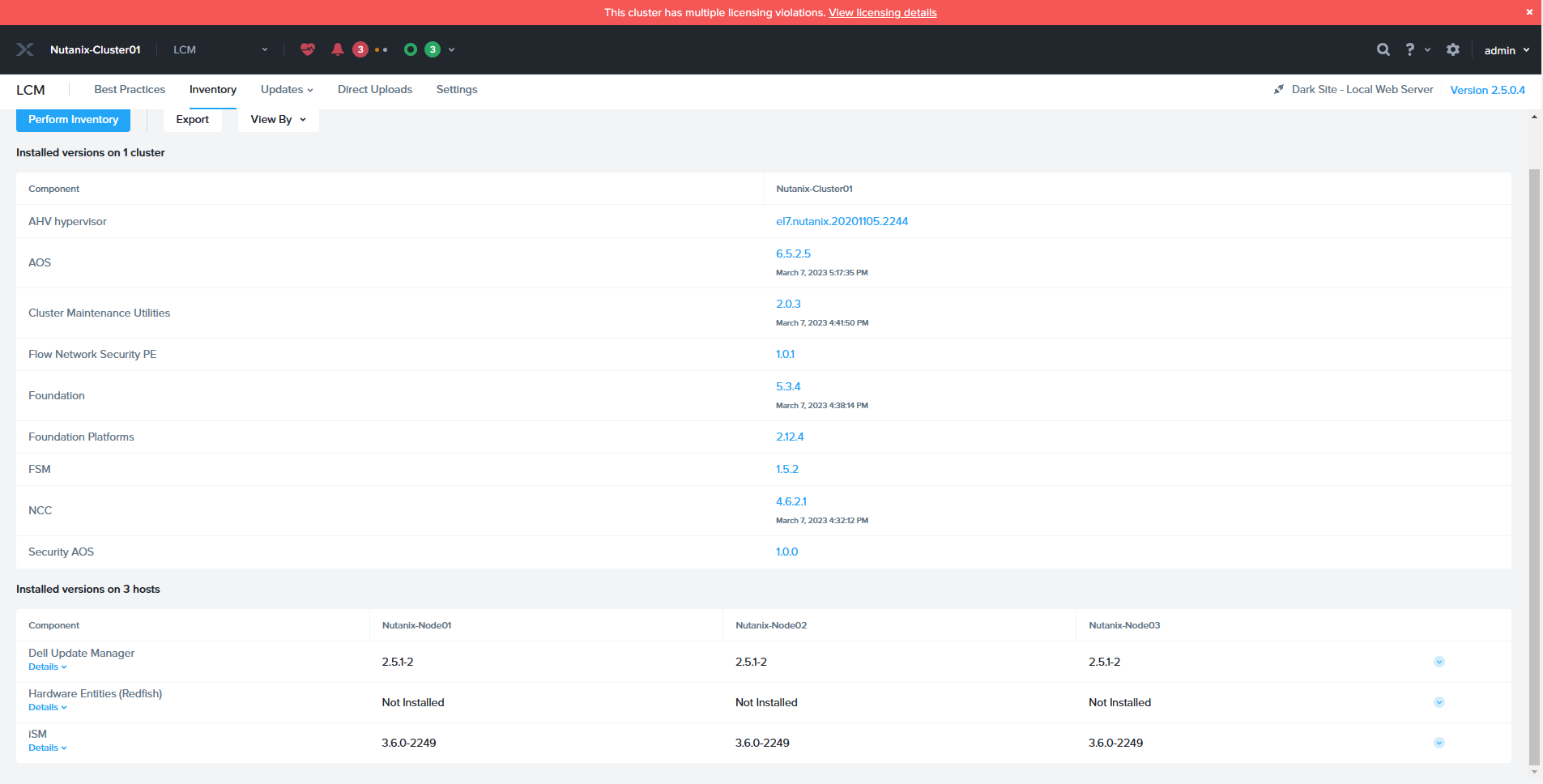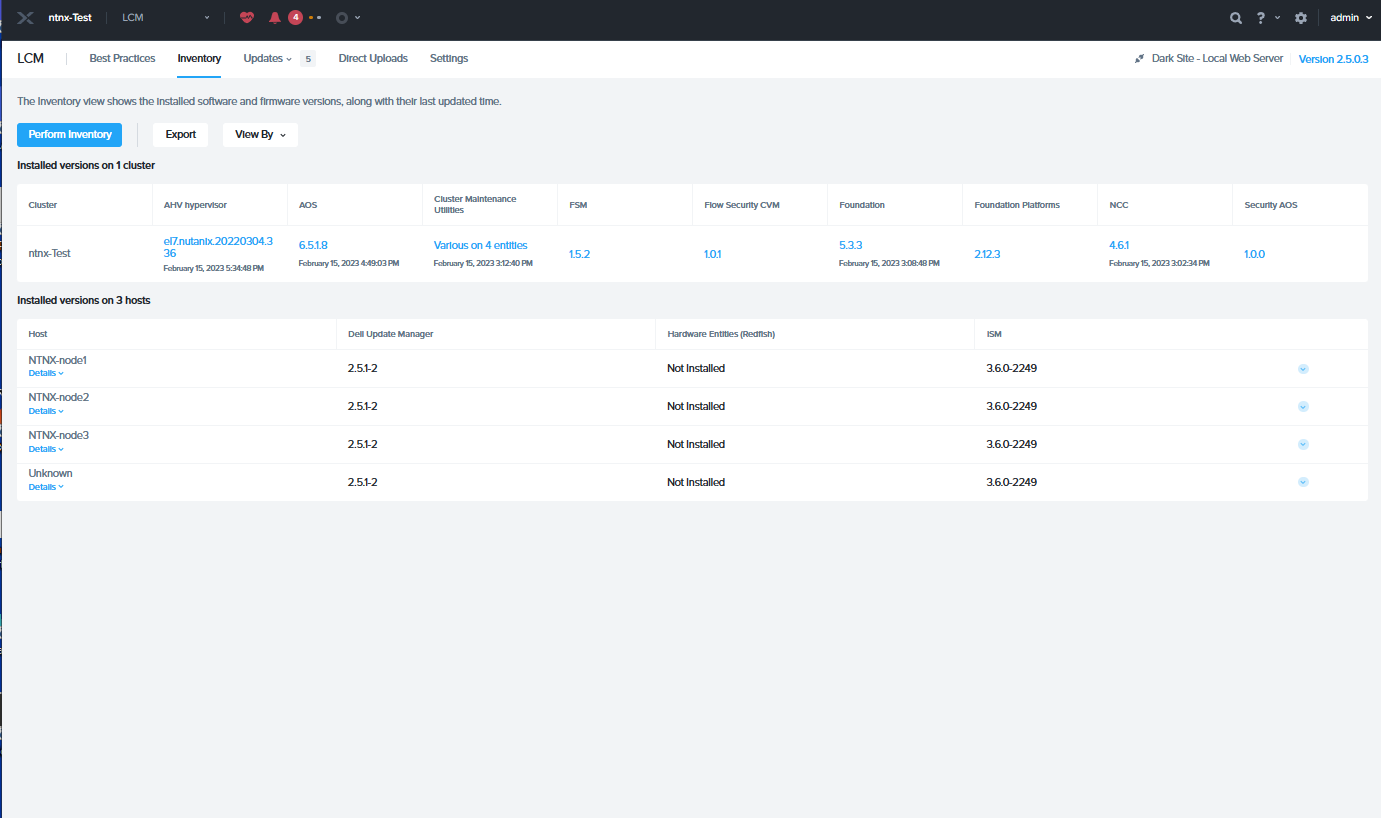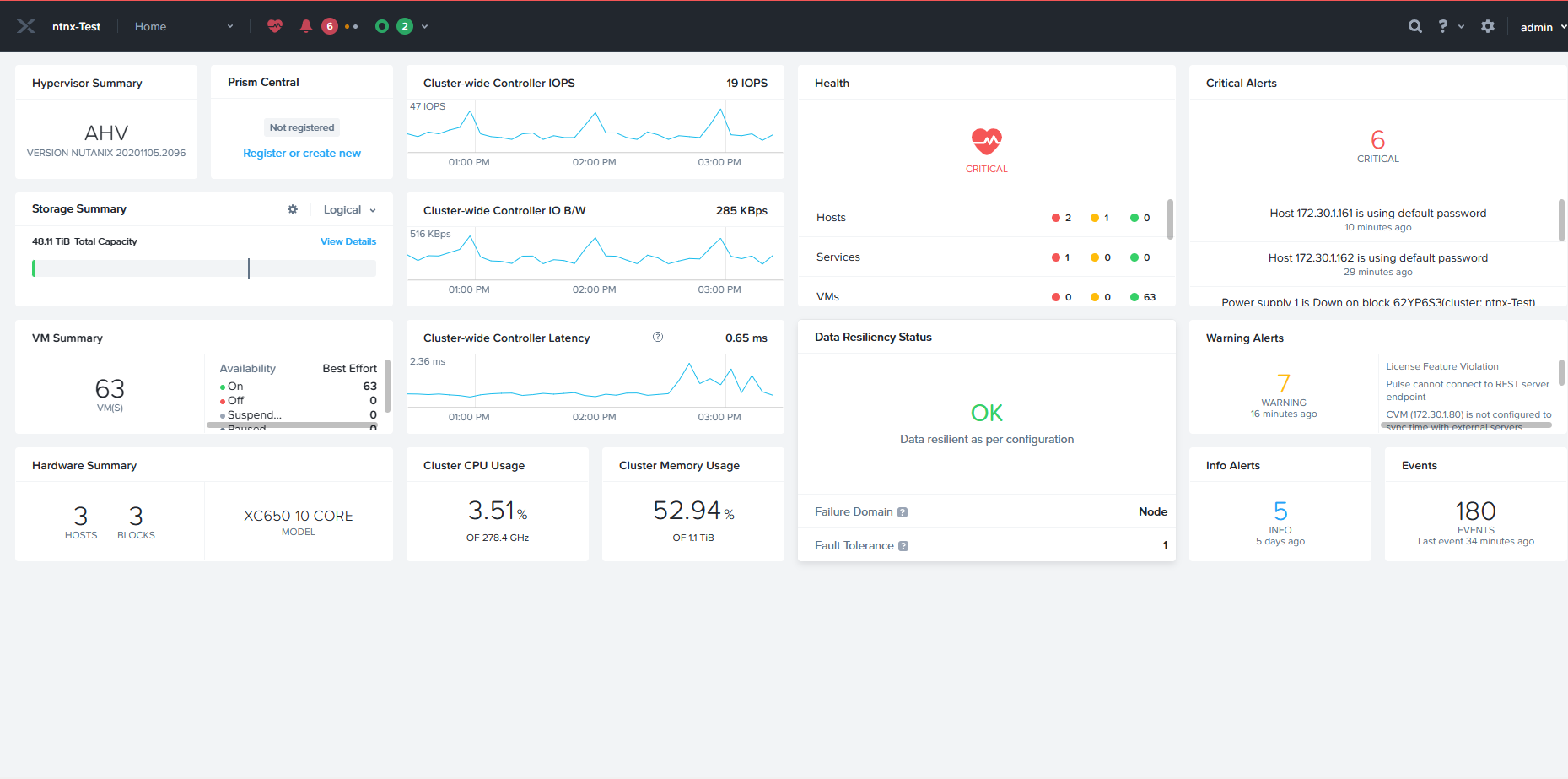Greetings all,
Testing out an upgrades I have faced some problems upgrading cluster from 5.20 straight to 6.5.2 AOS version using dark site web server. Even though the Upgrade Path shows that such upgrade is supported, and I was able to upgrade all the other components including the AOS itself using Prism LCM. The only problem is that after Performing Inventory and even after the upgrade complete it does not show AHV version changed or the upgrade available and the AHV version stays the same. I have tried to perform Direct Upload too and even though I could see the uploaded AHV version I still was unable to upgrade it. Upgrade to 6.5.1.8 version went successful, however. So I had to try it with 6.5.2.5 and the result stays the same as with 6.5.2
First I tried to upgrade from
- AOS 5.20.1.1 AHV 20201105.2096 → AOS 6.5.2 AHV 20220304.342
then after reimaging the cluster to
- AOS 5.20.2.1 AHV 20201105.2244 → AOS 6.5.2 AHV 20220304.342.
Both upgrades showed same results, then after reimaging the cluster I have tried to upgrade from
- AOS 5.20.2.1 AHV 20201105.2244 → AOS 6.5.1.8/ AHV 20220304.336
Here I was able to upgrade AHV successfully.
And lastly the
- AOS 5.20.2.1 AHV 20201105.2244 → AOS 6.5.2.5 AHV
upgrade test showes the same result all other component been upgraded while AHV stays unchanged. not upgrading using Dark Site webserver nor using Direct Upload, did not fix the problem. Maybe there are some other ways to upgrade AHV
Tried to find any information on this but was unable to.
Not sure what to do about it. Leaving it here and opening support case for now