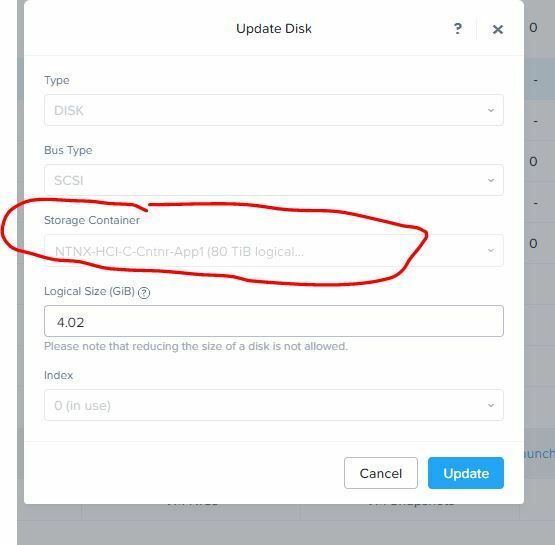We have just had a new cluster installed and its running AHV, I have used Nutanix for about 6 years but always with ESX so its all a bit new to me!
I’m sure I’ll have a few questions but currnetly I have this annoying issue! I have uploaded a few images to PC, qcow2 files, but when I deploy a VM using the images it always creates the VMs in the selfservicecontainer storage container, which is a tad annoying as I then have to move it manually using acli vm.update_container vm-name container=container name wait=false In PC the storage container drop down box for the VM is grayed out so I can’t change it in the PC web GUI. the cli works but I would like to create the VM in what ever storage container I want without having to move it after the event! Is this possible?