Hey all!
I did a cluster conversion and Enabled and installed NGT’s on my guest vms and the vm’s will not boot.
I get the error “Unable to find a valid boot device”
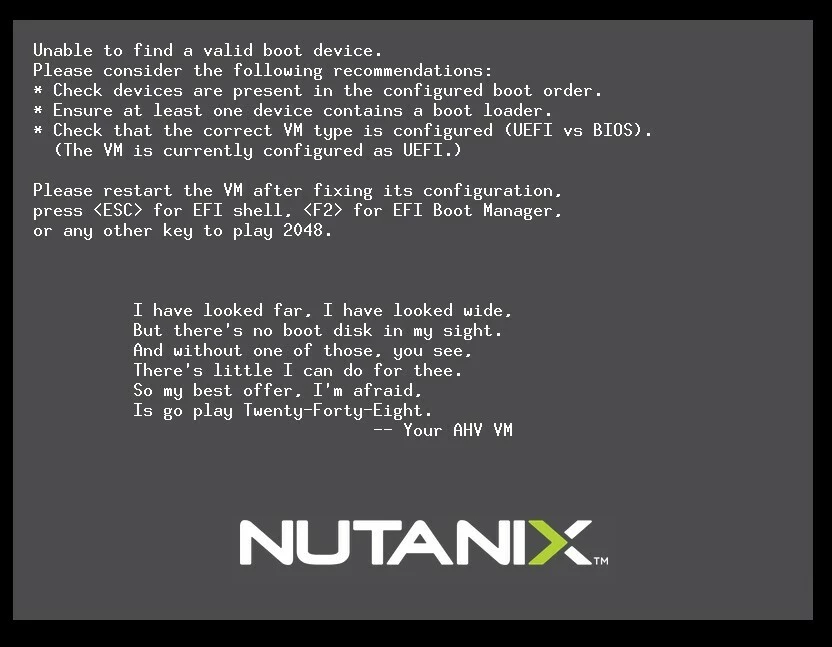
The VM’s are UEFI enabled as well.
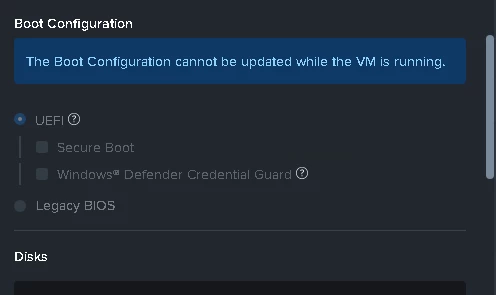
Enter your E-mail address. We'll send you an e-mail with instructions to reset your password.