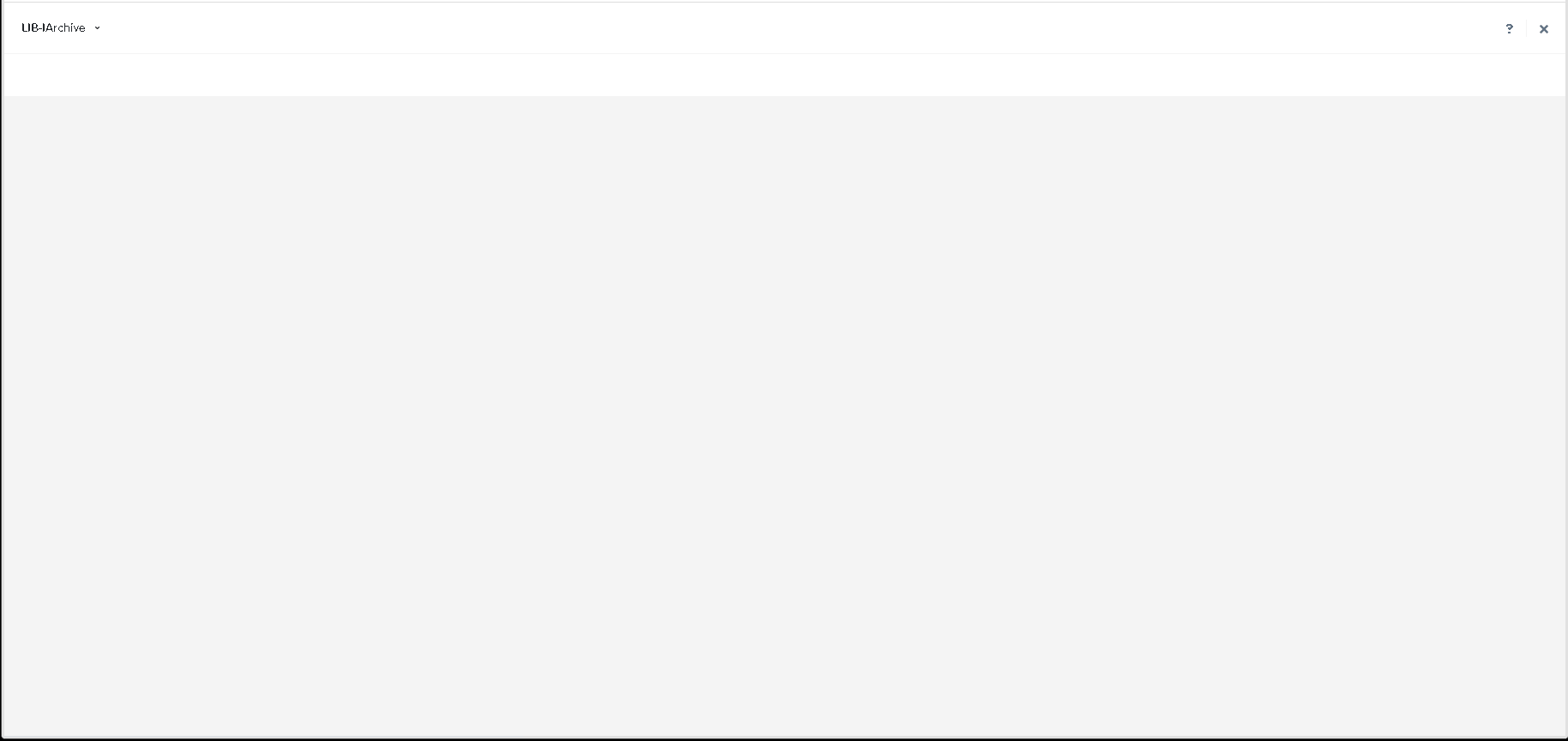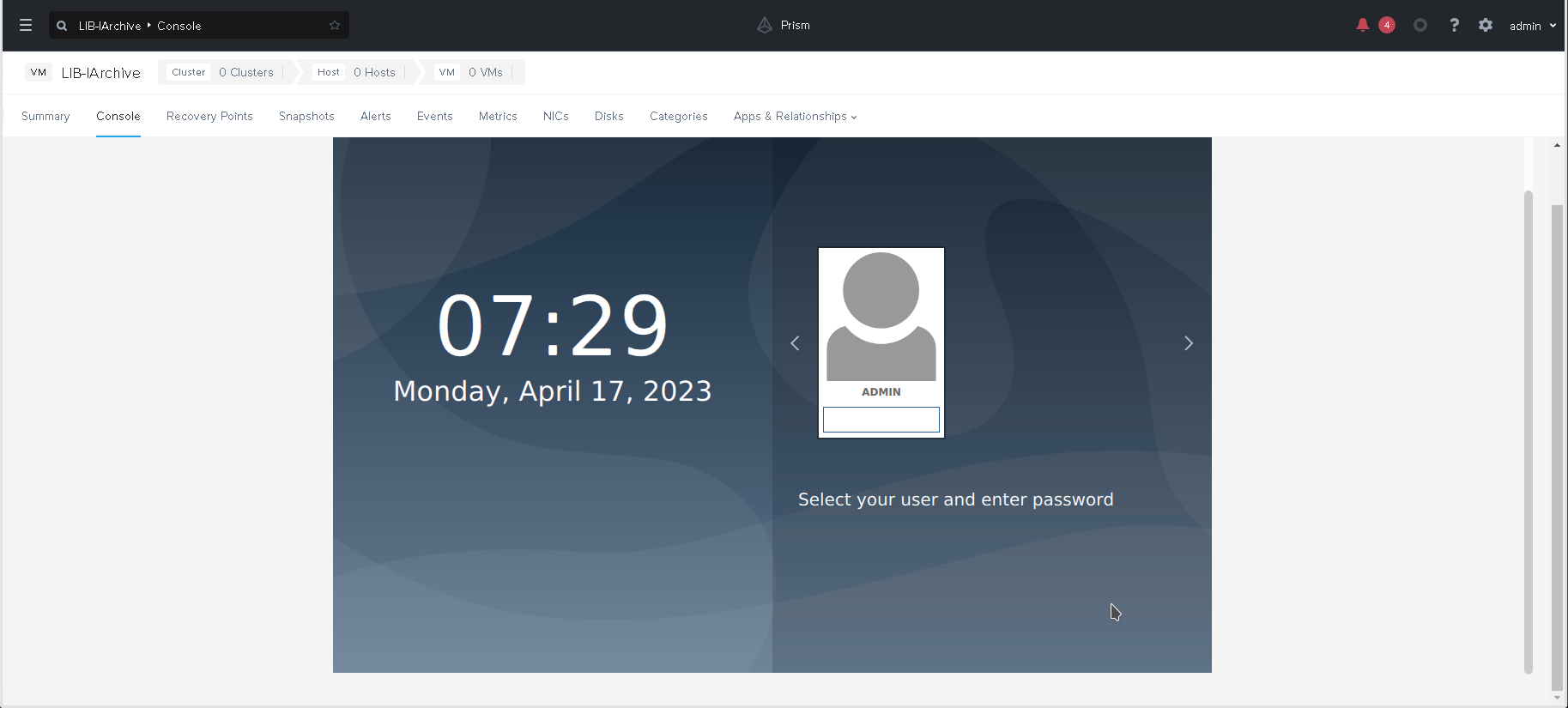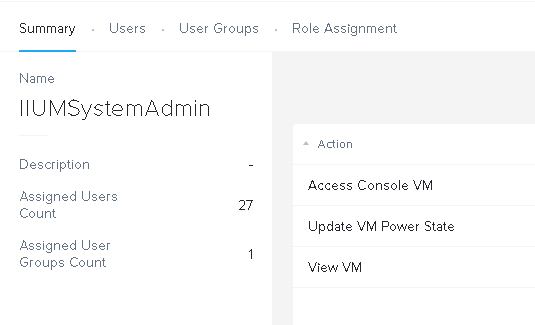AD user is having trouble accessing the VM console on Prism Central. They can log on normally to Prism Central. After clicking the VM, only a blank page with the name of the VM appears instead of the console. There is no "FAIL" status after the health check that I ran. Additionally, I verified that RBAC allows users to access the VM console.
After PC was updated to version pc.2022.6.0.3 with LMC 2.5.x, PE software was upgraded on AOS 6.5.2.5, and AHV 20220304.342, and this problem appeared. Is there a chance that this problem can be resolved?