DELL R420 H710P。CE2.0をUSBから起動し、画面のとおりの構成にしました。
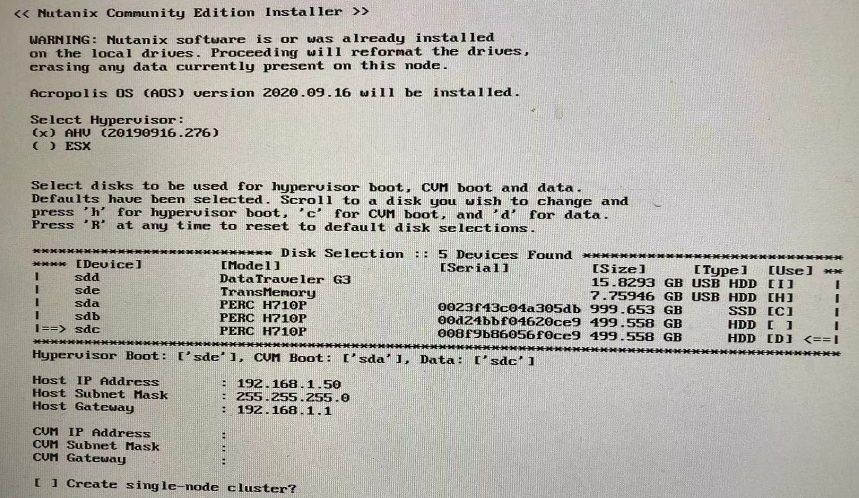
インストール開始後間もなく、下記のエラーを表示して、コマンドラインになりました。
/install/images/sun.tar.xz
Total bytes read: 6203298600 (5.8GiB, 1.3GiB/s)
INFO Injecting SSH keys into SUN installer.
INFO Using hypervisor boot disk: ['sde']
INFO Using CVM boot disk(s): ['sdf']
INFO Using CVM data disk(s): ['sda', 'sdb', 'sdc']
INFO Checking if a newer HCL exists on CVM
INFO Using HCL from /phoenix/hcl.json with last_edit 1601527339
INFO Drive 'PERC H710P' added to hcl /phoenix/hcl.json
INFO Drive 'PERC H710P' is already present in hcl /mnt/sun_installer/install/config/hcl.json
INFO Imaging the SUN
INFO Formatting 3 data disks ['sda', 'sdb', 'sdc']
INFO Zeroing the superblock: ['/dev/sdb1']
INFO Executing ['python2.7', '-m', '/mnt/sun_installer/install/bin/sun_installer/install', '-i',
'--factory_deploy_mode', '--mode_serial=BTPK9Y02', '--node_model=USE_LAYOUT', '--cluster_id=1400276571735
2035733', '--uuid=3d8c30f6-9c89-4c0a-b9a2-ffe98eb073d1']
INFO Kickstart file created in /tmp/tmpkRFm5K
INFO Installation Device = /dev/sde
INFO Executing /usr/bin/qemu-system-x86_64 -m 4096 -machine q35 -enable-kvm -drive file=/dev/sde,cache=writethrough,format=raw
INFO [60/2430] Hypervisor installation in progress
INFO [120/2430] Hypervisor installation in progress
INFO [180/2430] Hypervisor installation in progress
INFO [240/2430] Hypervisor installation in progress
ERROR Imaging failed with exception: Traceback (most recent call last):
File "/phoenix/sum.py", line 606, in image
self._deploy_files_on_cvm()
File "/phoenix/install.py", line 50, in _deploy_files_on_cvm
self._shell.run_cmd('mount /dev/None /mnt/tmp')
File "/phoenix/shell.py", line 50, in run_cmd
(''.join(cmd), err))
StandardError: Failed command: [mount /dev/None /mnt/tmp] with reason [mount: special device /dev/None does not exist]
FATAL Imaging thread 'sun' failed with reason [None]
なにが問題なのか、わかりません。わかる方、ご教示頂けませんでしょうか。

