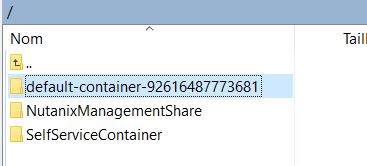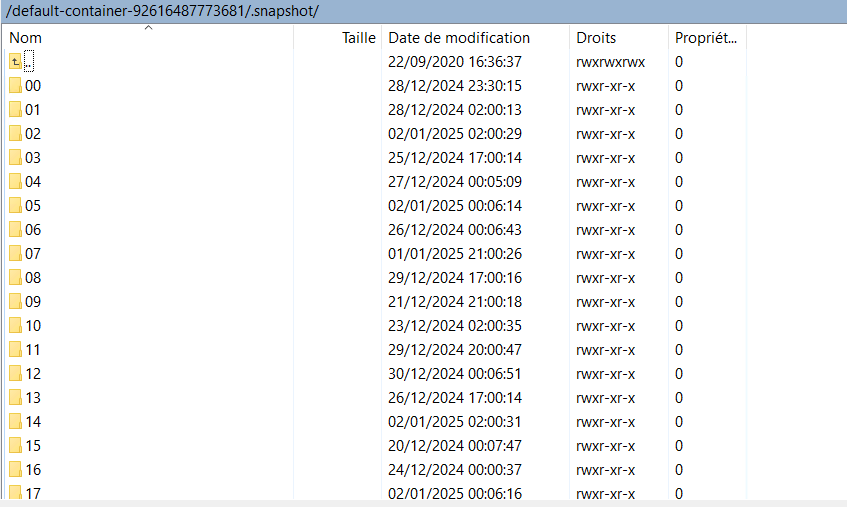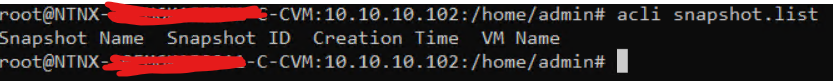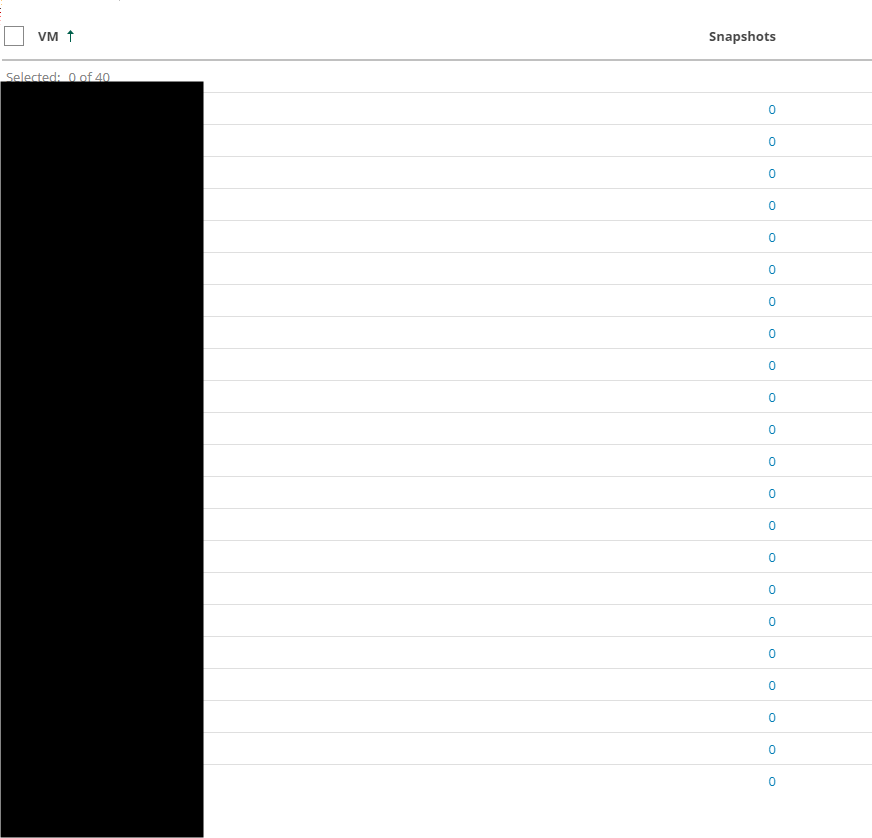Hello,
How can I check the recycle bin in Nutanix v5?
I’m facing a space issue with the default container. When I delete a VM, the available space in the container doesn’t seem to change.
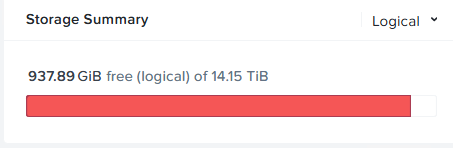
Regarding the snapshot files, I have snapshots that I can’t delete located in the path /default-container-/.snapshot.