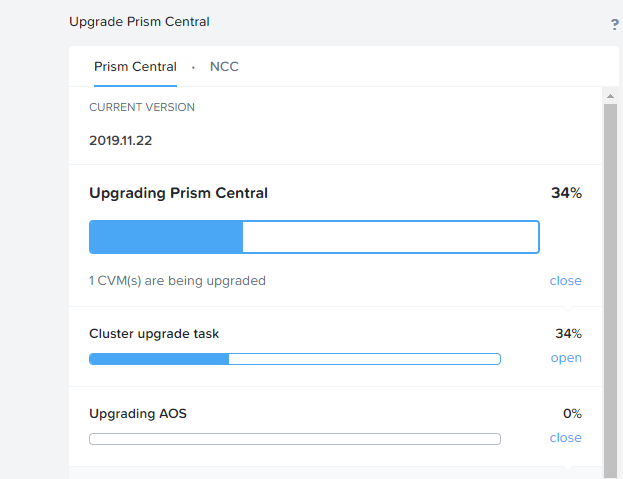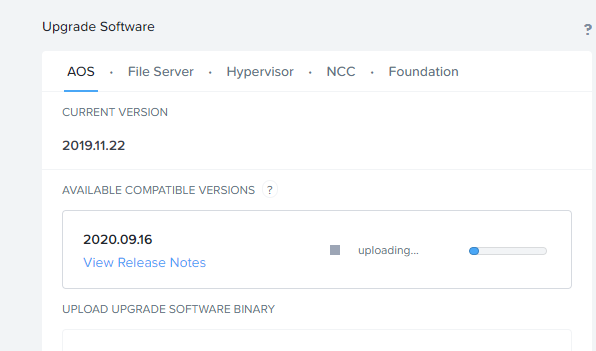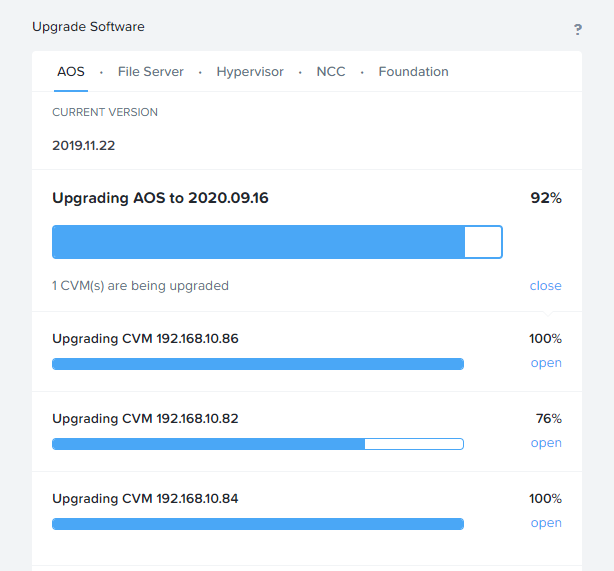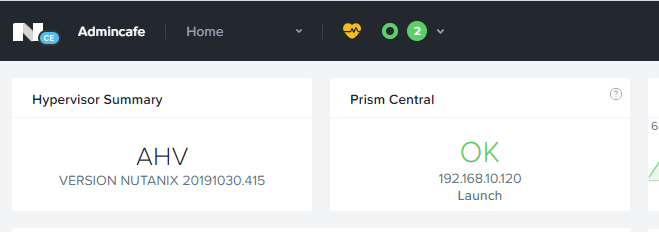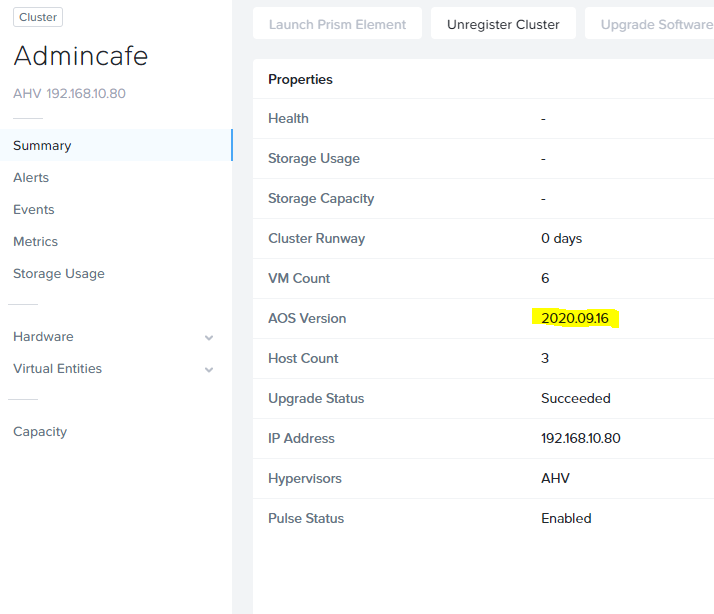The newest Version (Release 5.18) could be downloaded here:
BUT:
If you have deployed a Prism Central and want to update you get an error about an unsupported version in Prism Central Upgrade Section.
To solve that do the following:
Unregister your cluster from Prism Central (2 Times ssh on one of your CVMs, onetime on your Prism Central CVM). Read this article: https://next.nutanix.com/prism-infrastructure-management-26/unregister-a-prism-central-37829
You should grab your Cluster-UUID and Prism Central UUID via “ncli cluster state” first!
Step 1:
Login to one of your cvm in a running cluster.
- Check Cluster Status with “cluster status”
- Do “ ncli multicluster remove-from-multicluster external-ip-address-or-svm-ips=Prism-Central-IP username=PrismCentral-User password=password force=true”
- Login to Prism Central CVM and unregister the Cluster
- “python /home/nutanix/bin/unregistration_cleanup.py UUID-of-your-cluster”
- Login to one of your CVMs again
- “ python /home/nutanix/bin/unregistration_cleanup.py UUID-of-your-PrismCentral”
Step 2:
In the Webinterface of Prism Element no PrismCentral is registered now and also no Cluster in Prism Central
Step 3:
Upgrade your PrismCentral with Metadatafile and tar Archiv for PrismCentralUpdate
Stepf 4:
Upgrade your Prism Element with MetadataFile and Archiv für PrismCE Update
Step 5:
Register back your Cluster via Prism Element Webinterface to Prism Central
Enjoy
Frank