Hello.
IHAC trying to do an image upload to their Prism Central via this call:
curl -k -u user:pass -T "utils/isos/Core-11.1.iso" -X PUT --header "Content-Type: application/octet-stream" --header "Accept: application/json" "https://pc-IP:9440/api/nutanix/v3/images/4ae2fa8d-264b-4191-a56f-0ccd49894b9b/file"But the call returns this error:
{
"api_version": "3.1",
"code": 500,
"message_list": [
{
"message": "Internal Server Error. Failed to stream image: Oops - Server error",
"reason": "INTERNAL_ERROR"
}
],
"state": "ERROR"
}Since the error message is not clear, we are not sure what is wrong with the call, and there’s also no much information in the API Explorer (https://www.nutanix.dev/reference/prism_element/v2/api/images/post-images-createimage/)
Does anyone knows how to upload an image to PC via API V3.0?
What does this error refer to?
Customer is using PC pc2020.09.01 and also 5.17.1
Is it possible to set the storage container? because everything goes to SelfStorage container.
In the image below, what does “X-Nutanix-Checksum-Bytes" refer to?
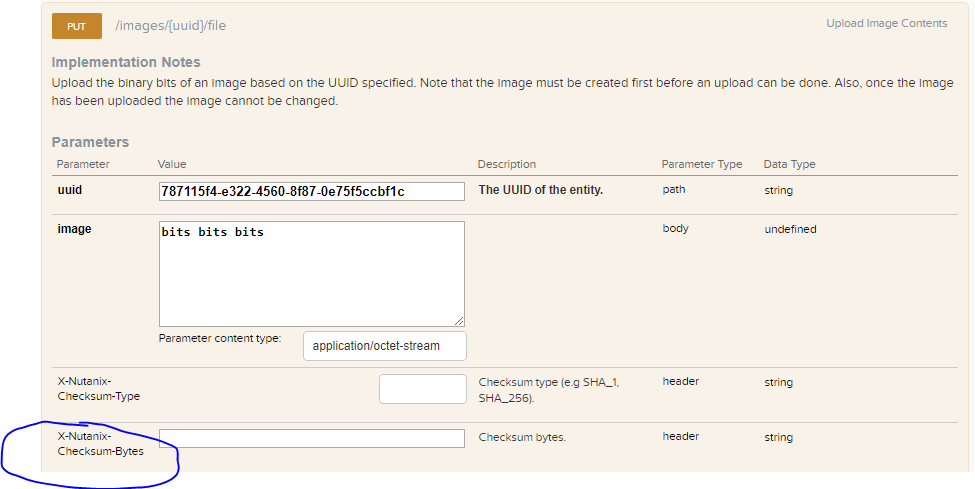
Thanks a lot for your support.



