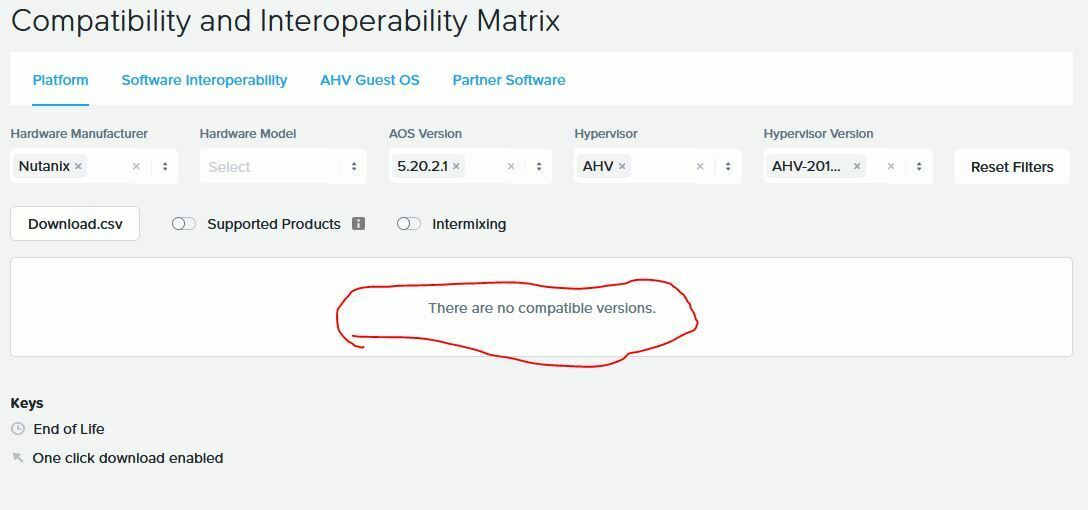@Abdulrhman The above WARN alert message “WARN: AHV version 20190916.360 is currently installed on host x.x.x.10, while the minimum compatible AHV version is 20201105.2244” indicates that the AHV version on host x.x.x.10 is at 20190916.360 version.
On Nutanix AHV clusters, there is a compatibility between AOS and AHV versions. Since the AOS version is at 5.20.2.1, the following AHV version is compatible with it - AHV-20201105.2244. Now, this doesn’t mean that the cluster will stop working if the current AHV version (20190916.360) doesn’t match the AHV version compatible with AOS - 5.20.2.1 (AHV-20201105.2244). It will continue to work; however, it is recommended to upgrade the AHV version to the version compatible with the current AOS version on the cluster. Since the AOS version is 5.20.2.1, it recommends upgrading AHV to the 20201105.2244 version.
One way to check the current AHV version on all nodes present in the cluster is to run the following commands from any one CVM (login as nutanix user) of your cluster:
1) hostssh "uname -a"
2) ncli host ls
The first command will show you the AHV hypervisor version present on all AHV hosts and the second command has a field called as ‘Hypervisor Version’ in it for each node which will tell you the Hypervisor version of each node in cluster.
If the AHV version is not the same as the version which is compatible with current AOS 5.20.2.1 version (version - 20201105.2244), then you can first run LCM inventory on the cluster and then update AHV to 20201105.2244 version via LCM on all nodes in cluster which are currently running on older AHV versions.
Kindly let me know if you have any more questions on it!