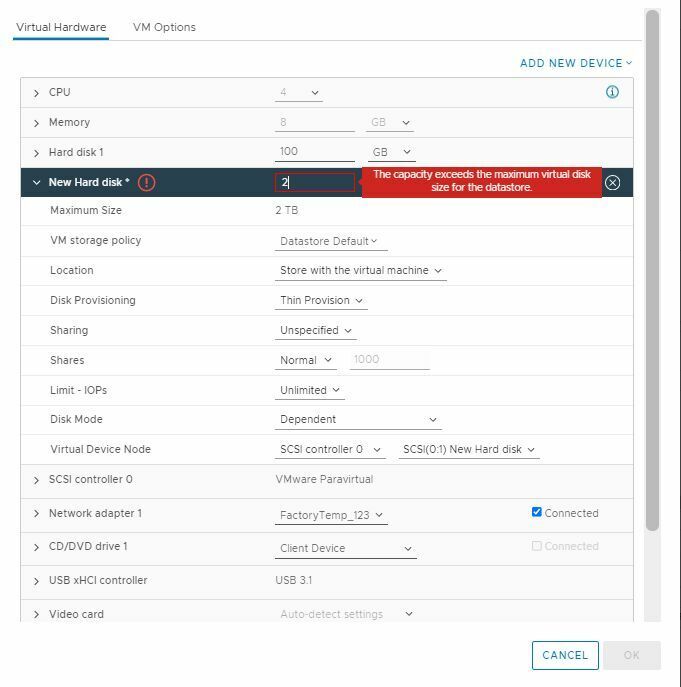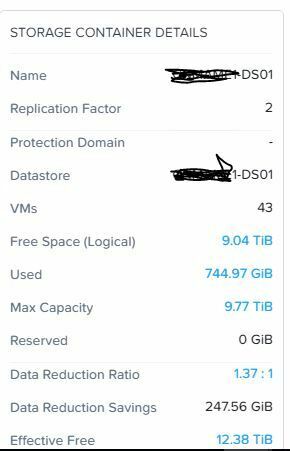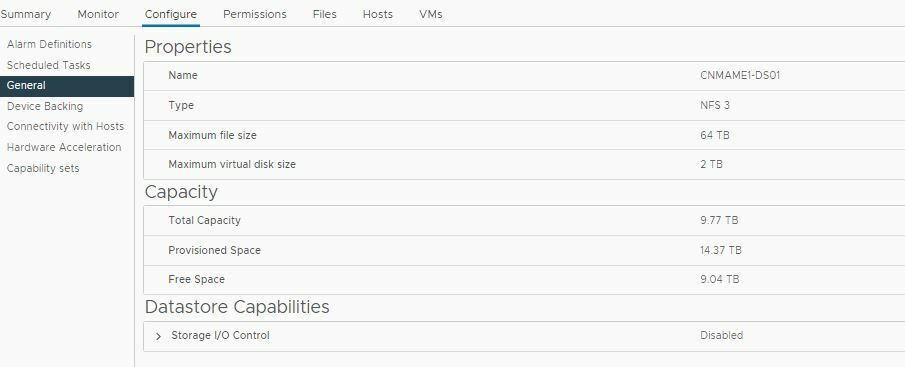I’m asking about the version of VMFS datastore for ESXi hypervisor on Nutanix cluster. I’m trying to create new VM with a disk larger than 2 TB with no luck of success, after some google searches seems this issue could be due to VMFS3.
Solved
VMFS Version for ESXi Datastore
Best answer by Sergei Ivanov
That is the VMware bug in the ESXi 7 versions. The vCenter is showing 2Tb maximum virtual disk size in some situations whereas it should be in fact 62Tb. All the details about when that situation happens is unknown to us and probably VMware can provide more information about it.
That is purely a VMware bug and has absolutely nothing to do with Nutanix. There is a workaround - you can log in to the host’s ESXi UI (not the vCenter, but the ESXi host client) by typing the host’s IP address in the browser and create the larger than 2Tb disk from there and it will work.
This topic has been closed for replies.
Enter your E-mail address. We'll send you an e-mail with instructions to reset your password.