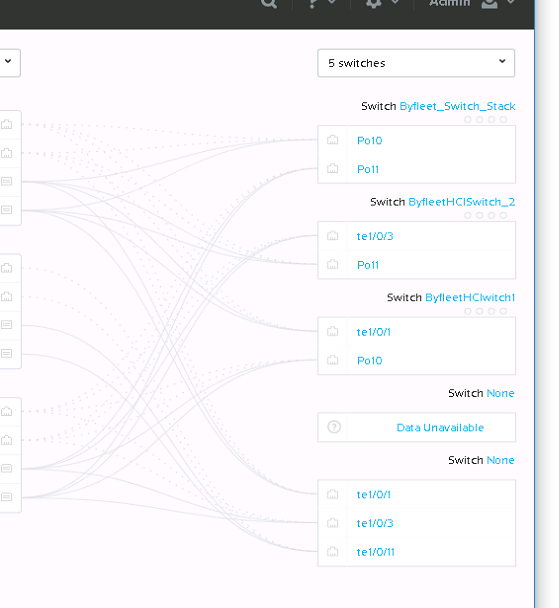Question
Prism Network view anomaly?
Hi All
I have something odd in my Network view in Prism - I have 3 switches ( 1 switch is a 2 switch stack) but the view shows 5 switches, 2 classified as None. The None entries have the ip addresses of one of the single recognised switches and the stack which is already identified. The other odd thing is that the Nones have ports that I would expect to see in the identified switches. Can anyone tell me how to correct this?
I have something odd in my Network view in Prism - I have 3 switches ( 1 switch is a 2 switch stack) but the view shows 5 switches, 2 classified as None. The None entries have the ip addresses of one of the single recognised switches and the stack which is already identified. The other odd thing is that the Nones have ports that I would expect to see in the identified switches. Can anyone tell me how to correct this?
This topic has been closed for replies.
Enter your E-mail address. We'll send you an e-mail with instructions to reset your password.