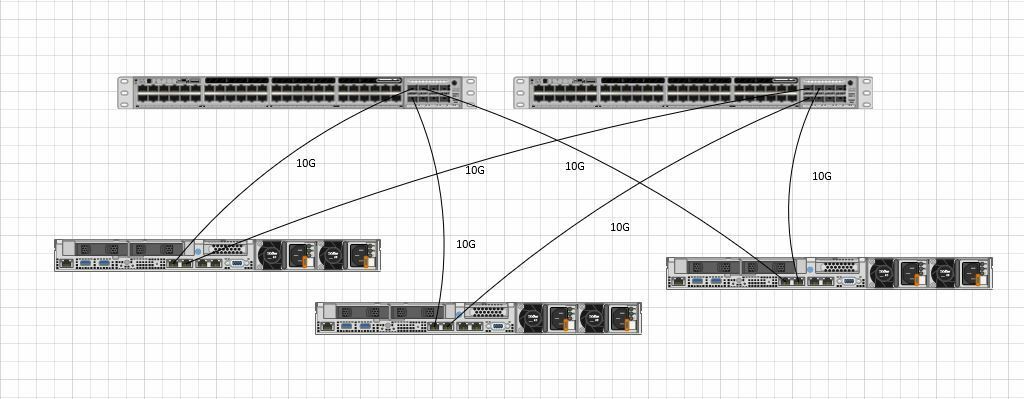We are planning to connect 2 stacked Catalyst 9300 to a Nutanix Cluster. While doing research I found a document recommending the Nexus 9300 and specifying that the Catalyst 9300 wouldn't meet requirements for the Data Center. There was no reasoning for this and I would like to know why the Catalyst 9300 switches are not recommended.
Thanks in advance,
Ingrid
Solved
Nutanix with Cisco Catalyst 9300
Best answer by alexbo
You can see the information regarding physical switch recommendations and the technical reasons behind them here:
https://portal.nutanix.com/#/page/solutions/details?targetId=BP-2050-Physical-Networking:top_choosing_a_physical_switch.html
https://portal.nutanix.com/#/page/solutions/details?targetId=BP-2050-Physical-Networking:top_choosing_a_physical_switch.html
This topic has been closed for replies.
Enter your E-mail address. We'll send you an e-mail with instructions to reset your password.