Hello guys,
I am facing Index error while Nutanix CE setup installation in VMware workstation test LAB, Please suggest solution
(index Error: list index out of range)
Give below resources for Nutanix VM
Memory 32
Processor 8
HDD 65 GB
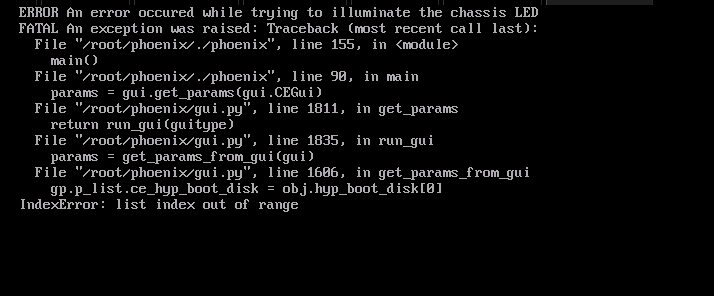
Hello guys,
I am facing Index error while Nutanix CE setup installation in VMware workstation test LAB, Please suggest solution
(index Error: list index out of range)
Give below resources for Nutanix VM
Memory 32
Processor 8
HDD 65 GB
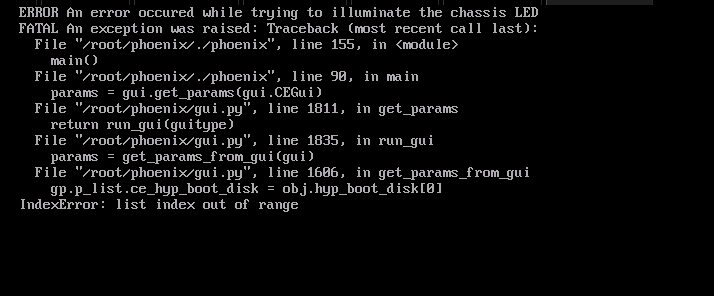
Best answer by Shrikrushna
Is there any way to run CE on existing certain giving space.
Enter your E-mail address. We'll send you an e-mail with instructions to reset your password.