Hi,
I am trying to install the Nutanix CE on Single Node HPE Server.
But i got problem while installing Nutanix CE.
Can anyone help with this error?
HPE ProLiant DL380 Gen9
Raid 0 (4 x 300GB disk)
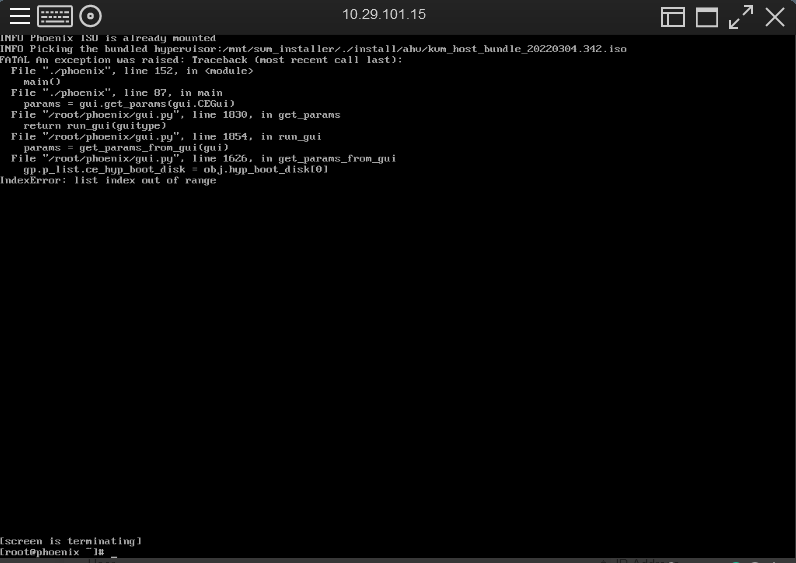
Hi,
I am trying to install the Nutanix CE on Single Node HPE Server.
But i got problem while installing Nutanix CE.
Can anyone help with this error?
HPE ProLiant DL380 Gen9
Raid 0 (4 x 300GB disk)
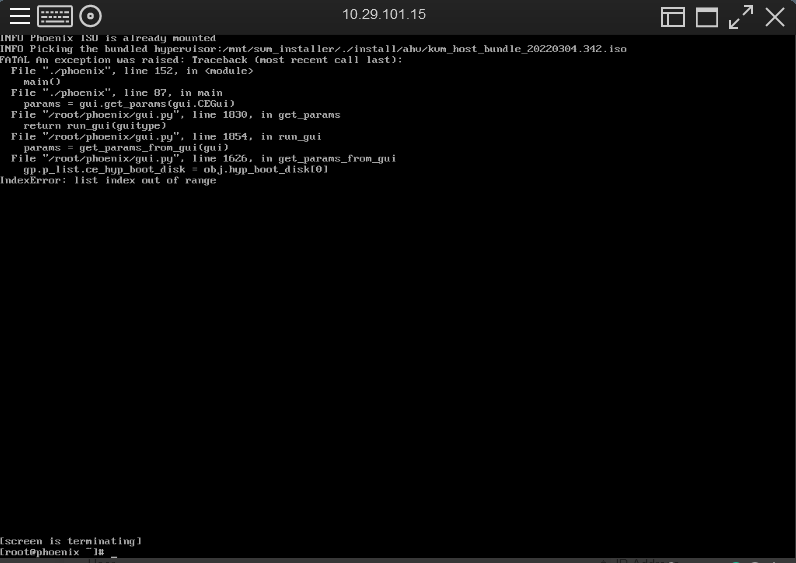
Enter your E-mail address. We'll send you an e-mail with instructions to reset your password.