Hi frnds, Facing attached error while launching Emulator on VM. Please guide if anyone has installed and launched emulator.
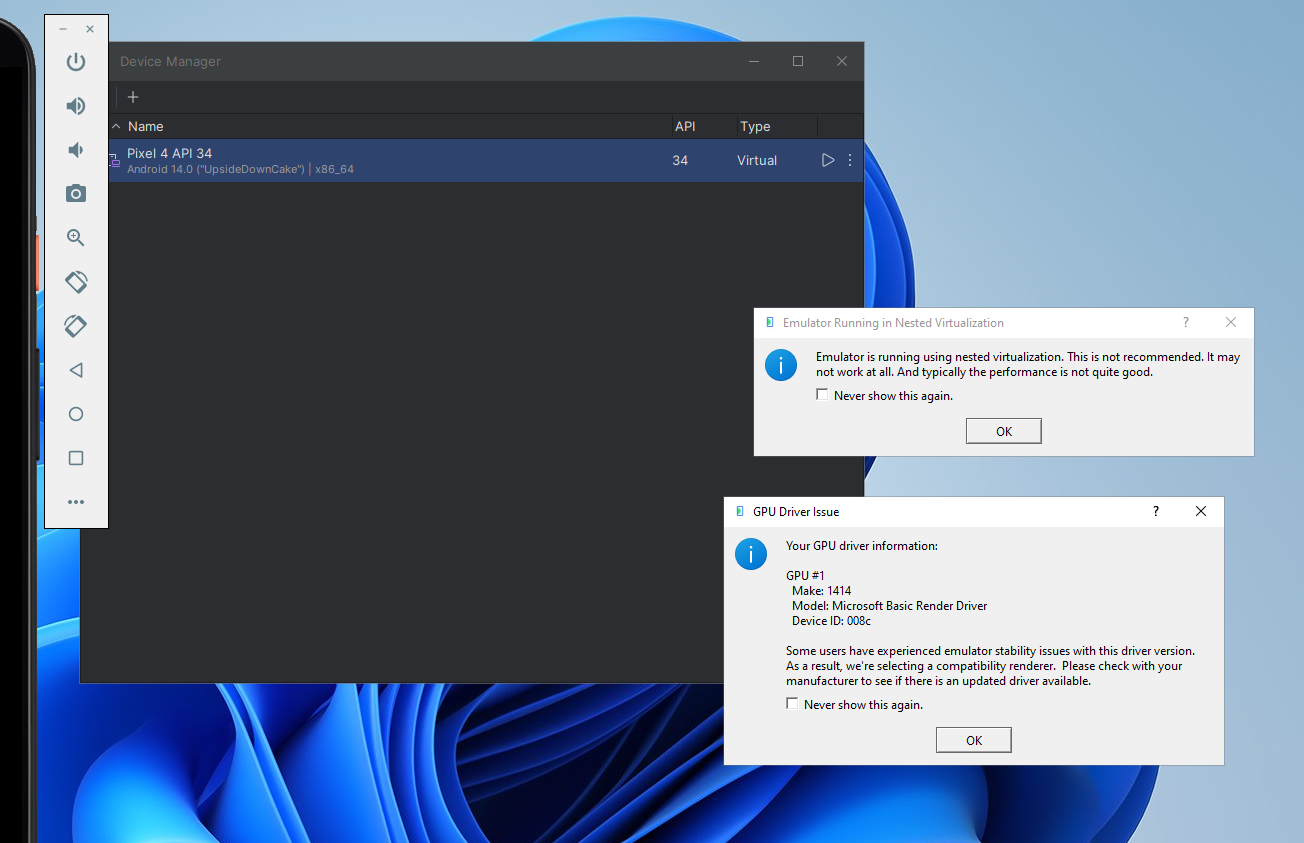
Hi frnds, Facing attached error while launching Emulator on VM. Please guide if anyone has installed and launched emulator.
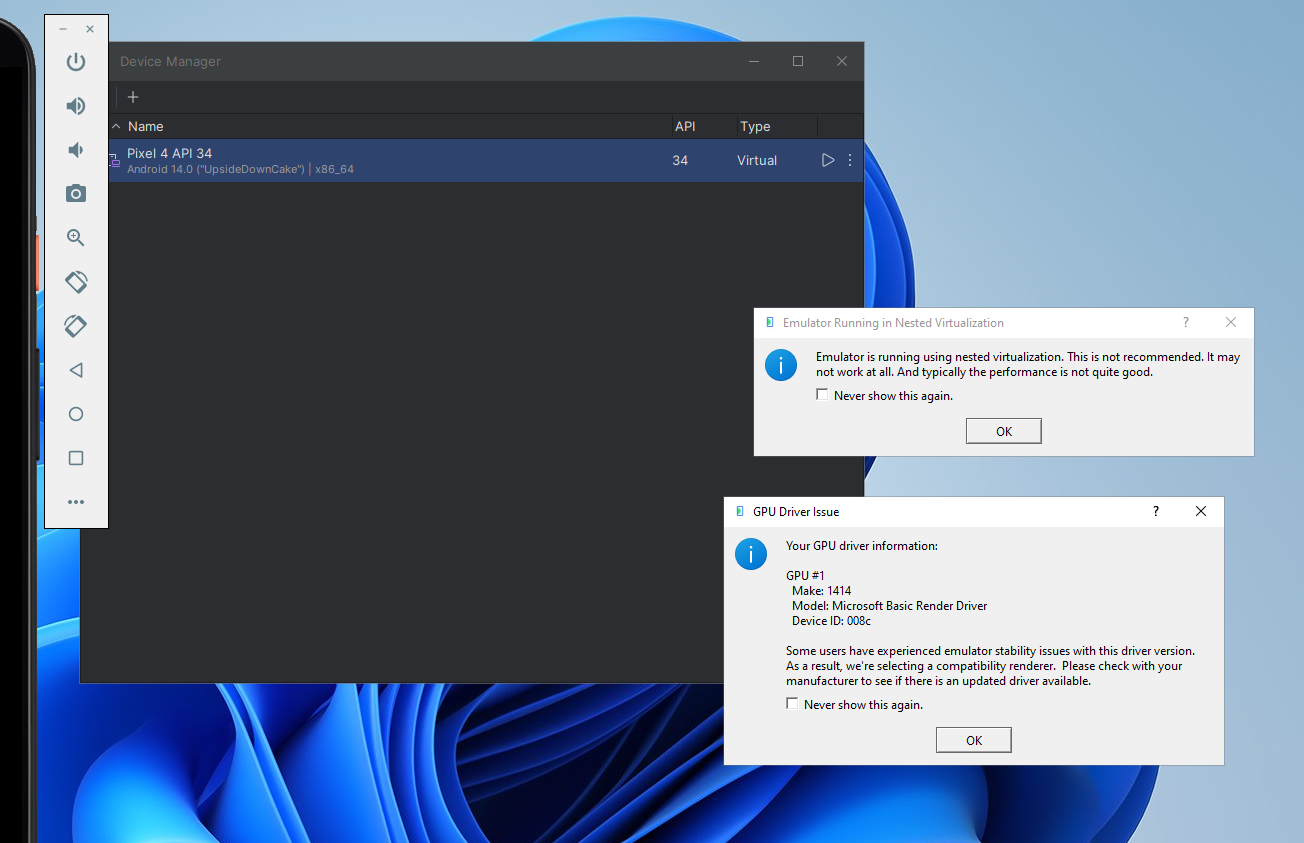
Best answer by JeroenTielen
Ok. You are running an emulator in a virtual machine. To do this you have to enable cpu passthrough.
SSH into the CVM of the nutanix node and type: acli vm.update <VM_Name> cpu_passthrough=true
Enter your E-mail address. We'll send you an e-mail with instructions to reset your password.