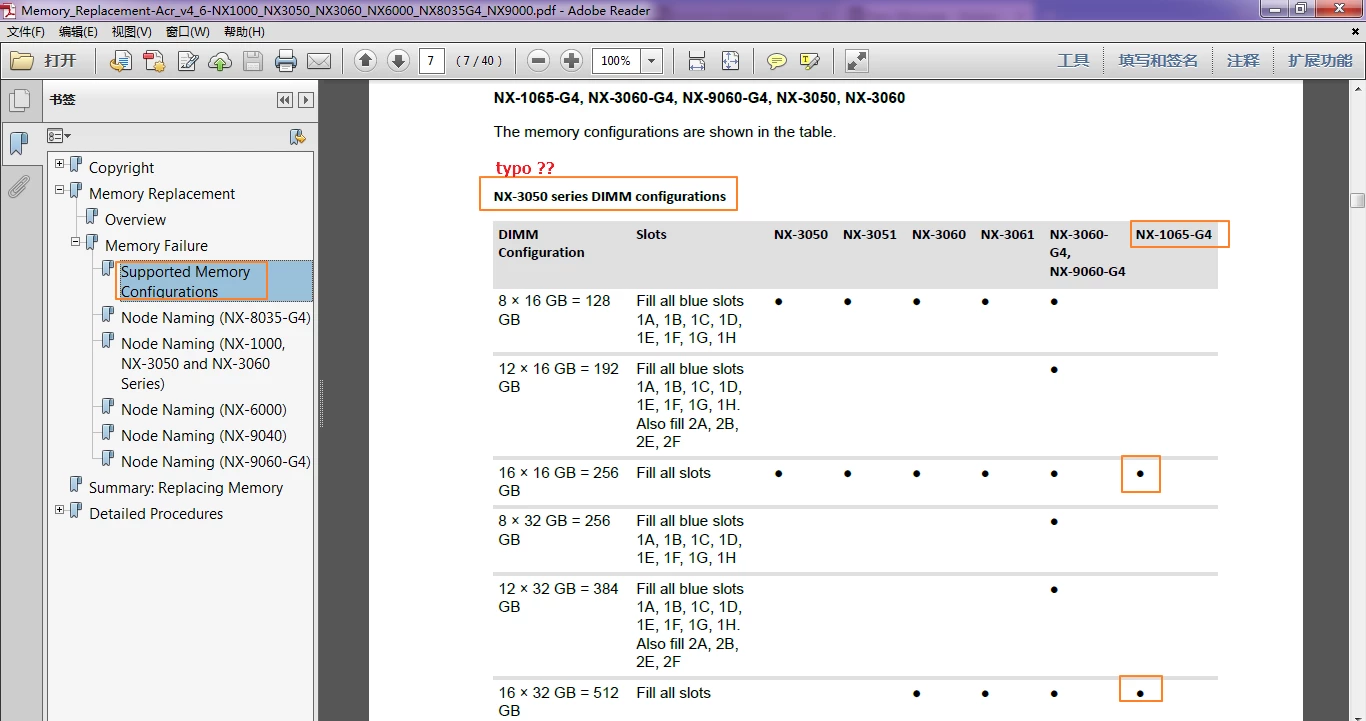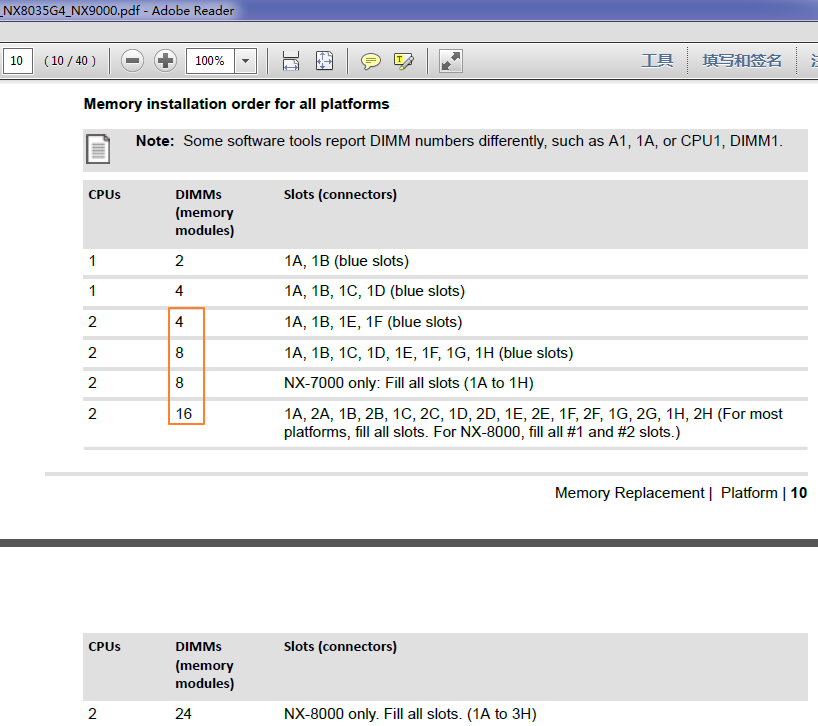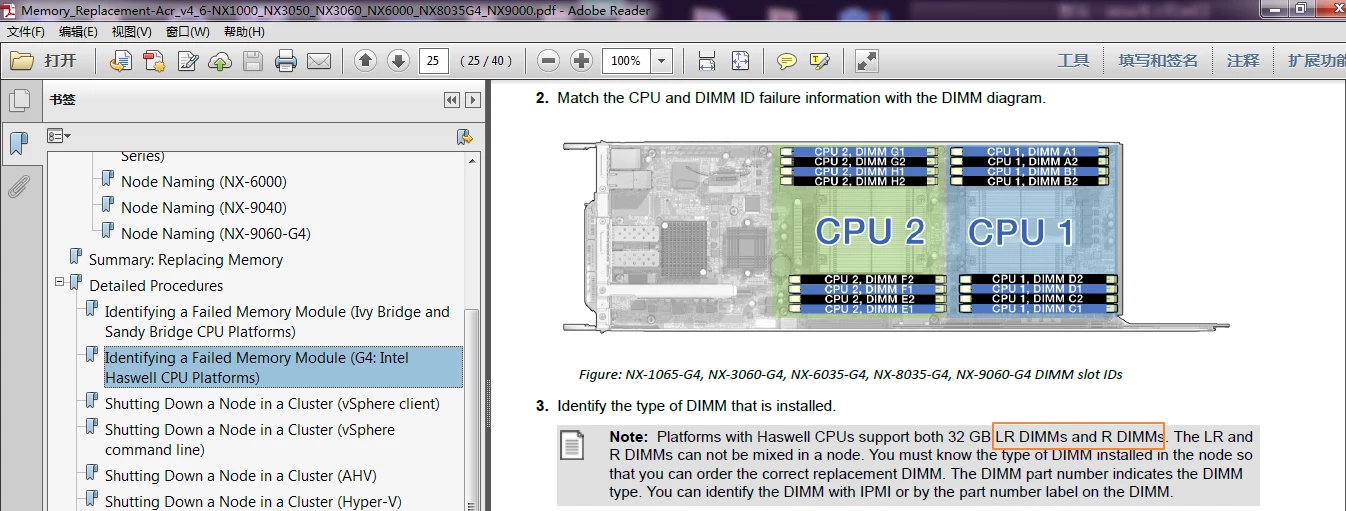Hi folks,
Do you guys have ever think about the question. I read some guides and confused now.
1) node memory number:
It seems every type of node has different supported memory number configuration: For NX-1064-G4, It shows only support 16x dimm ! What happens if I install any number, i.g 1, 2, 3,4,5,6 or any number
2) node memory installed slot location:
It also says there`s an fixed slot order for different number dimm scenario. what happens if I install dimm not according to the guide ?
3) memory type:
LR or R DIMM it also says there`s two type dimm, How to confirm which type is supported by specific type of node ? P.S my environment I have a node NX-1065-G4 with default 64g(4x16g installed in 1a,1b,1e,1f) and now I add two additional 16g dimm into slot 1g,1h. It work fine till now. but my memory number confuration is not supported by the guide ! the guide says NX-1065-G4 only support full slot (16x) dimm configuration ! so the guide has no tips about the slot order too while number is 4x or 6x.
Solved
DIMM number and slot installation order
Best answer by bcacciola
Thank you for your patience in this matter. Thanks to your attention to detail, we will be updating our memory configuration documentation very soon.
Further good news is that our hardware team says your 6x DIMM configuration is supported. I quote:
"Since we support unbalanced DIMM configuration [mixing different DIMM types], and balance between CPU0 and CPU1, the 6 DIMM configuration should be slot A1, B1, C1, E1, F1, G1."
This also probably explains why your previously "unsupported" configuration with the 6 DIMMs worked!
Further good news is that our hardware team says your 6x DIMM configuration is supported. I quote:
"Since we support unbalanced DIMM configuration [mixing different DIMM types], and balance between CPU0 and CPU1, the 6 DIMM configuration should be slot A1, B1, C1, E1, F1, G1."
This also probably explains why your previously "unsupported" configuration with the 6 DIMMs worked!
This topic has been closed for replies.
Enter your E-mail address. We'll send you an e-mail with instructions to reset your password.