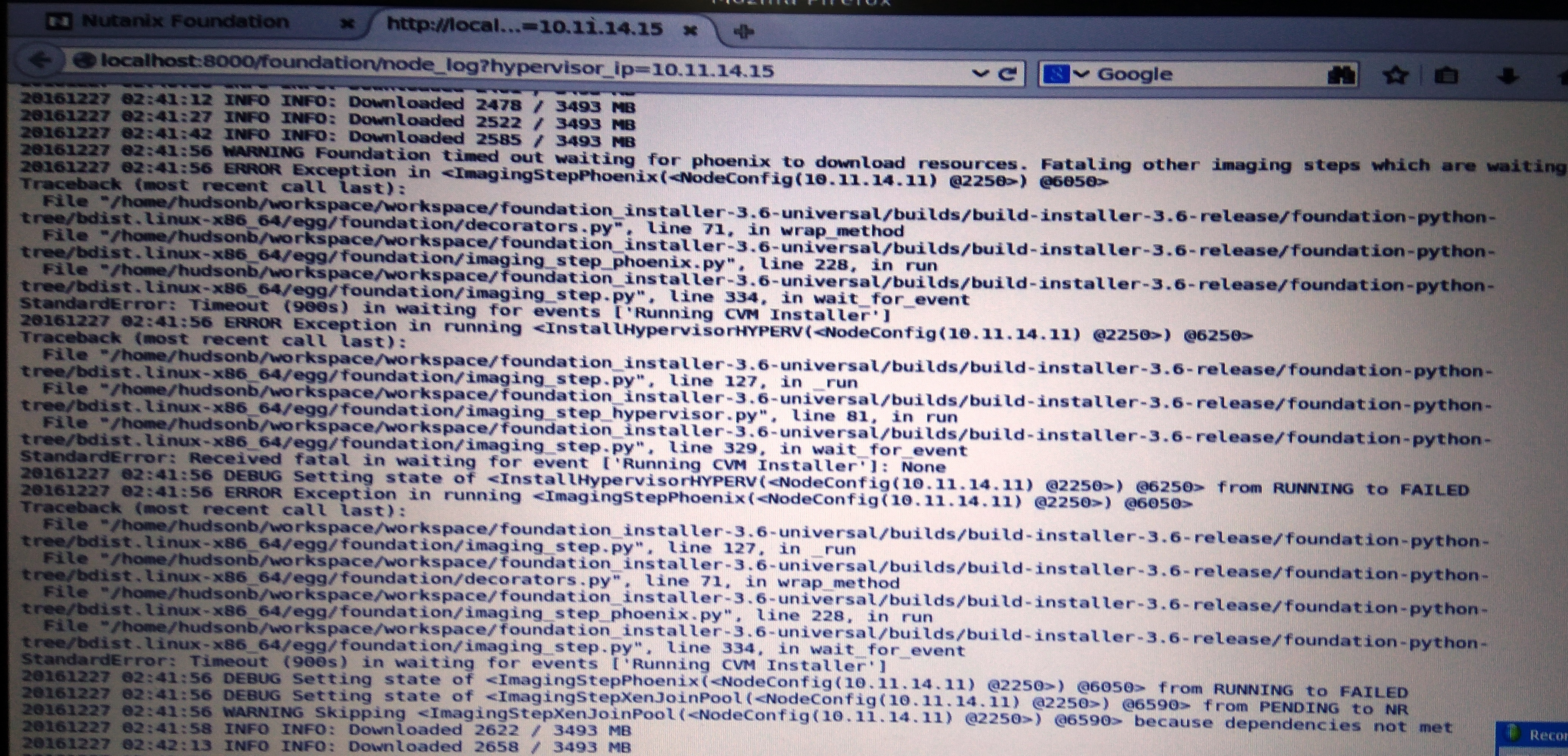Solved
DELL XC 6320 Hyper V installation fails in baremetal installation
 +2
+2Hi , I am facing issue with foundation VM based process.Installation failed after phoenix got installed with fataling errorAs well as throwing error as foundation failed configuring IPMI ip's [i did manually configured iDrac IP's before starting foundation ]
Best answer by Jon
Please file a support ticket with Dell and they can help you chase this error down. Foundation support is best provided through our support organization.
This topic has been closed for replies.
Enter your E-mail address. We'll send you an e-mail with instructions to reset your password.