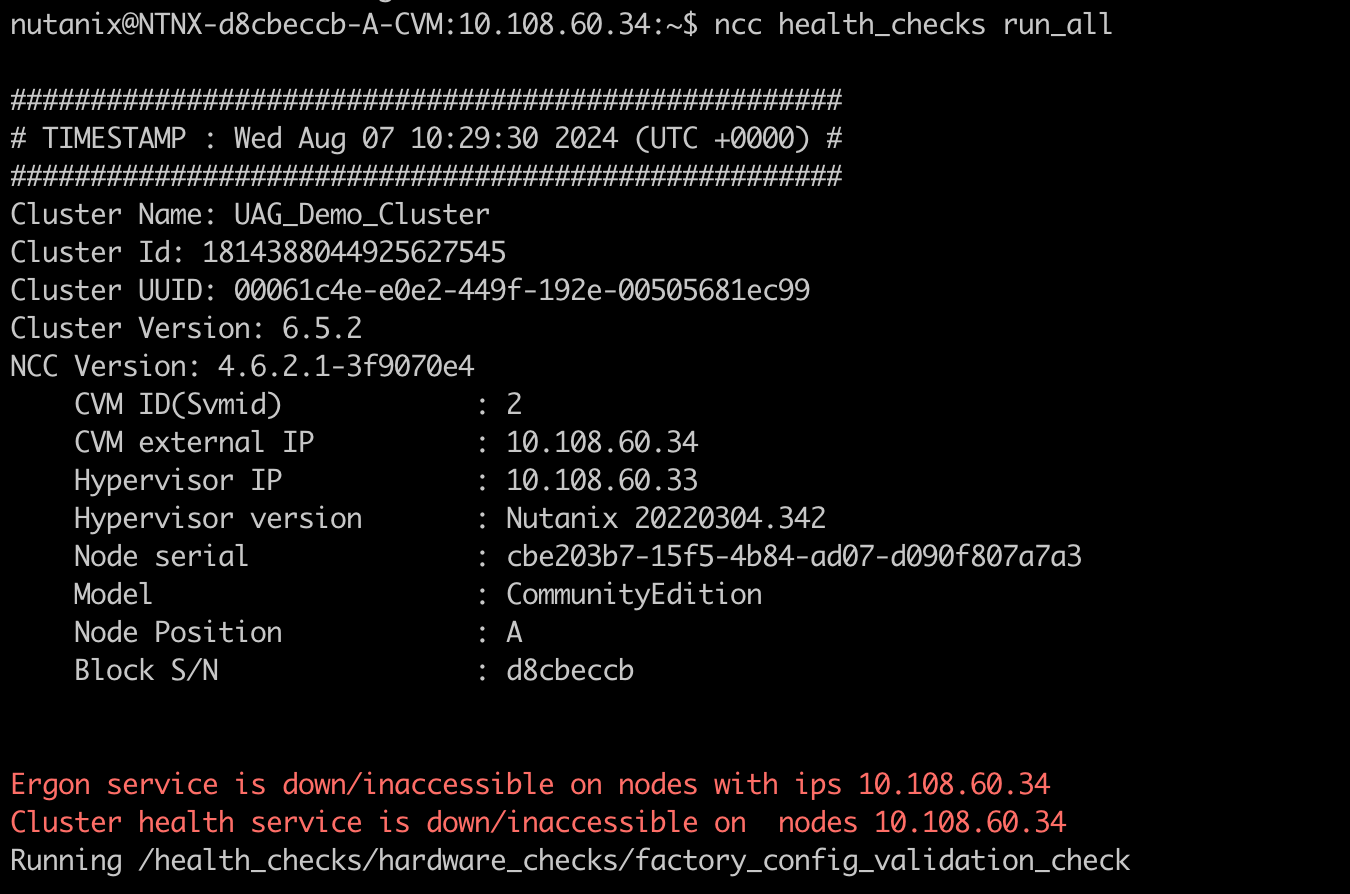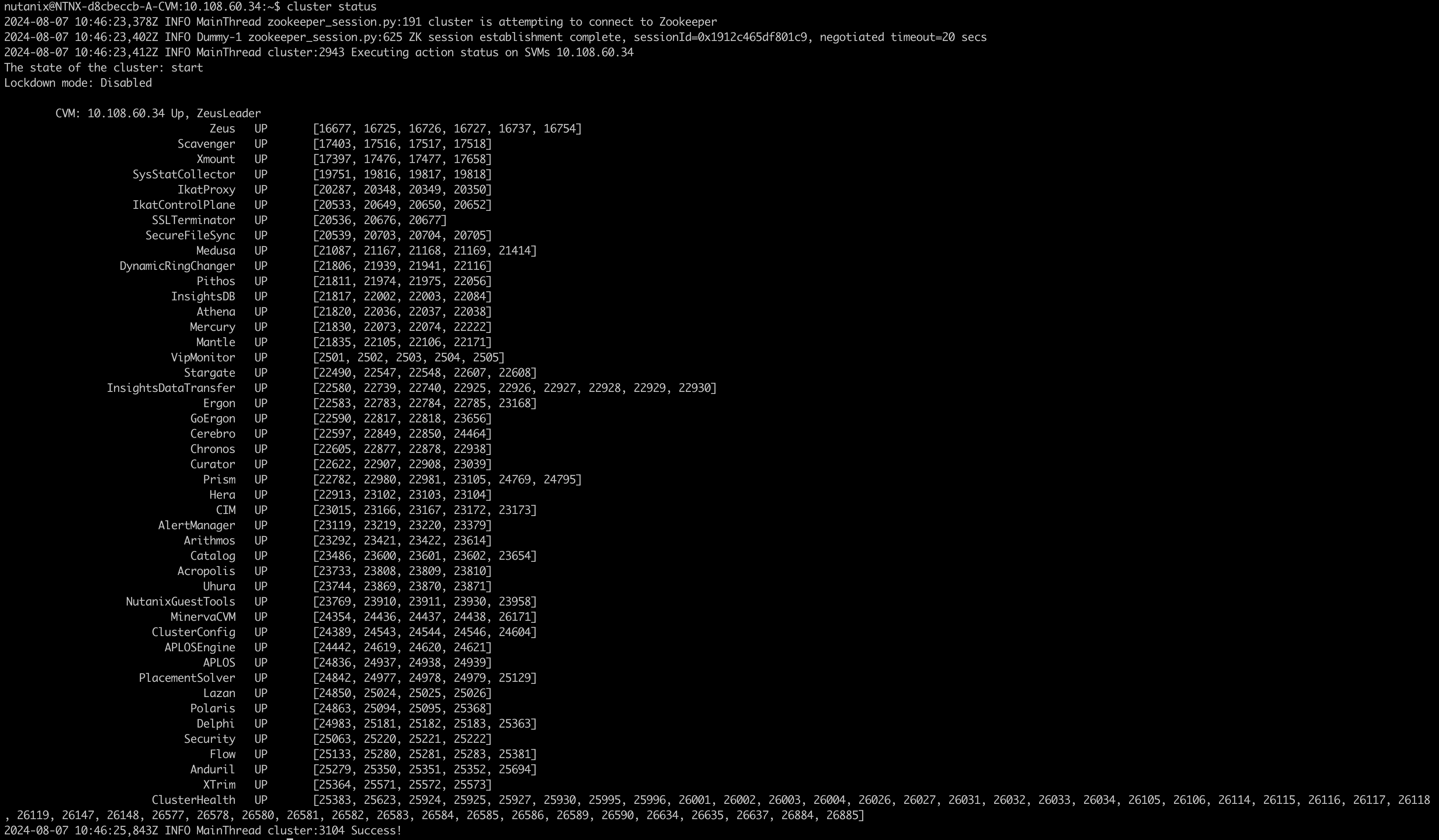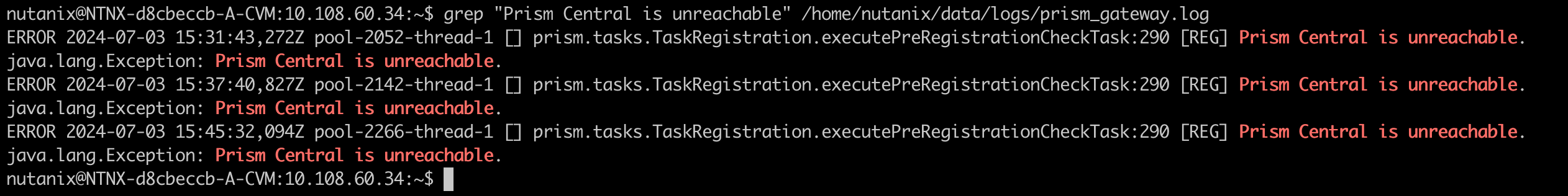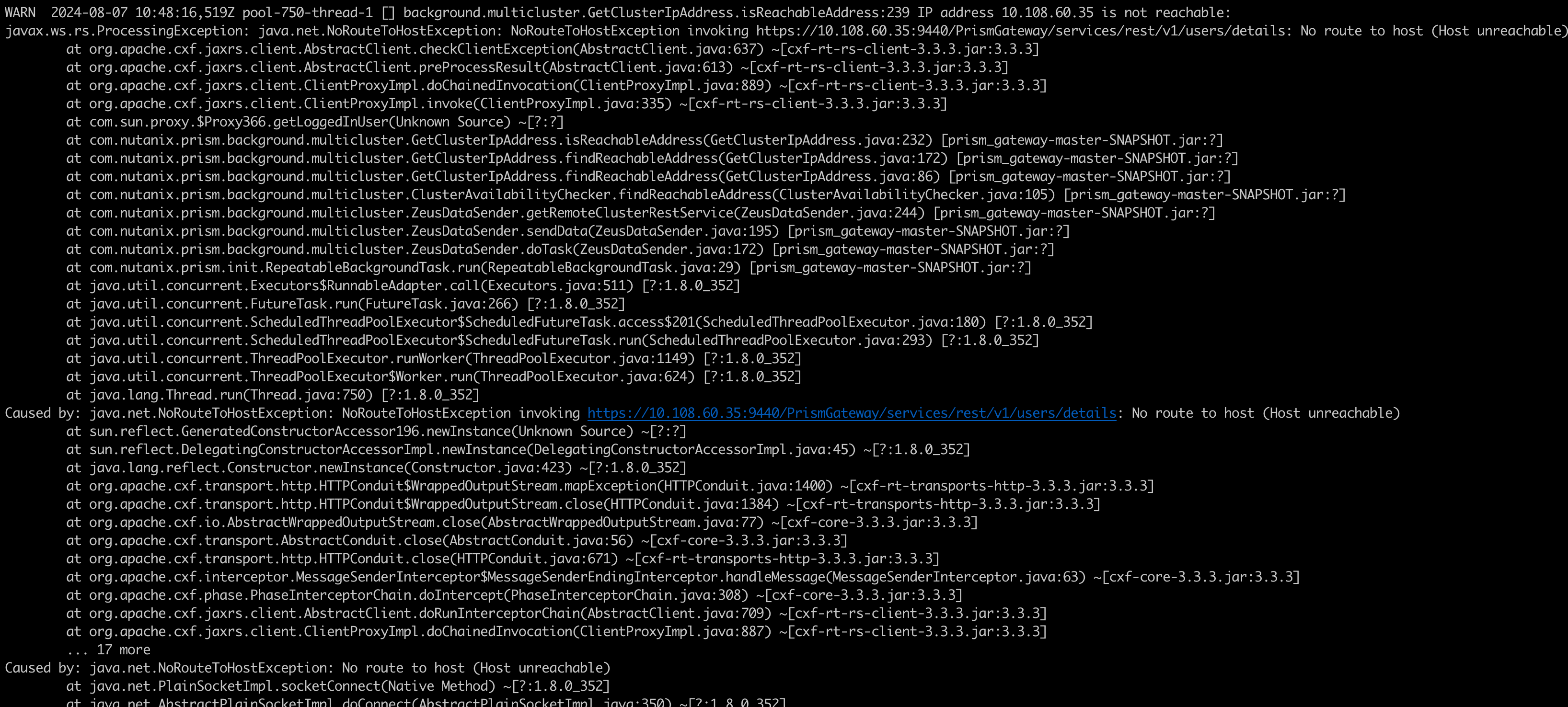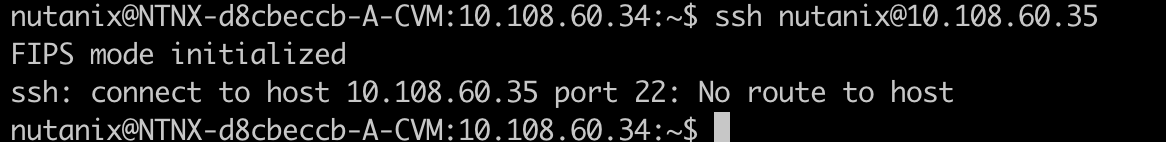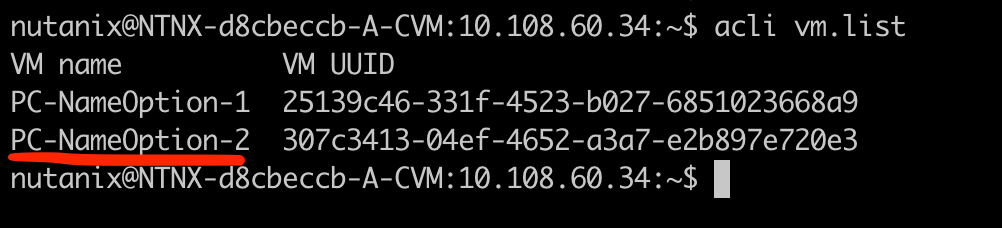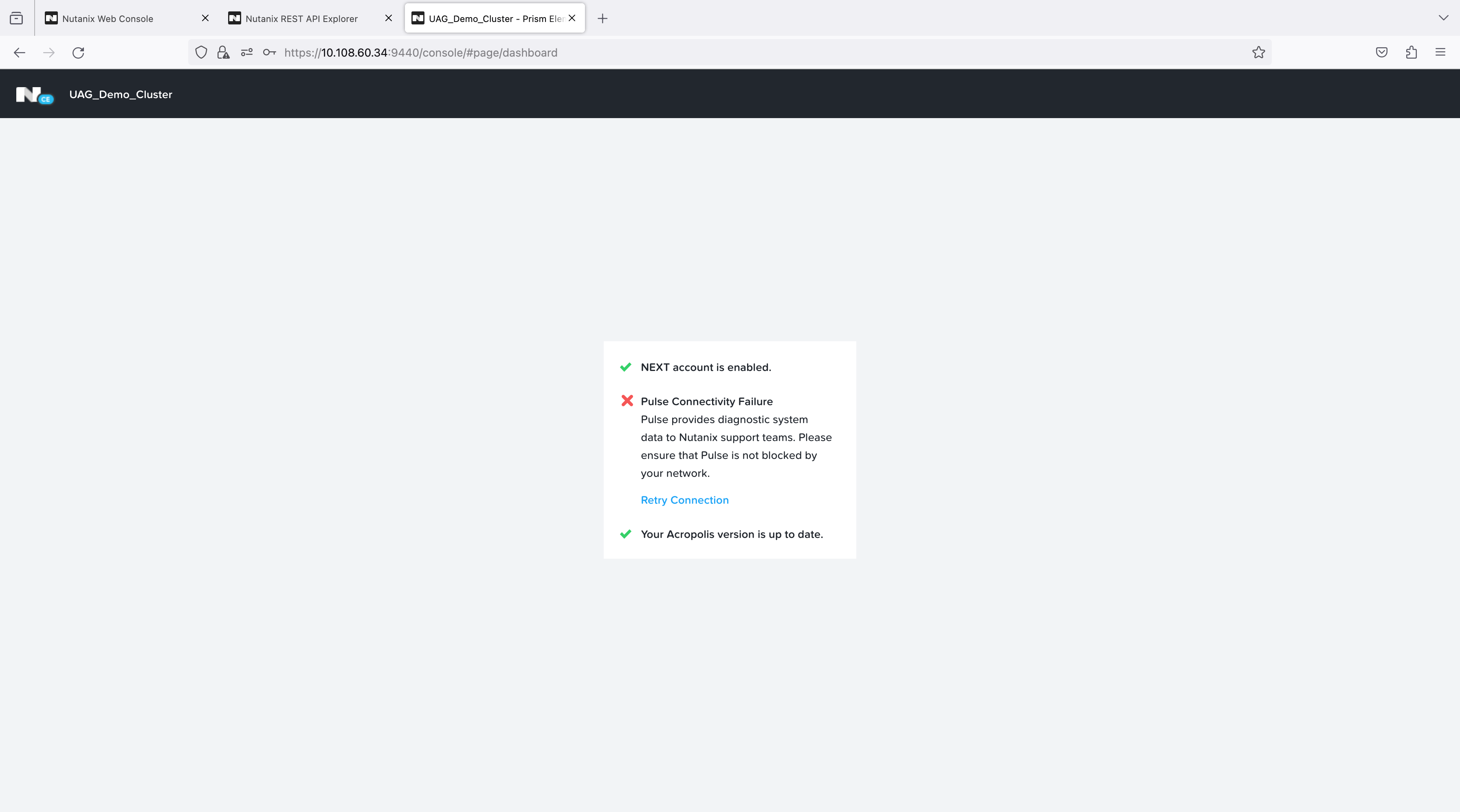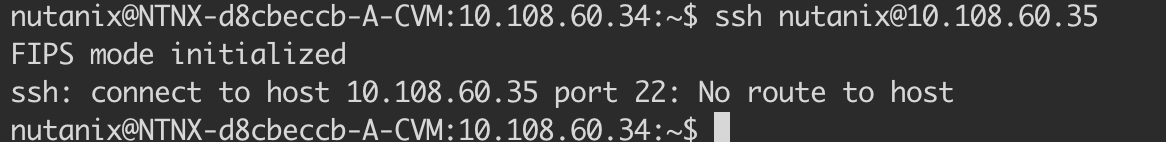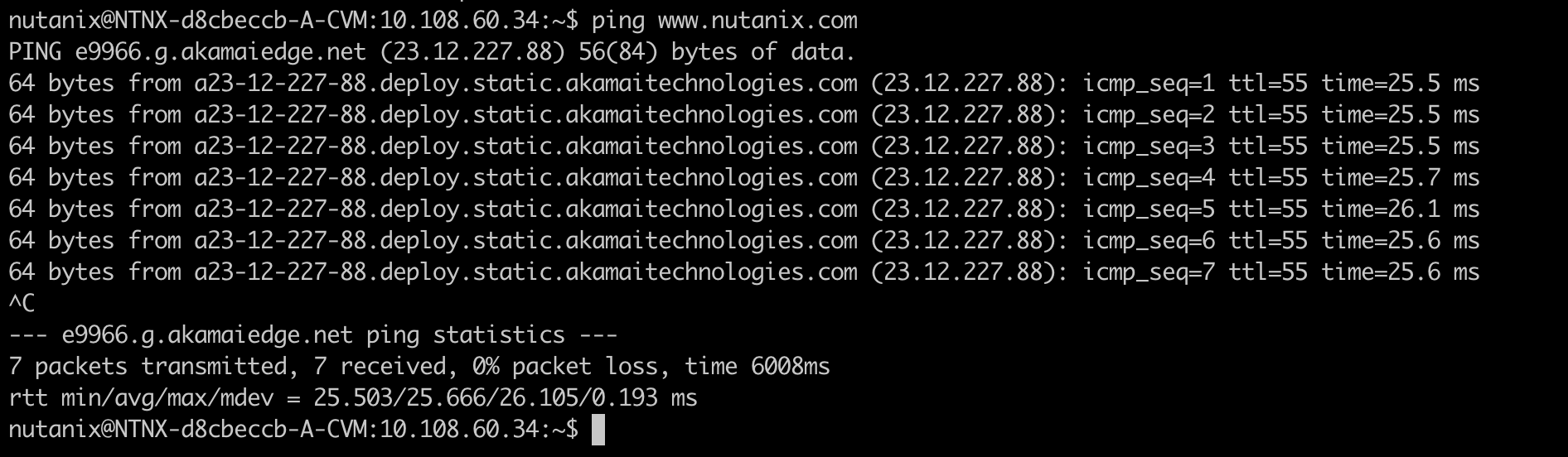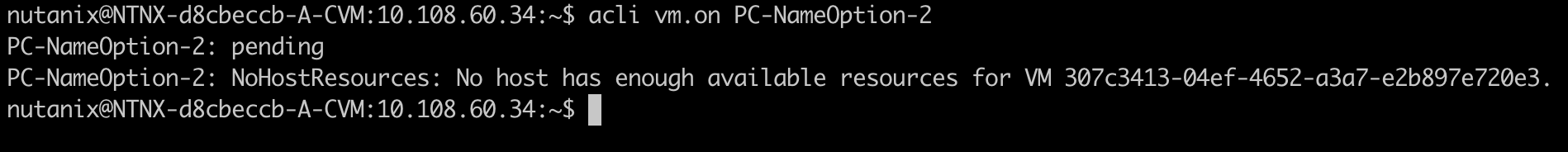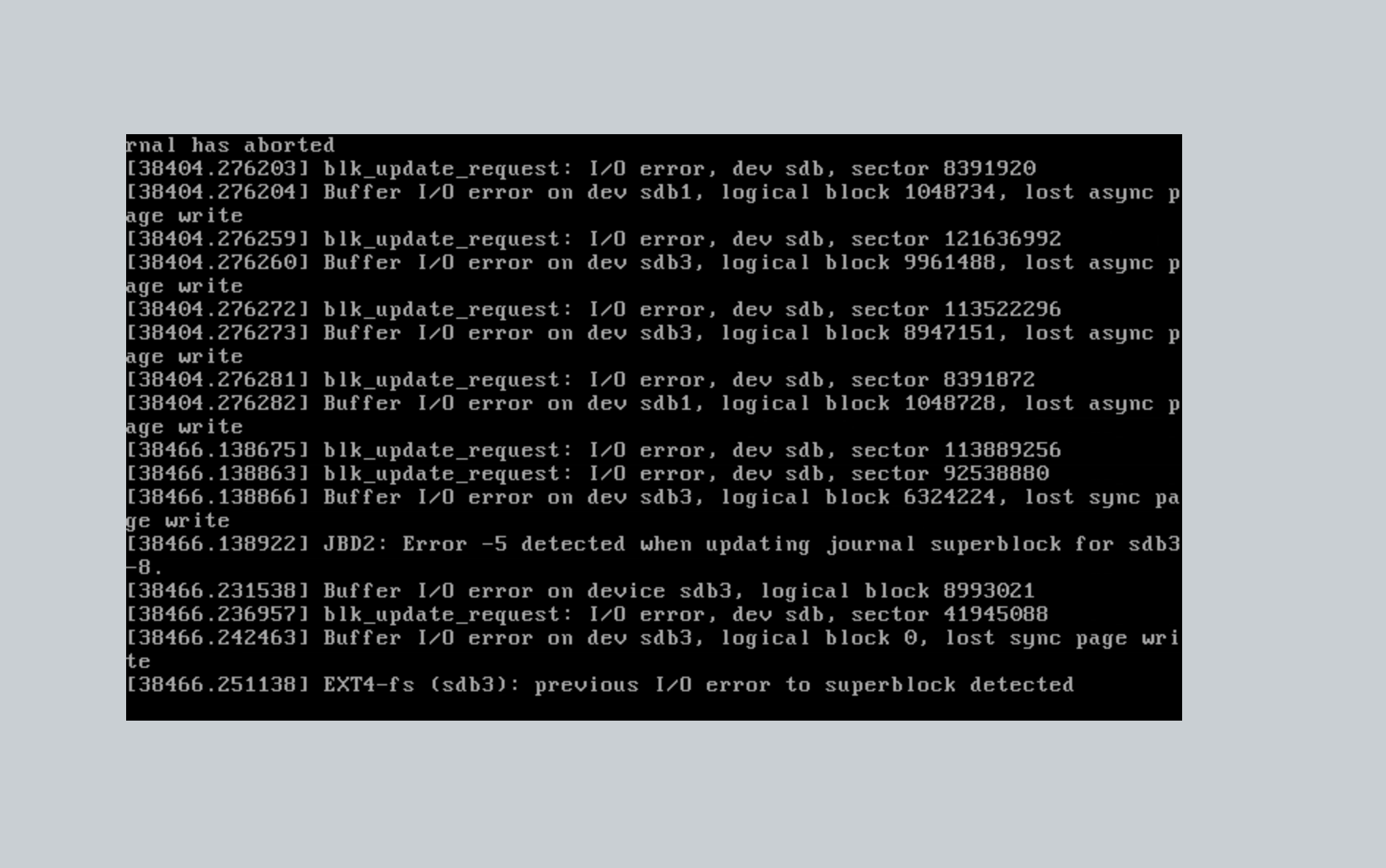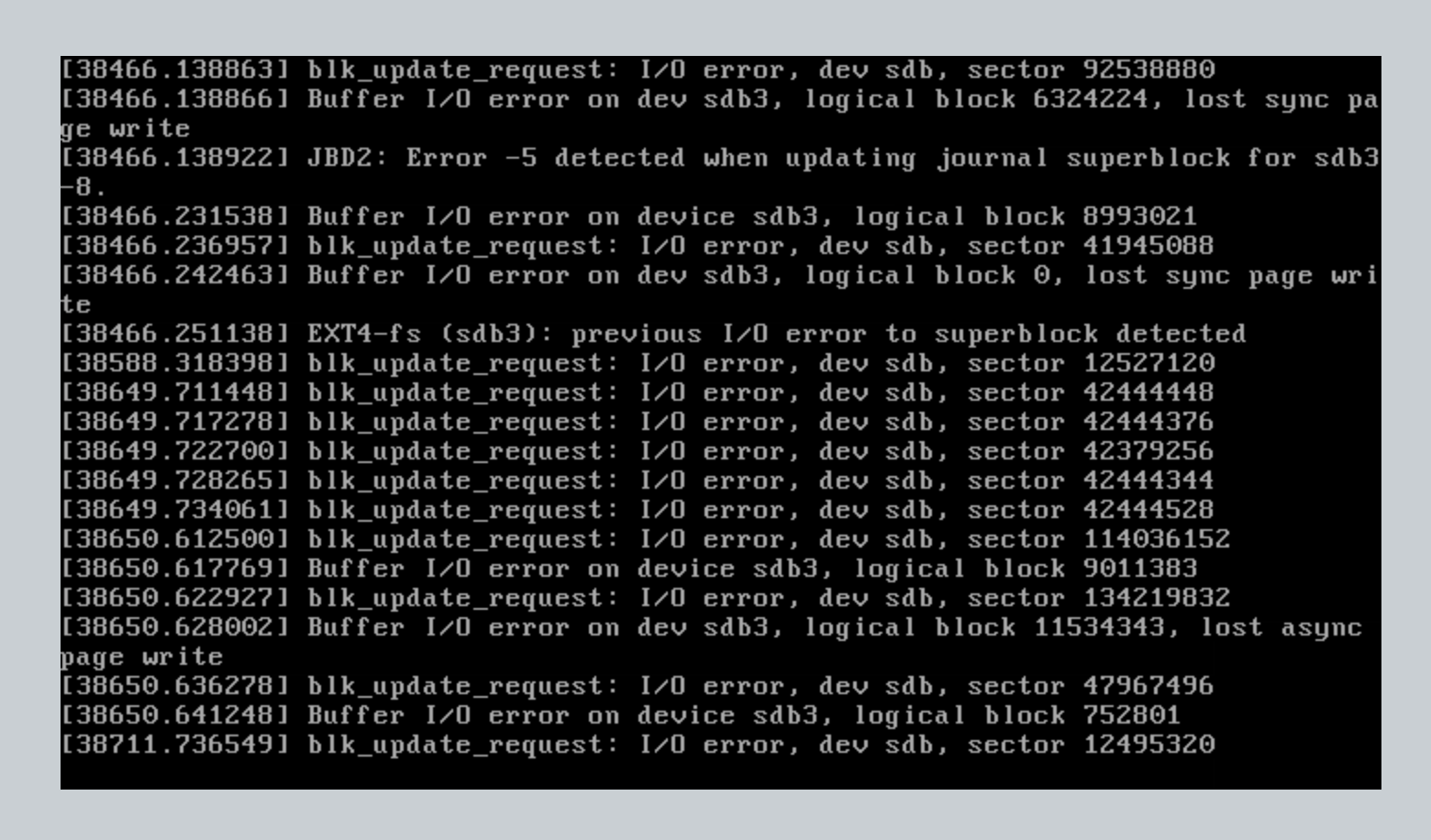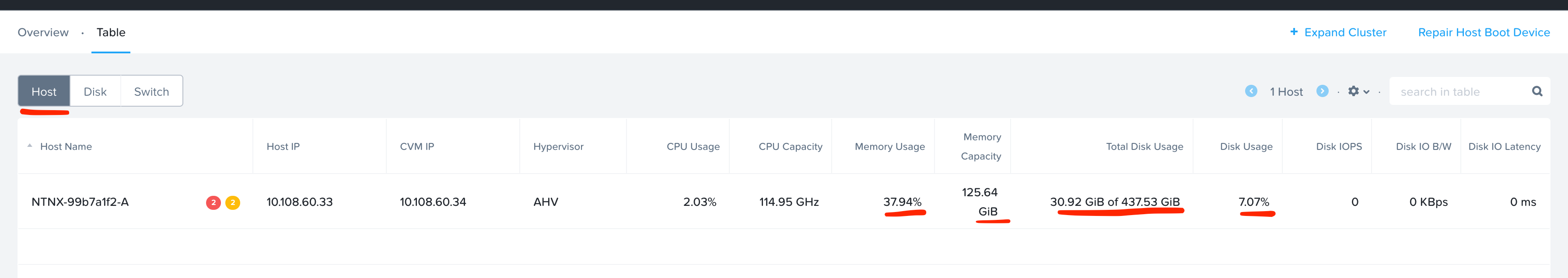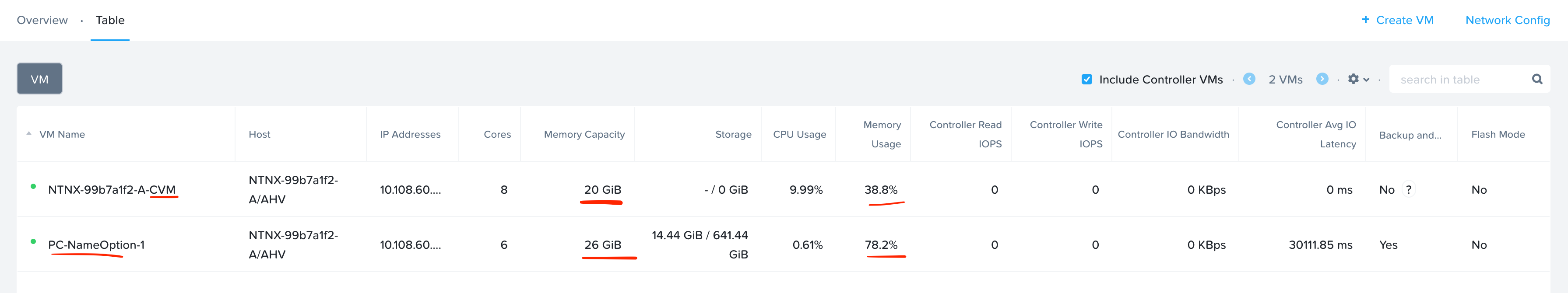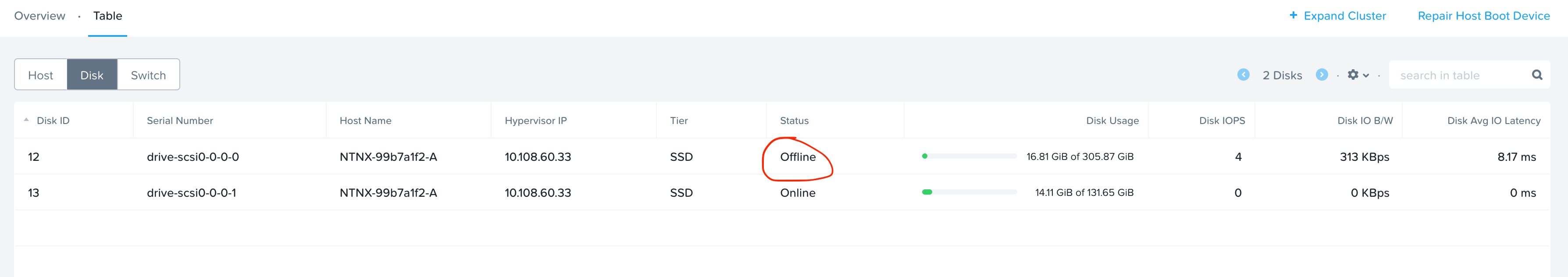Hi Team
I had a complete working setup of Nutanix Community Edition along with Prism Central deployed. I was able to access my prism central through UI and Rest API for working with virtual machines.
But suddenly i was disconnected from my PCVM today morning and was not able to access anymore. I tried to do ssh and logged in through PC UI but I couldn’t. I am able to log into both my AHV VM and CVM. In CVM, cluster status is showing all services are up and running.
Referred this KB article but no luck.
https://portal.nutanix.com/page/documents/kbs/details?targetId=kA00e000000CpzXCAS
Can you please help me here. Attaching the required screenshots.