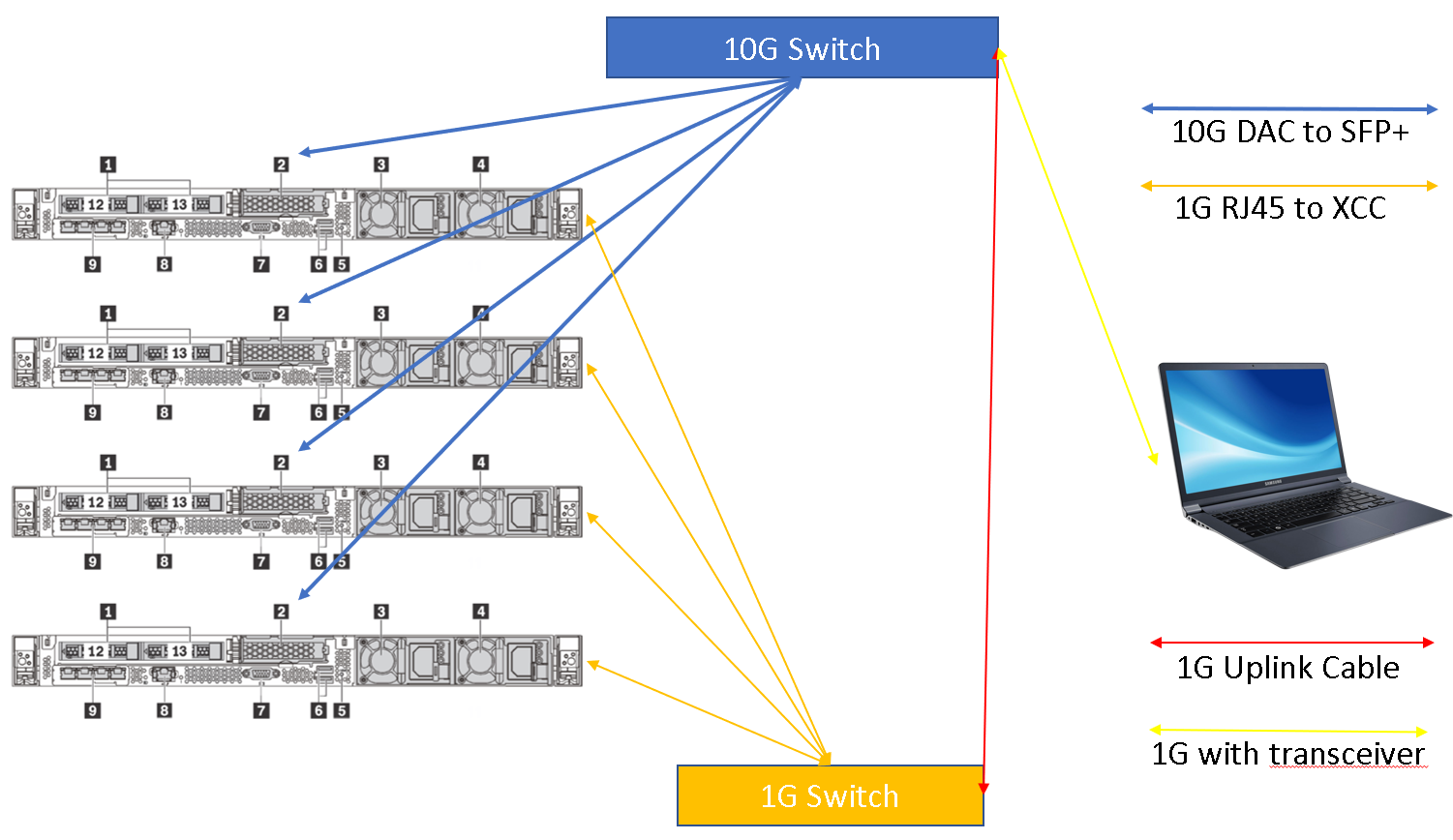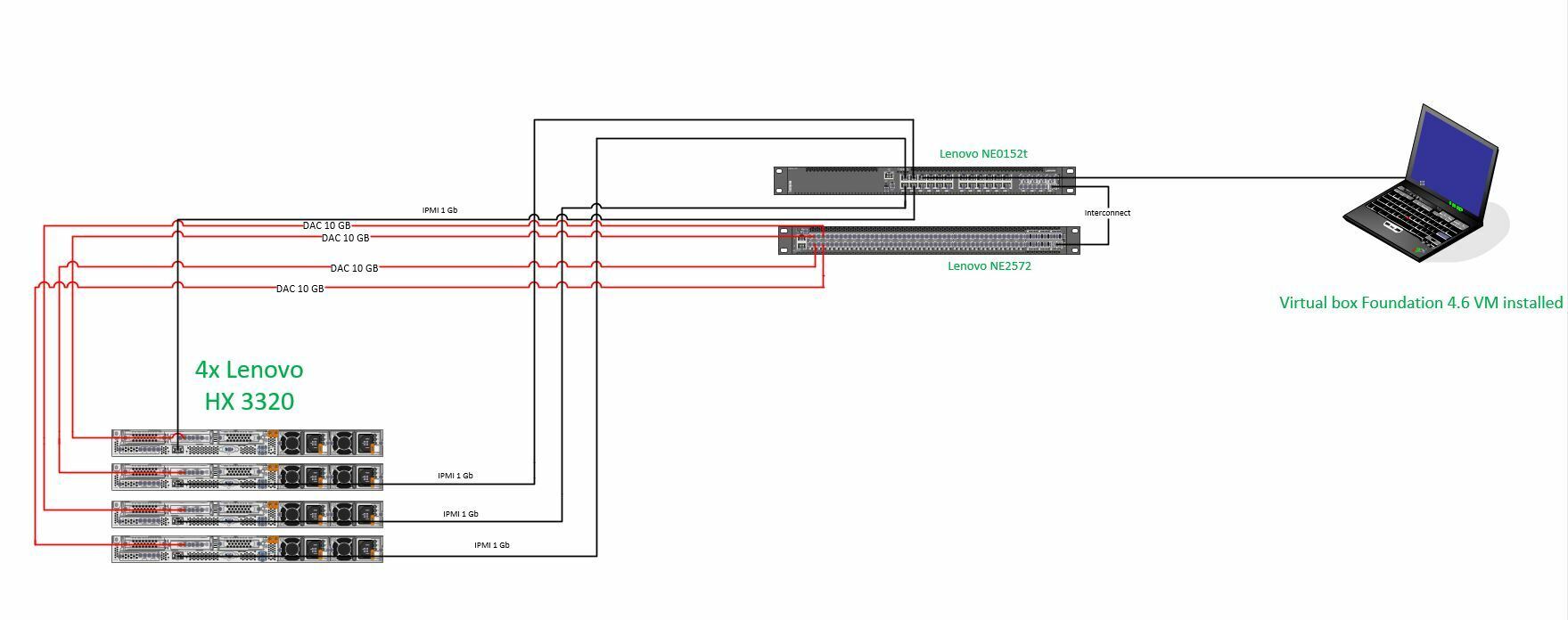Hello. i Have a 4 nodes Lenovo HX3320.
When i want to install AOS it fails.
Foundation 4.6
AOS 5.15.4
I updated bmc firmware and reset it. But it didnt work.
Can you help me with this problem
here is the log
2020-12-10 12:38:39,191Z DEBUG Setting state of <ImagingStepValidation(<NodeConfig(192.168.1.22) @e2d0>) @e5f0> from PENDING to RUNNING2020-12-10 12:38:39,197Z INFO Running <ImagingStepValidation(<NodeConfig(192.168.1.22) @e2d0>) @e5f0>2020-12-10 12:41:01,398Z DEBUG Cache HIT: key(<function common_validations at 0x03D71230>_()_{'global_config': <foundation.config_manager.GlobalConfig object at 0x054D0E90>})2020-12-10 12:41:01,405Z DEBUG Setting state of <ImagingStepValidation(<NodeConfig(192.168.1.22) @e2d0>) @e5f0> from RUNNING to FINISHED2020-12-10 12:41:01,410Z INFO Completed <ImagingStepValidation(<NodeConfig(192.168.1.22) @e2d0>) @e5f0>2020-12-10 12:41:01,415Z DEBUG Setting state of <GetNosVersion(<NodeConfig(192.168.1.22) @e2d0>) @e550> from PENDING to RUNNING2020-12-10 12:41:01,417Z INFO Running <GetNosVersion(<NodeConfig(192.168.1.22) @e2d0>) @e550>2020-12-10 12:41:01,418Z INFO Node IP: CVM(192.168.1.22) HOST(192.168.1.18) IPMI(192.168.1.14)2020-12-10 12:41:01,421Z DEBUG Cache HIT: key(<function get_nos_version_from_tarball at 0x03479230>_(u'C:\\Program Files (x86)\\Nutanix\\Portable Foundation\\nos\\nutanix_installer_package-release-euphrates-5.15.4-stable-x86_64.tar.gz',)_{})2020-12-10 12:41:01,423Z INFO NOS Version is: 5.15.42020-12-10 12:41:01,426Z INFO metadata update: {"nos_version": "5.15.4"}2020-12-10 12:41:01,428Z DEBUG Setting state of <GetNosVersion(<NodeConfig(192.168.1.22) @e2d0>) @e550> from RUNNING to FINISHED2020-12-10 12:41:01,430Z INFO Completed <GetNosVersion(<NodeConfig(192.168.1.22) @e2d0>) @e550>2020-12-10 12:41:01,438Z DEBUG Setting state of <ImagingStepTypeDetection(<NodeConfig(192.168.1.22) @e2d0>) @e5d0> from PENDING to RUNNING2020-12-10 12:41:01,440Z INFO Running <ImagingStepTypeDetection(<NodeConfig(192.168.1.22) @e2d0>) @e5d0>2020-12-10 12:41:01,441Z INFO Attempting to detect device type on 192.168.1.142020-12-10 12:41:01,443Z INFO Factory mode is False2020-12-10 12:41:01,946Z INFO Manufacturer ID = 190462020-12-10 12:41:02,073Z INFO Detected class lenovo_asu for node with IPMI IP 192.168.1.142020-12-10 12:41:02,078Z ERROR Could not execute '<obfuscated_command>'Traceback (most recent call last): File "bmc_utils\tools.py", line 78, in system File "site-packages\subprocess32.py", line 617, in __init__ File "site-packages\subprocess32.py", line 922, in _execute_childWindowsError: [Error 2] The system cannot find the file specified2020-12-10 12:41:02,081Z ERROR Command '<obfuscated_command>' returned error code -1stdout:stderr:2020-12-10 12:41:02,082Z DEBUG Setting state of <ImagingStepTypeDetection(<NodeConfig(192.168.1.22) @e2d0>) @e5d0> from RUNNING to FINISHED2020-12-10 12:41:02,085Z INFO Completed <ImagingStepTypeDetection(<NodeConfig(192.168.1.22) @e2d0>) @e5d0>2020-12-10 12:41:02,089Z DEBUG Setting state of <ImagingStepPrepareVendor(<NodeConfig(192.168.1.22) @e2d0>) @e390> from PENDING to RUNNING2020-12-10 12:41:02,094Z INFO Running <ImagingStepPrepareVendor(<NodeConfig(192.168.1.22) @e2d0>) @e390>2020-12-10 12:41:02,095Z DEBUG Setting state of <ImagingStepPrepareVendor(<NodeConfig(192.168.1.22) @e2d0>) @e390> from RUNNING to FINISHED2020-12-10 12:41:02,096Z INFO Completed <ImagingStepPrepareVendor(<NodeConfig(192.168.1.22) @e2d0>) @e390>2020-12-10 12:41:02,107Z DEBUG Setting state of <ImagingStepInitCVM(<NodeConfig(192.168.1.22) @e2d0>) @e7d0> from PENDING to RUNNING2020-12-10 12:41:02,108Z DEBUG Setting state of <ImagingStepInitIPMI(<NodeConfig(192.168.1.22) @e2d0>) @4d30> from PENDING to RUNNING2020-12-10 12:41:02,109Z INFO Running <ImagingStepInitCVM(<NodeConfig(192.168.1.22) @e2d0>) @e7d0>2020-12-10 12:41:02,114Z INFO Running <ImagingStepInitIPMI(<NodeConfig(192.168.1.22) @e2d0>) @4d30>2020-12-10 12:41:02,114Z DEBUG skipped, this node will be imaged via IPMI2020-12-10 12:41:02,118Z INFO Making node specific Phoenix image2020-12-10 12:41:02,118Z DEBUG Setting state of <ImagingStepInitCVM(<NodeConfig(192.168.1.22) @e2d0>) @e7d0> from RUNNING to FINISHED2020-12-10 12:41:02,122Z INFO Completed <ImagingStepInitCVM(<NodeConfig(192.168.1.22) @e2d0>) @e7d0>2020-12-10 12:41:03,493Z INFO Using C:\Program Files (x86)\Nutanix\Portable Foundation\lib/foundation-platforms\aurora-1.4.0-7954202.tar.gz2020-12-10 12:41:03,493Z DEBUG Cache HIT: key(<function get_md5sum at 0x0370DFB0>_('C:\\Program Files (x86)\\Nutanix\\Portable Foundation\\lib\\foundation-platforms\\aurora-1.4.0-7954202.tar.gz',)_{})2020-12-10 12:41:03,496Z INFO Using C:\Program Files (x86)\Nutanix\Portable Foundation\lib/foundation-platforms\tartarus-1.0.1-39d983b3.tar.gz2020-12-10 12:41:03,496Z DEBUG Cache HIT: key(<function get_md5sum at 0x0370DFB0>_('C:\\Program Files (x86)\\Nutanix\\Portable Foundation\\lib\\foundation-platforms\\tartarus-1.0.1-39d983b3.tar.gz',)_{})2020-12-10 12:41:03,497Z INFO Using C:\Program Files (x86)\Nutanix\Portable Foundation\tmp\sessions\20201210-163836-3\files\features_node_192.168.1.22.json2020-12-10 12:41:03,499Z DEBUG Cache MISS: key(<function get_md5sum at 0x0370DFB0>_('C:\\Program Files (x86)\\Nutanix\\Portable Foundation\\tmp\\sessions\\20201210-163836-3\\files\\features_node_192.168.1.22.json',)_{})2020-12-10 12:41:03,500Z INFO Using C:\Program Files (x86)\Nutanix\Portable Foundation\lib/foundation-platforms/hcl.json2020-12-10 12:41:03,500Z DEBUG Cache HIT: key(<function get_md5sum at 0x0370DFB0>_('C:\\Program Files (x86)\\Nutanix\\Portable Foundation\\lib\\foundation-platforms\\hcl.json',)_{})2020-12-10 12:41:03,502Z INFO Using c:\program files (x86)\nutanix\portable foundation\lib\foundation-platforms\foundation_layout-2.0+r.1297.728c9b5-py2.7.egg2020-12-10 12:41:03,503Z DEBUG Cache HIT: key(<function get_md5sum at 0x0370DFB0>_('c:\\program files (x86)\\nutanix\\portable foundation\\lib\\foundation-platforms\\foundation_layout-2.0+r.1297.728c9b5-py2.7.egg',)_{})2020-12-10 12:41:03,505Z DEBUG Generating updates config json C:\Program Files (x86)\Nutanix\Portable Foundation\tmp\sessions\20201210-163836-3\files\updates_config_node_192.168.1.22.json2020-12-10 12:41:03,509Z DEBUG Cache MISS: key(<function get_md5sum at 0x0370DFB0>_('C:\\Program Files (x86)\\Nutanix\\Portable Foundation\\tmp\\sessions\\20201210-163836-3\\files\\updates_config_node_192.168.1.22.json',)_{})2020-12-10 12:41:03,517Z DEBUG Cache HIT: key(<function get_md5sum at 0x0370DFB0>_('C:\\Program Files (x86)\\Nutanix\\Portable Foundation\\lib\\phoenix\\x86_64\\squashfs.img',)_{})2020-12-10 12:41:03,523Z DEBUG Cache HIT: key(<function get_md5sum at 0x0370DFB0>_('C:\\Program Files (x86)\\Nutanix\\Portable Foundation\\lib\\phoenix\\x86_64\\squashfs.img',)_{})2020-12-10 12:41:03,528Z DEBUG using C:\Program Files (x86)\Nutanix\Portable Foundation\lib\bin\cygwin\mkisofs.exe for mkisofs2020-12-10 12:41:03,815Z INFO Setting boot mode2020-12-10 12:41:03,818Z DEBUG No implementation found for setting boot mode to BootMode.LEGACY. Skipping2020-12-10 12:41:03,819Z INFO Powering off node2020-12-10 12:41:03,825Z ERROR Could not execute '<obfuscated_command>'Traceback (most recent call last): File "bmc_utils\tools.py", line 78, in system File "site-packages\subprocess32.py", line 617, in __init__ File "site-packages\subprocess32.py", line 922, in _execute_childWindowsError: [Error 2] The system cannot find the file specified2020-12-10 12:41:03,826Z ERROR Command '<obfuscated_command>' returned error code -1stdout:stderr:2020-12-10 12:41:08,852Z ERROR Could not execute '<obfuscated_command>'Traceback (most recent call last): File "bmc_utils\tools.py", line 78, in system File "site-packages\subprocess32.py", line 617, in __init__ File "site-packages\subprocess32.py", line 922, in _execute_childWindowsError: [Error 2] The system cannot find the file specified2020-12-10 12:41:08,854Z ERROR Command '<obfuscated_command>' returned error code -1stdout:stderr:2020-12-10 12:41:13,868Z ERROR Could not execute '<obfuscated_command>'Traceback (most recent call last): File "bmc_utils\tools.py", line 78, in system File "site-packages\subprocess32.py", line 617, in __init__ File "site-packages\subprocess32.py", line 922, in _execute_childWindowsError: [Error 2] The system cannot find the file specified2020-12-10 12:41:13,868Z ERROR Command '<obfuscated_command>' returned error code -1stdout:stderr:2020-12-10 12:41:18,877Z ERROR Could not execute '<obfuscated_command>'Traceback (most recent call last): File "bmc_utils\tools.py", line 78, in system File "site-packages\subprocess32.py", line 617, in __init__ File "site-packages\subprocess32.py", line 922, in _execute_childWindowsError: [Error 2] The system cannot find the file specified2020-12-10 12:41:18,878Z ERROR Command '<obfuscated_command>' returned error code -1stdout:stderr:2020-12-10 12:41:23,894Z ERROR Could not execute '<obfuscated_command>'Traceback (most recent call last): File "bmc_utils\tools.py", line 78, in system File "site-packages\subprocess32.py", line 617, in __init__ File "site-packages\subprocess32.py", line 922, in _execute_childWindowsError: [Error 2] The system cannot find the file specified2020-12-10 12:41:23,894Z ERROR Command '<obfuscated_command>' returned error code -1stdout:stderr:2020-12-10 12:41:28,908Z ERROR Could not execute '<obfuscated_command>'Traceback (most recent call last): File "bmc_utils\tools.py", line 78, in system File "site-packages\subprocess32.py", line 617, in __init__ File "site-packages\subprocess32.py", line 922, in _execute_childWindowsError: [Error 2] The system cannot find the file specified2020-12-10 12:41:28,911Z ERROR Command '<obfuscated_command>' returned error code -1stdout:stderr:2020-12-10 12:41:28,914Z ERROR Could not execute '<obfuscated_command>'Traceback (most recent call last): File "bmc_utils\tools.py", line 78, in system File "site-packages\subprocess32.py", line 617, in __init__ File "site-packages\subprocess32.py", line 922, in _execute_childWindowsError: [Error 2] The system cannot find the file specified2020-12-10 12:41:28,914Z ERROR Command '<obfuscated_command>' returned error code -1stdout:stderr:2020-12-10 12:41:28,915Z ERROR Exception in <ImagingStepInitIPMI(<NodeConfig(192.168.1.22) @e2d0>) @4d30>Traceback (most recent call last): File "foundation\decorators.py", line 77, in wrap_method File "foundation\imaging_step_init_ipmi.py", line 269, in run File "foundation\imaging_step_init_ipmi.py", line 110, in boot_phoenix File "bmc_utils\_remote_boot_ipmi.py", line 54, in poweroff File "bmc_utils\tools.py", line 178, in ipmitool_with_retryStandardError: Command '<obfuscated_command>' returned error code -1stdout:stderr:2020-12-10 12:41:28,948Z ERROR Exception in running <ImagingStepInitIPMI(<NodeConfig(192.168.1.22) @e2d0>) @4d30>Traceback (most recent call last): File "foundation\imaging_step.py", line 161, in _run File "foundation\decorators.py", line 77, in wrap_method File "foundation\imaging_step_init_ipmi.py", line 269, in run File "foundation\imaging_step_init_ipmi.py", line 110, in boot_phoenix File "bmc_utils\_remote_boot_ipmi.py", line 54, in poweroff File "bmc_utils\tools.py", line 178, in ipmitool_with_retryStandardError: Command '<obfuscated_command>' returned error code -1stdout:stderr:2020-12-10 12:41:28,950Z DEBUG Setting state of <ImagingStepInitIPMI(<NodeConfig(192.168.1.22) @e2d0>) @4d30> from RUNNING to FAILED2020-12-10 12:41:28,953Z DEBUG Setting state of <ImagingStepRAIDCheckPhoenix(<NodeConfig(192.168.1.22) @e2d0>) @4bd0> from PENDING to NR2020-12-10 12:41:28,954Z WARNING Skipping <ImagingStepRAIDCheckPhoenix(<NodeConfig(192.168.1.22) @e2d0>) @4bd0> because dependencies not met, failed tasks: [<ImagingStepInitIPMI(<NodeConfig(192.168.1.22) @e2d0>) @4d30>]2020-12-10 12:41:28,957Z DEBUG Setting state of <ImagingStepPreInstall(<NodeConfig(192.168.1.22) @e2d0>) @4a10> from PENDING to NR2020-12-10 12:41:28,959Z WARNING Skipping <ImagingStepPreInstall(<NodeConfig(192.168.1.22) @e2d0>) @4a10> because dependencies not met2020-12-10 12:41:28,963Z DEBUG Setting state of <InstallHypervisorKVM(<NodeConfig(192.168.1.22) @e2d0>) @0590> from PENDING to NR2020-12-10 12:41:28,963Z DEBUG Setting state of <ImagingStepPhoenix(<NodeConfig(192.168.1.22) @e2d0>) @5b70> from PENDING to NR2020-12-10 12:41:28,963Z WARNING Skipping <InstallHypervisorKVM(<NodeConfig(192.168.1.22) @e2d0>) @0590> because dependencies not met2020-12-10 12:41:28,964Z WARNING Skipping <ImagingStepPhoenix(<NodeConfig(192.168.1.22) @e2d0>) @5b70> because dependencies not met