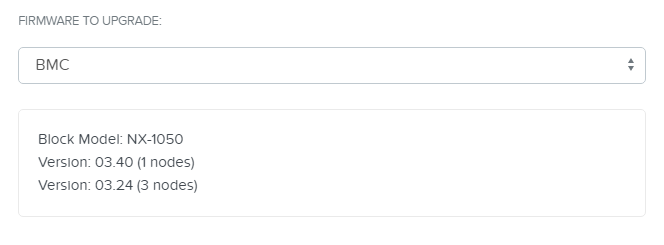Hi, I upgraded BMC Firmware from 03.24 to -> 03.40 via IPMI UI today
since that i can check the version of BMC on IPMI UI page that its 03.40 upgraded among 3nodes
which i upgraded
but its not the same on PRISM even its accomplished.
i can only see that BMC Firmware 03.40 isnt upgraded on PRISM among 3nodes
i use AOS 4.7.3.2 with AHV Nutanix 20160601.44
additionally, i have this fail message via conducting ncc health check funtion
All 4nodes have intel CPU in them. The messages showing like this
Detailed information for bmc_bios_version_check:Node 192.168.x.204FAIL: No Intel CPU is found on the node.Node 192.168.x.205FAIL: No Intel CPU is found on the node.Node 192.168.x.206FAIL: No Intel CPU is found on the node.Node 192.168.x.207FAIL: No Intel CPU is found on the node.Refer to KB 3565 (http://portal.nutanix.com/kb/3565) for details on bmc_bios_version_check or Recheck with: ncc health_checks system_checks bmc_bios_version_check --cvm_list=cluster
i think these two matter is related the reason why PRISM cant be synced with the information from
IPMI.
excuse for bad english skill
Solved
BMC Firmware Version Appreance error on PRISM after Upgrading
 +3
+3Best answer by Jon
Can you please file a support ticket with Nutanix Support, and we can work with you on all of these issues?
This topic has been closed for replies.
Enter your E-mail address. We'll send you an e-mail with instructions to reset your password.