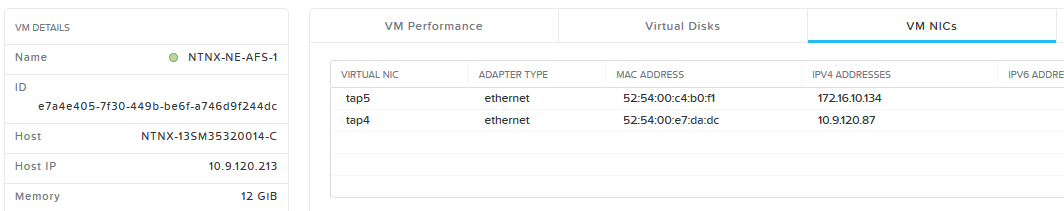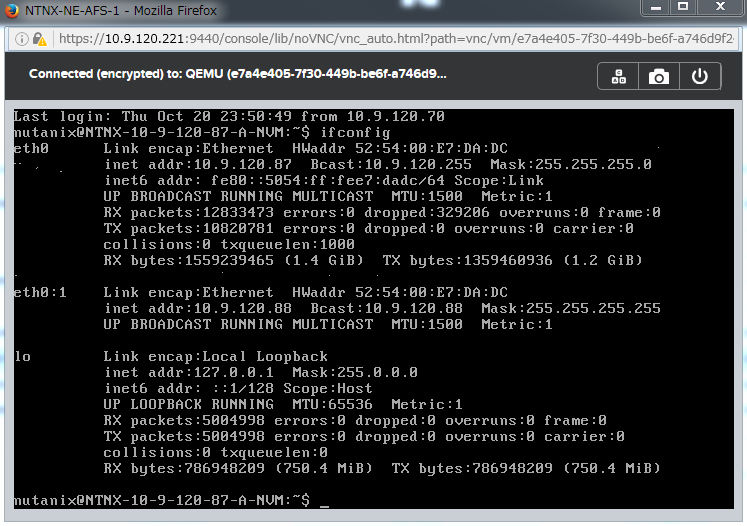Hello Nutanix
I am currently in progress of deployment of Acropolis File Services (AFS)
Everything has been going well until the "Can't contact LDAP Server" error occured
I have given it a check by viewing some configuration on NVM and found out that although on Prism, they have been assigned with 2 IPs but actually running with only 1 IP when checked via console by ifconfig command (eth0 only)
Let me make it clearer via the "topology" below:
CVMs connecting to NVMs by Subnet A IPs
Clients, AD and DNS servers should be connected to NVMs by Subnet B IPs
Recently, those NVMs are running with only 1 Subnet A IP although on Prism, I saw they have already assign with both Subnets?!
My block is running with AOS 4.7.2. I have also given some seaches around and seen that both Internal and External networks could be the same as described in this video?!
https://www.youtube.com/watch?v=Q-z11wVhBxA
Thank you in advanced
Solved
Acropolis File Services Setup error and confusion
Best answer by hienle
Hi all,
I have configured again so that both Internal network and External network can "talk" to each other and the problem has been resolved.
Thank you a lot for your advice
I have configured again so that both Internal network and External network can "talk" to each other and the problem has been resolved.
Thank you a lot for your advice
This topic has been closed for replies.
Enter your E-mail address. We'll send you an e-mail with instructions to reset your password.