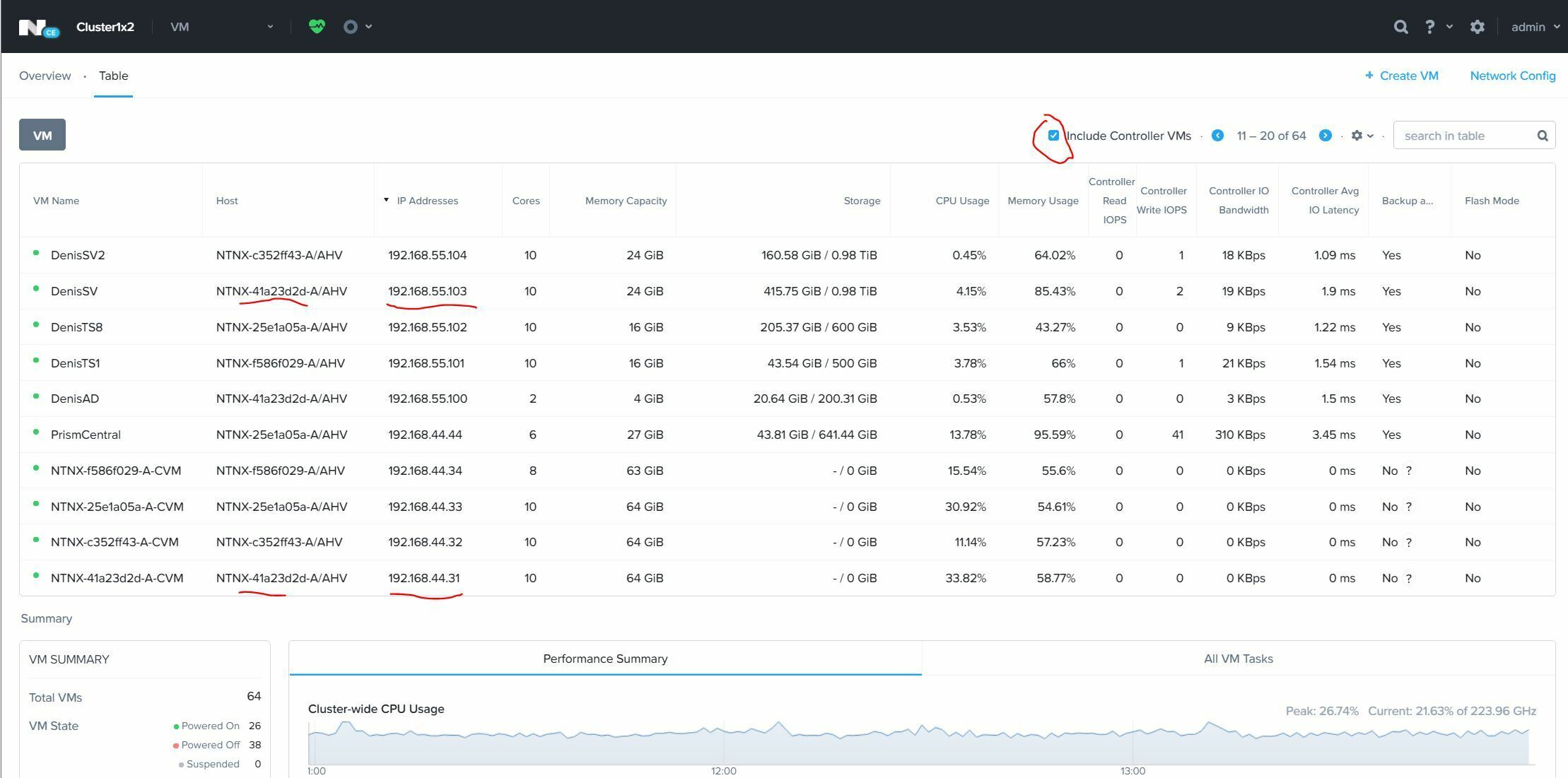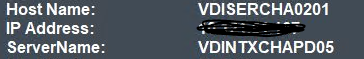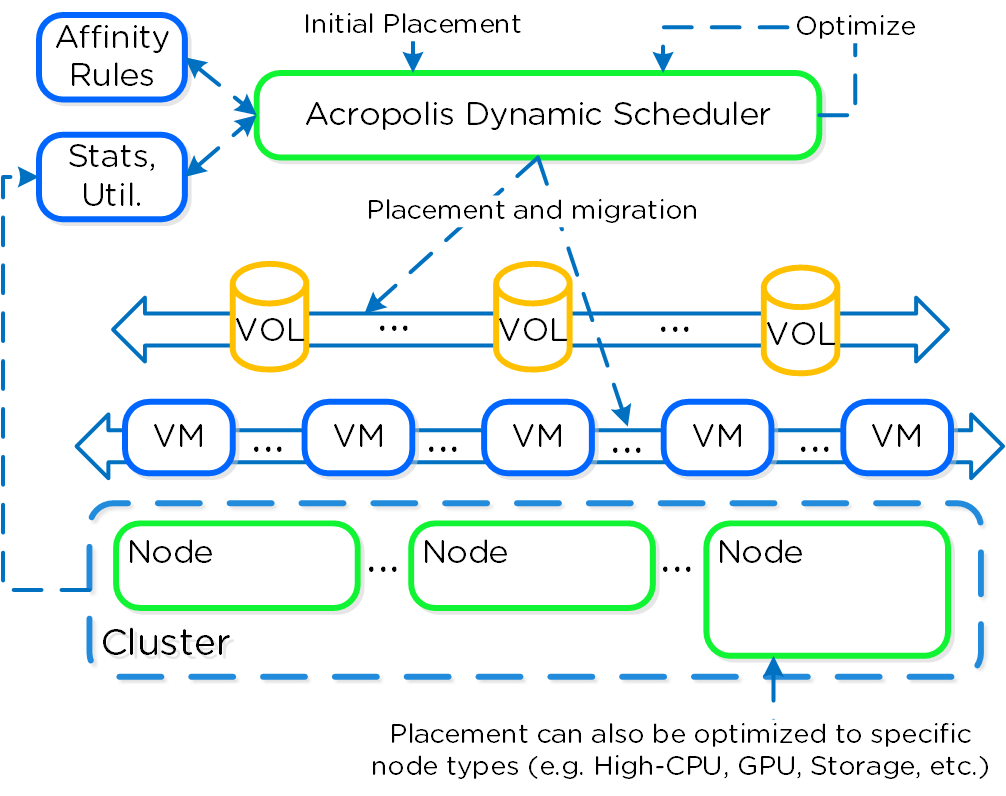Hi,
We’re currently moving from Nutanix Hyper-V cluster to a Nutanix AHV cluster. We’re running Windows 10 VDIs on these clusters, currently we use BGInfo to display various settings for our users (VDI name, IP Address, Host Name). On Hyper-v it creates a registry key on the VDI with the Host that the VDI is running on. Does anyone know how i fins this information when running on a AHV cluster..?
Thanks