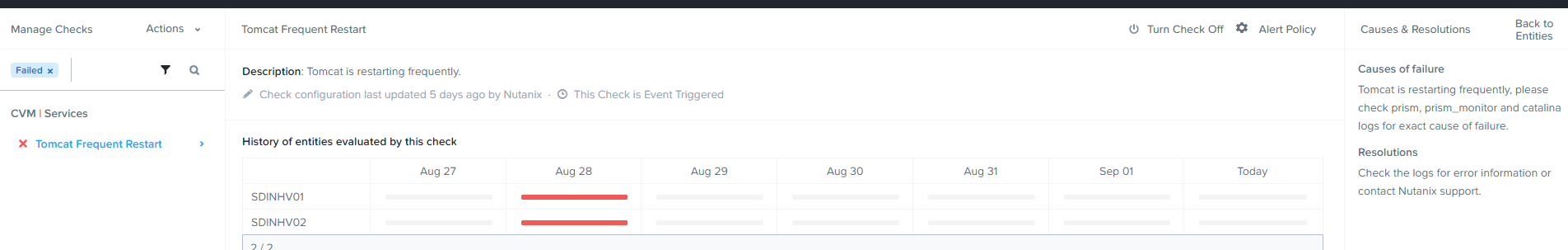
I don’t see anywhere to acknowledge or remove this alert, it is no longer an issue and we resolved what was causing the issue but it keeps showing that we have a critical alert for the 28th.
 +1
+1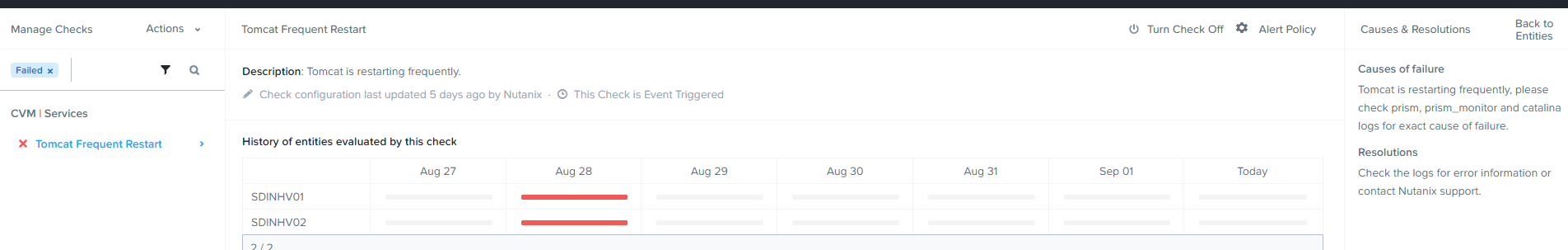
I don’t see anywhere to acknowledge or remove this alert, it is no longer an issue and we resolved what was causing the issue but it keeps showing that we have a critical alert for the 28th.
Enter your E-mail address. We'll send you an e-mail with instructions to reset your password.