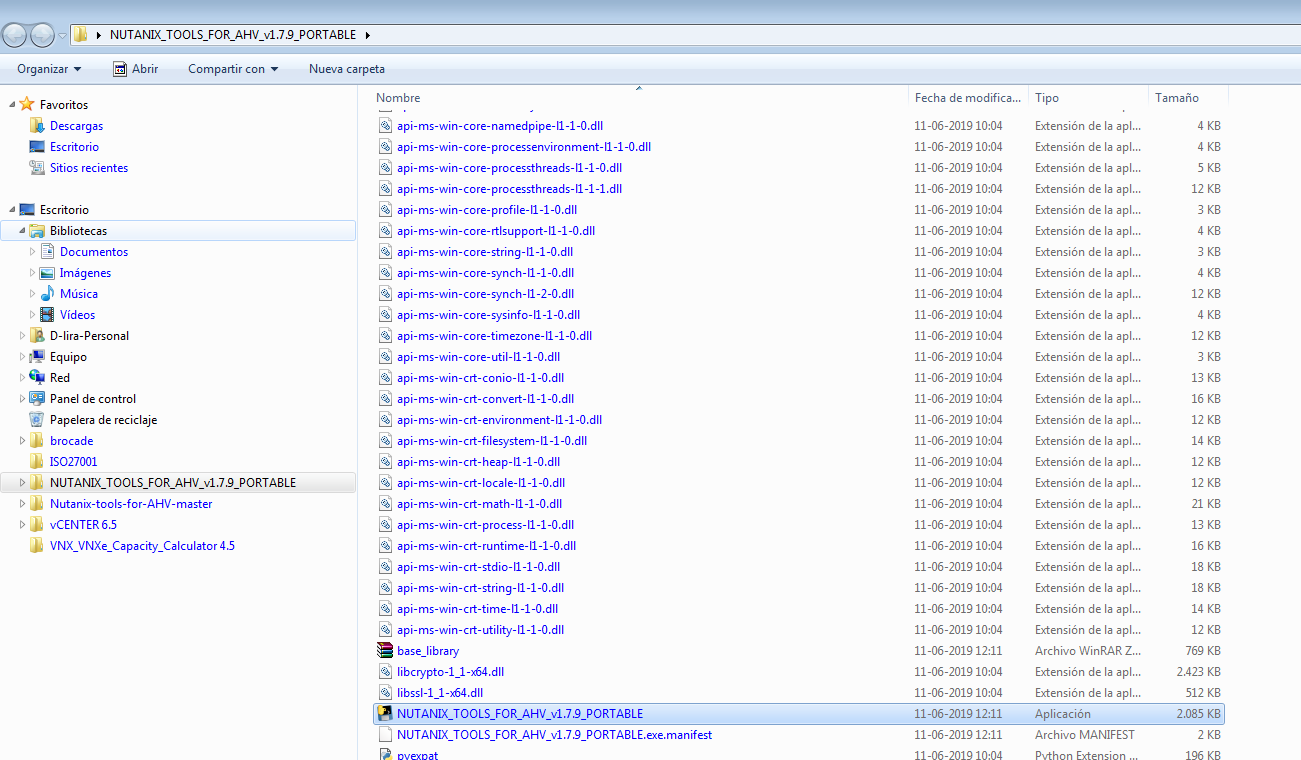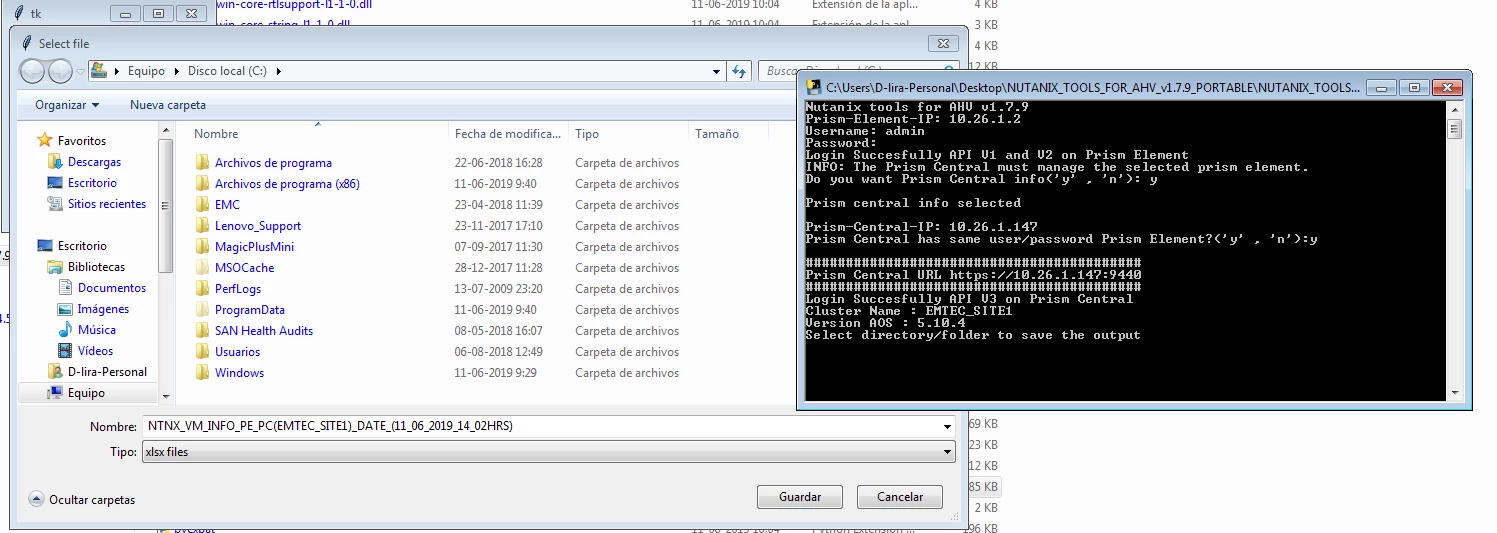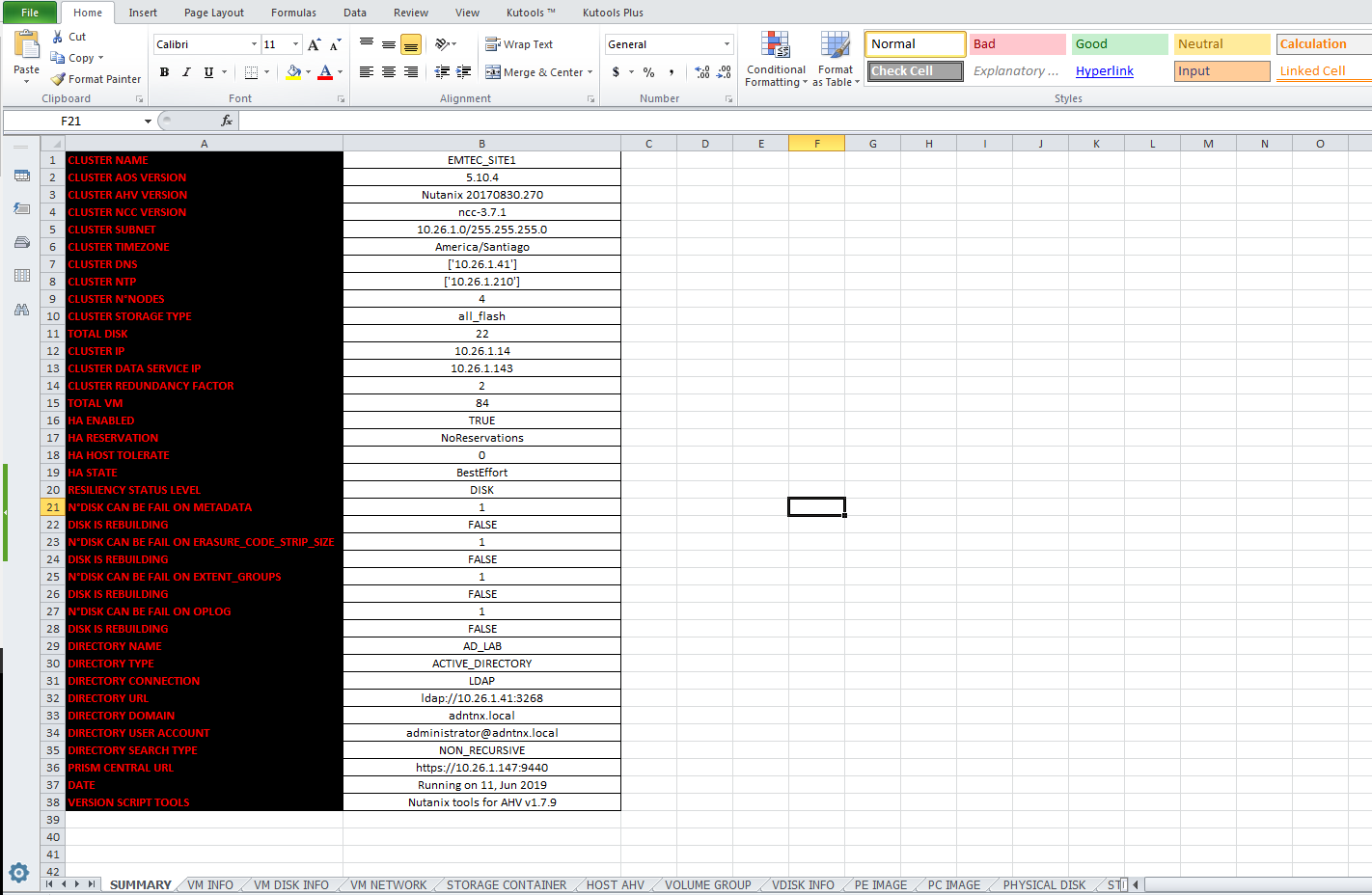[AHV] Nutanix cluster inventory and vm's , like RVtools , Portable no installation needed
I compile my code, now the user should not install anything .. just run and choose graphically where you want to record the report and the information looks much more orderly and complete. It is an extensive summary.
1) You just need to unzip the .zip and run the executable named NUTANIX_TOOLS_FOR_AHV_v1.7.9_PORTABLE.exe
2) A window opens where you must select where to save the report.
3) Once selected the software generates the report in the indicated place.
If you want see a report example.
1) You just need to unzip the .zip and run the executable named NUTANIX_TOOLS_FOR_AHV_v1.7.9_PORTABLE.exe
2) A window opens where you must select where to save the report.
3) Once selected the software generates the report in the indicated place.
If you want see a report example.
This topic has been closed for replies.
Enter your E-mail address. We'll send you an e-mail with instructions to reset your password.