Hi,
When I try to open the Files console, I can see the following error:
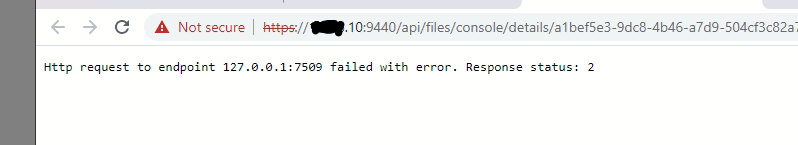
Actually I don’t know why the url is 127.0.0.1.
I think it stopped working after upgrade Files to v4.
Thank you.
Hi,
When I try to open the Files console, I can see the following error:
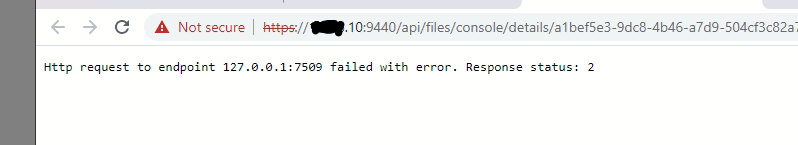
Actually I don’t know why the url is 127.0.0.1.
I think it stopped working after upgrade Files to v4.
Thank you.
Best answer by mmcghee
This may be related to a known issue when launching into PE from PC (and then the Files console.) If you go directly to PE and the Files console works, please contact support and reference internal KB 12426. They should be able to help.
Enter your E-mail address. We'll send you an e-mail with instructions to reset your password.