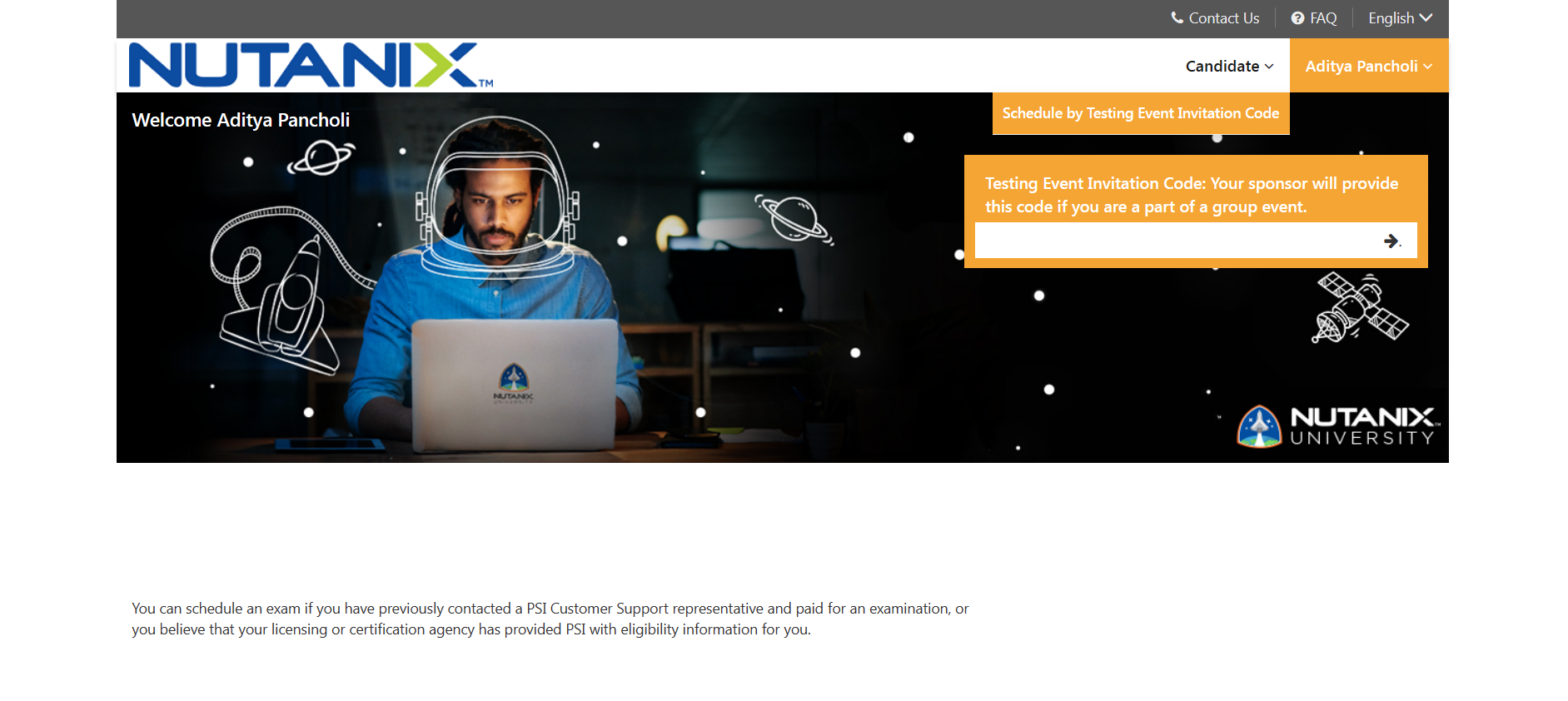Prove your Nutanix X-Play and Nutanix Cloud Manager (NCM) Self-Service (formerly Nutanix Calm) skills with the Nutanix Certified Professional - Multicloud Automation v6.5 certification. Plus find out how you can take the exam for free if you act soon!
Are you ready to level up your Nutanix X-Play and NCM Self-Service skills? Now's the time to take the next step with the new NCP-MCA 6.5 certification!
NCP-MCA 6.5 certification measures your knowledge of automation principles, as well as the automation capabilities built into the Nutanix platform. To be successful you should be familiar with the principles of automation and have 3-6 months of experience leveraging Nutanix to automate infrastructure deployment and applications across a hybrid multicloud environment.
The NCP-MCA 6.5 exam is now open for scheduling, with exam appointments available starting November 14. The exam can be scheduled via remote proctoring or in-person at a testing center.
For a limited-time you can take the certification exam for free (a $199 value)! Use discount code NXFRMCA65 at checkout by November 2, 2023. [Discount Expired]
👉 Learn more and register today!
After you’ve registered, make sure to enroll in the corresponding training course, Nutanix Multicloud Automation Administration (NMCAA). This course teaches you the skills needed to install, configure, operate, and manage Nutanix X-Play and NCM Self-Service.
Hit the like button if you’d like to earn the NCP-MCA certification! 👍
Interested in another Nutanix University certification? Check out our website to learn more.
This article was written by Karlie Beil, Customer Marketing Specialist.
©️️️️️ 2023 Nutanix, Inc. All rights reserved. Nutanix, the Nutanix logo and all Nutanix product, feature and service names mentioned herein are registered trademarks or trademarks of Nutanix, Inc. in the United States and other countries. Other brand names mentioned herein are for identification purposes only and may be the trademarks of their respective holder(s). This post may contain links to external websites that are not part of Nutanix.com. Nutanix does not control these sites and disclaims all responsibility for the content or accuracy of any external site. Our decision to link to an external site should not be considered an endorsement of any content on such a site. This post may contain express and implied forward-looking statements, which are not historical facts and are instead based on our current expectations, estimates and beliefs. The accuracy of such statements involves risks and uncertainties and depends upon future events, including those that may be beyond our control, and actual results may differ materially and adversely from those anticipated or implied by such statements. Any forward-looking statements included herein speak only as of the date hereof and, except as required by law, we assume no obligation to update or otherwise revise any of such forward-looking statements to reflect subsequent events or circumstances.