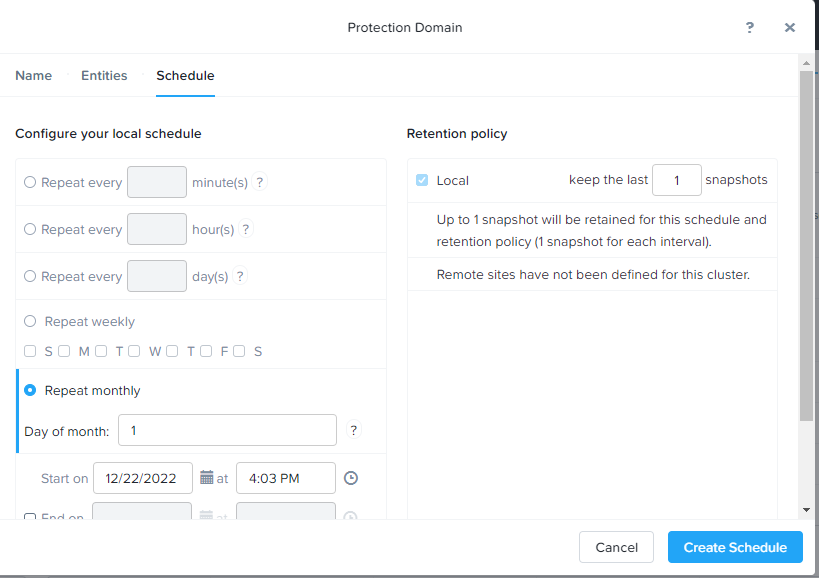What is the Best way to Delete Old Snapshots of VMs autmatically?
Question
What is the Best way to Delete Old Snapshots of VMs autmatically?
 +1
+1This topic has been closed for replies.
Enter your E-mail address. We'll send you an e-mail with instructions to reset your password.