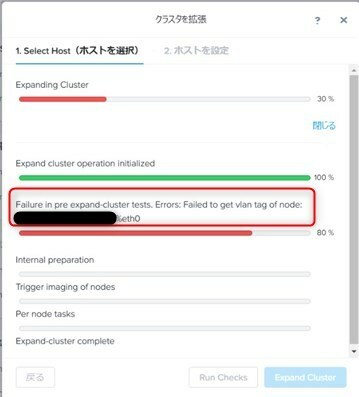Hi,
I cannot expand the cluster when Pre expand-cluster tests were failed and error message was "Failure in pre expand-clustrer tests.Errors:Failed to get vlan tag of node:XXXXX" on Prism Element.
CVM and HyperVisor Network use Tagged VLAN and PortChannel in L2 switch ports.
Ping to HyperVisor’sManagement IP from other NW segment is OK.
Of course, CVM and HyperVisor’sManagement IP are same segment.
Should I do any other?
As below, each of versions.
・DELL XC640
・AOS:5.10.6
・ESXi:6.7 Update 2 (Build 13006603)