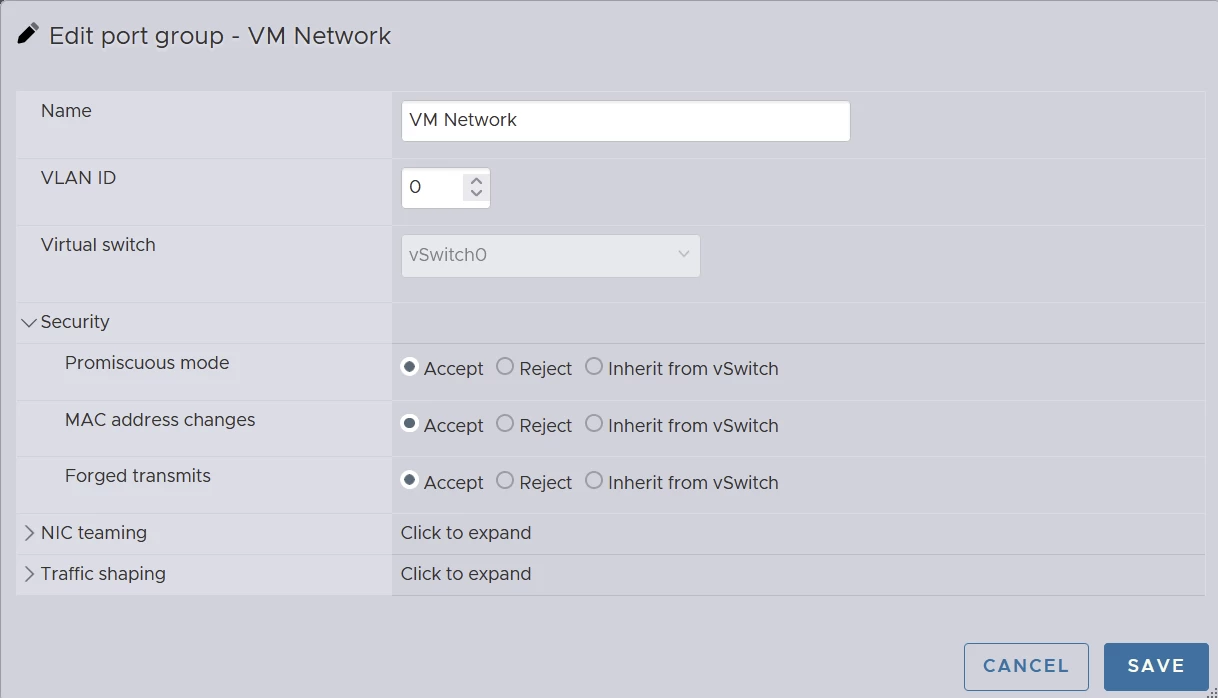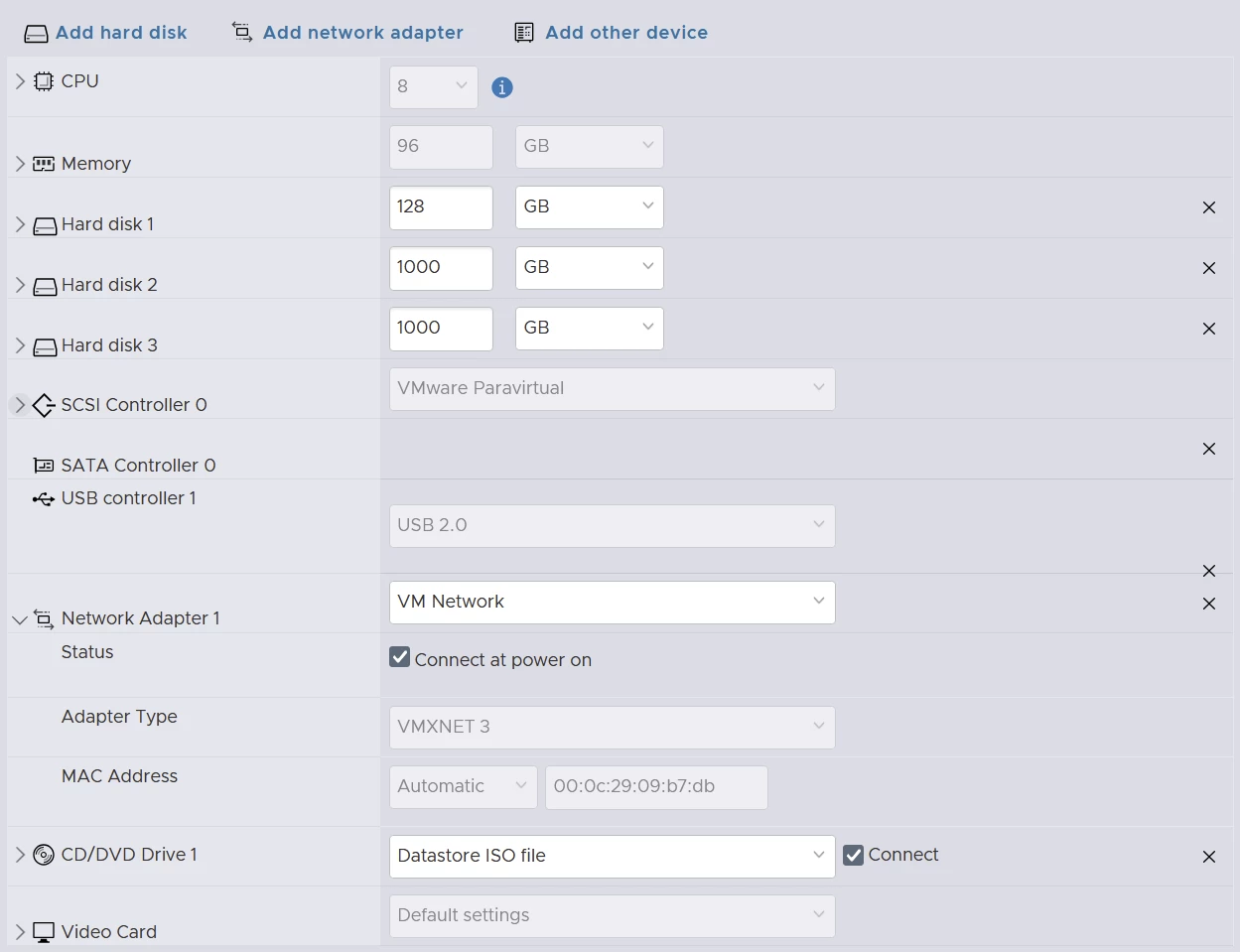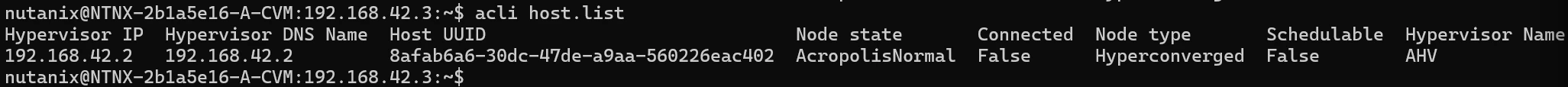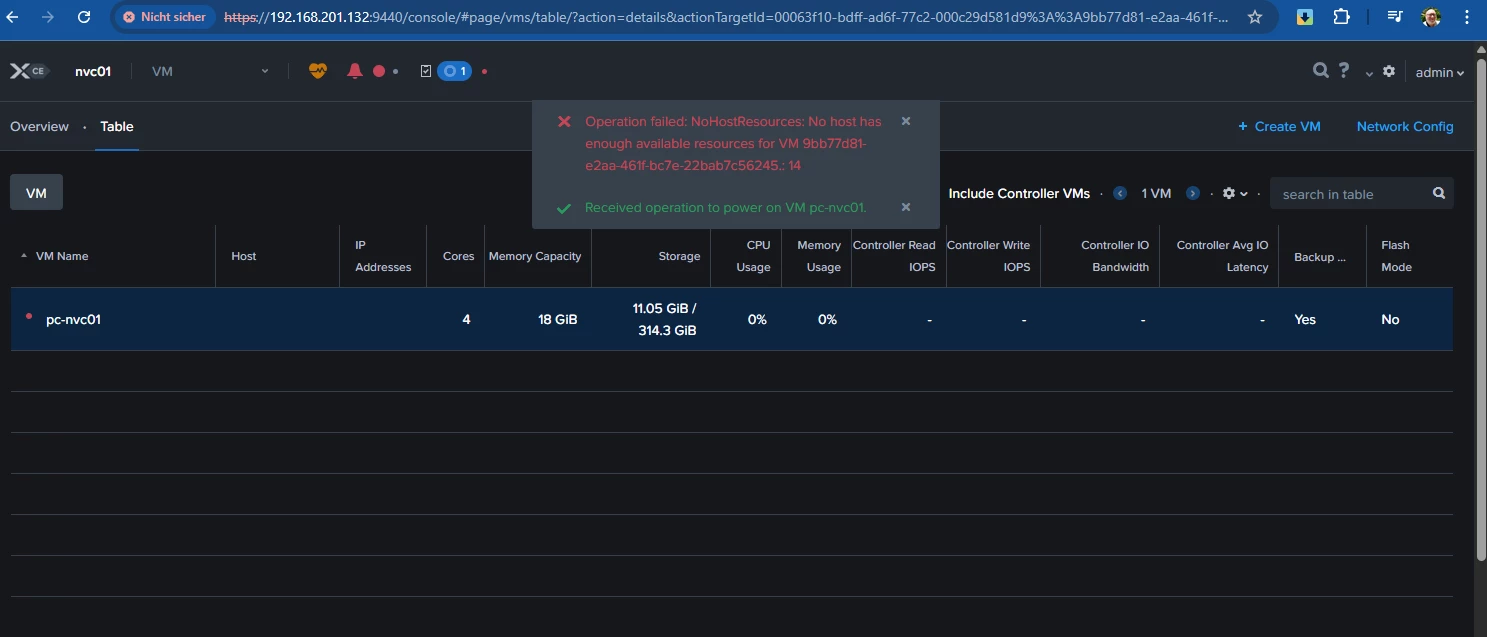I am following this guide: https://www.jeroentielen.nl/installing-nutanix-community-edition-ce-on-vmware-esxi-vsphere/
I am getting this error message: Operation failed: NoHostResources: No host is schedulable: 14
There is no insight in the entire system to say why the host is not schedulable.
I have allocated 100GB Memory, 16 cpu cores and 2.5TB of storage To CE 2.1. All health checks are green.
VM i’m trying to run is Linux based, 2GB memory 128GB storage without any networking.
I’ve started and stopped the cluster. Entered and Exited Maintenance Mode.
The system is a Dell R720 with E5 2667 V2 processors running ESXI 7.0U3o
I am at a loss for why this system won’t run a basic linux VM.
Any ideas would be appreciated.