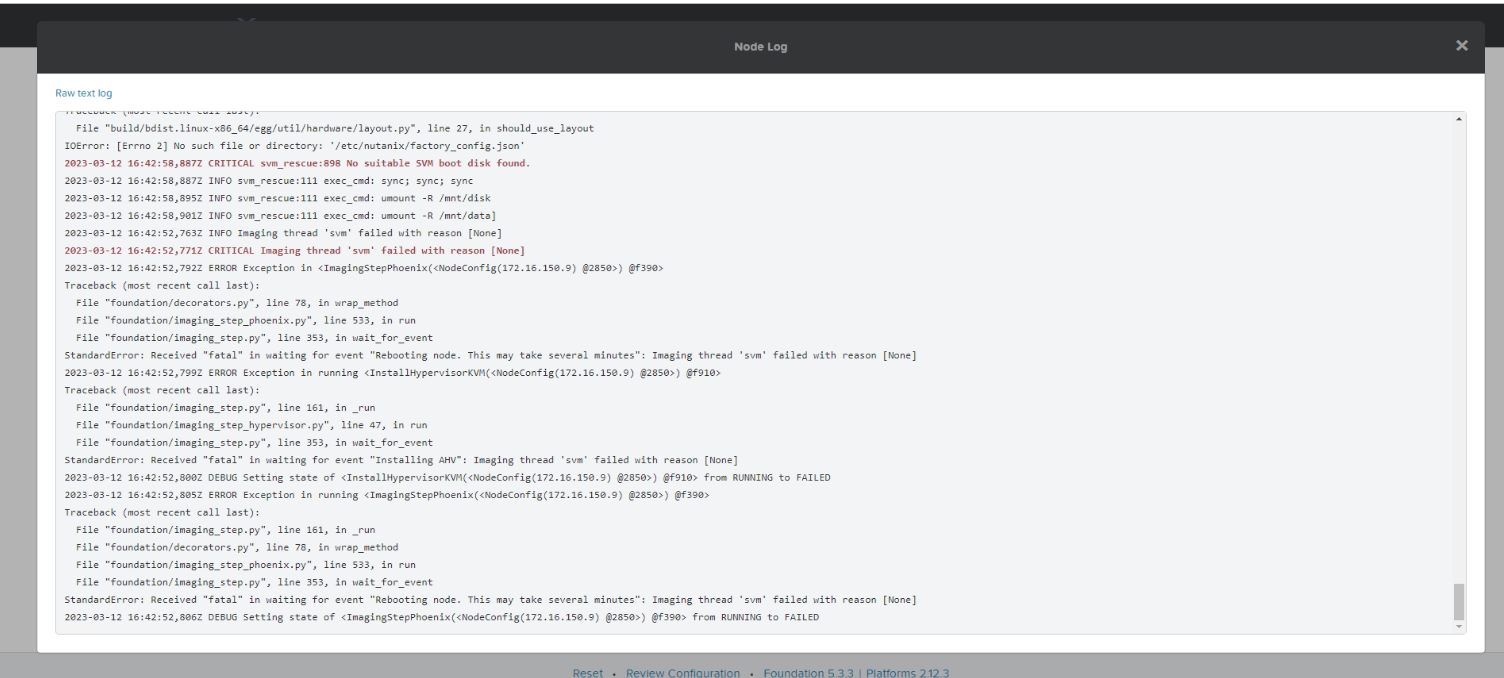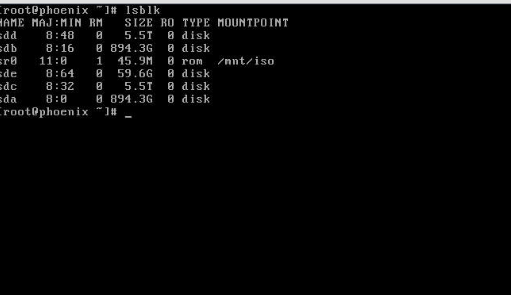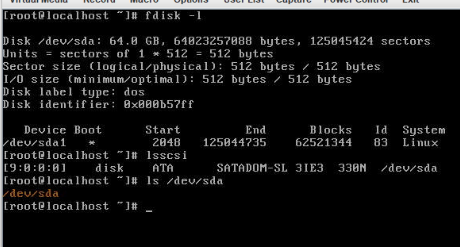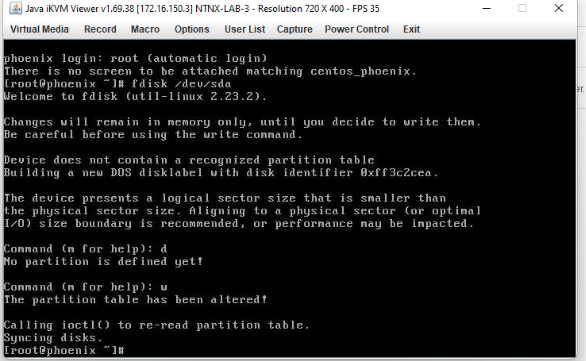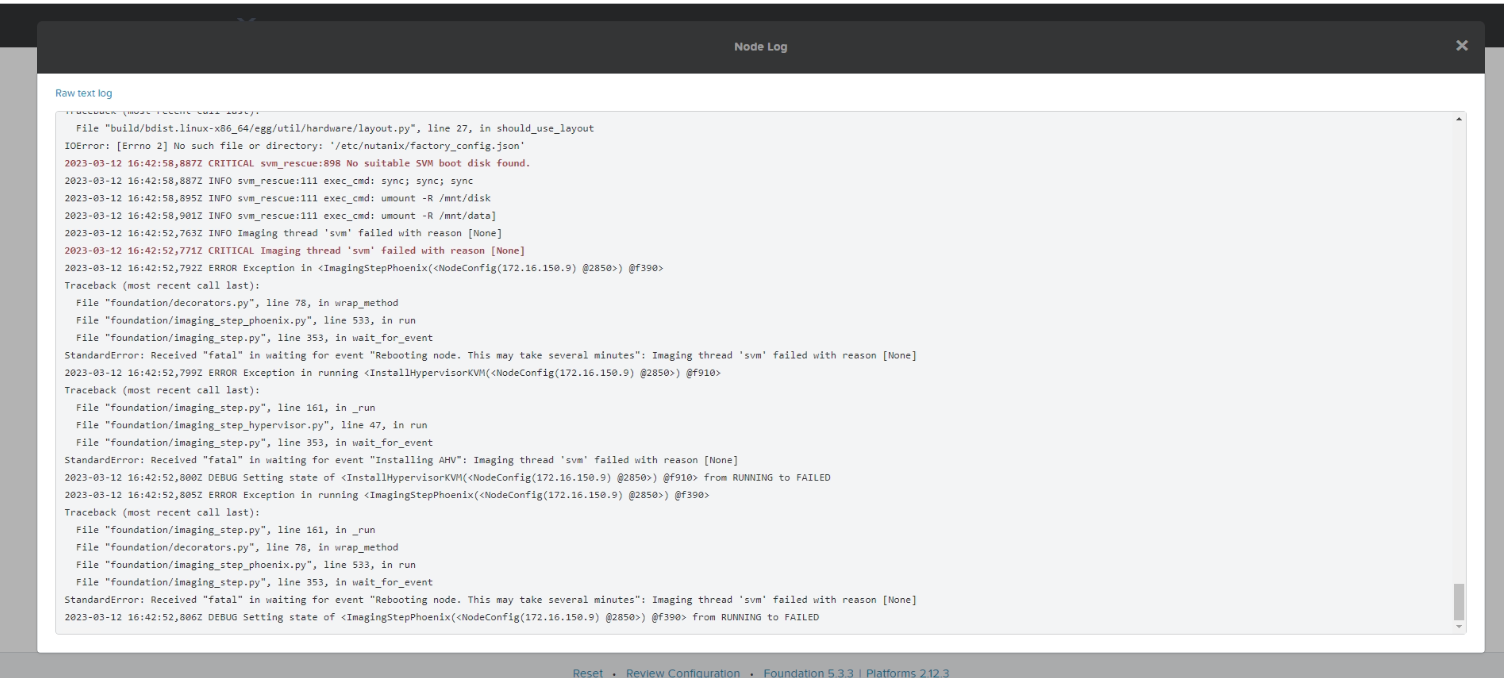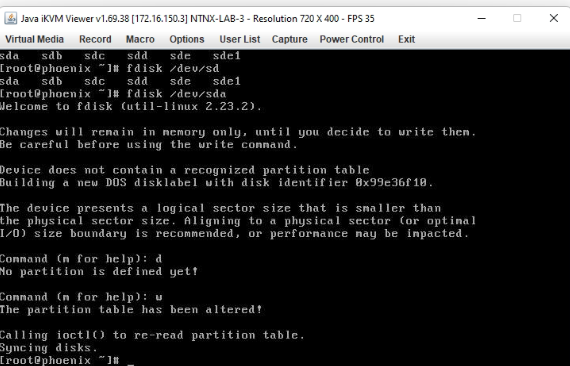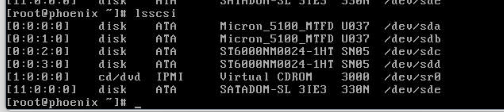Hi All
When I try to install AOS 6.5.2 I get the following errors.
IOError: rErrno 2] No such file or directory: '/etc/nutanix/factory_config.json' 2023-03-07 13:19:54,652Z CRITICAL svm_rescue:926 No suitable SVM boot disk found. 2023-03-07 13:19:54,652Z INFO svm_rescue:114 exec_cmd: sync; sync; sync 2023-03-07 13:19:54,658Z INFO svm_rescue:114 exec_cmd: umount -R /mnt/disk 2023-03-07 13:19:54,663Z INFO svm_rescue:114 exec_cmd: umount -R /mnt/data] 2023-03-07 13:19:52,159Z INFO Imaging thread 'svm' failed with reason oNone] 2023-03-07 13:19:52,164Z CRITICAL Imaging thread 'svm' failed with reason oNone] 2023-03-07 13:19:52,200Z ERROR Exception in running <InstallHypervisorKVM(<NodeConfig(172.16.150.9) @b5d0>) @ee10> Traceback (most recent call last): File "foundation/imaging_step.py", line 161, in _run File "foundation/imaging_step_hypervisor.py", line 47, in run File "foundation/imaging_step.py", line 353, in wait_for_event StandardError: Received "fatal" in waiting for event "Installing AHV": Imaging thread 'svm' failed with reason oNone]