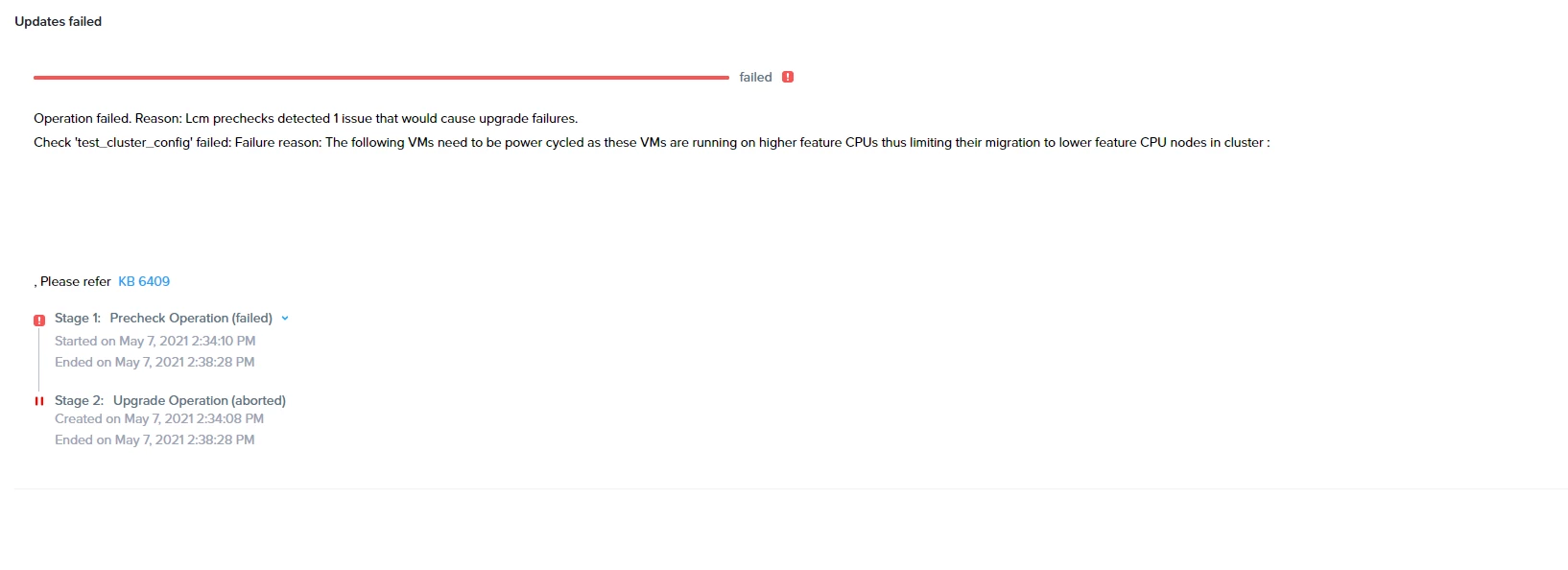
Hello Nutanix community. I have problem with upgrading my AHV version. I attached error screenshot. How can i solve this problem without any power off, reboot or other actions? Because it production environment. Thanks
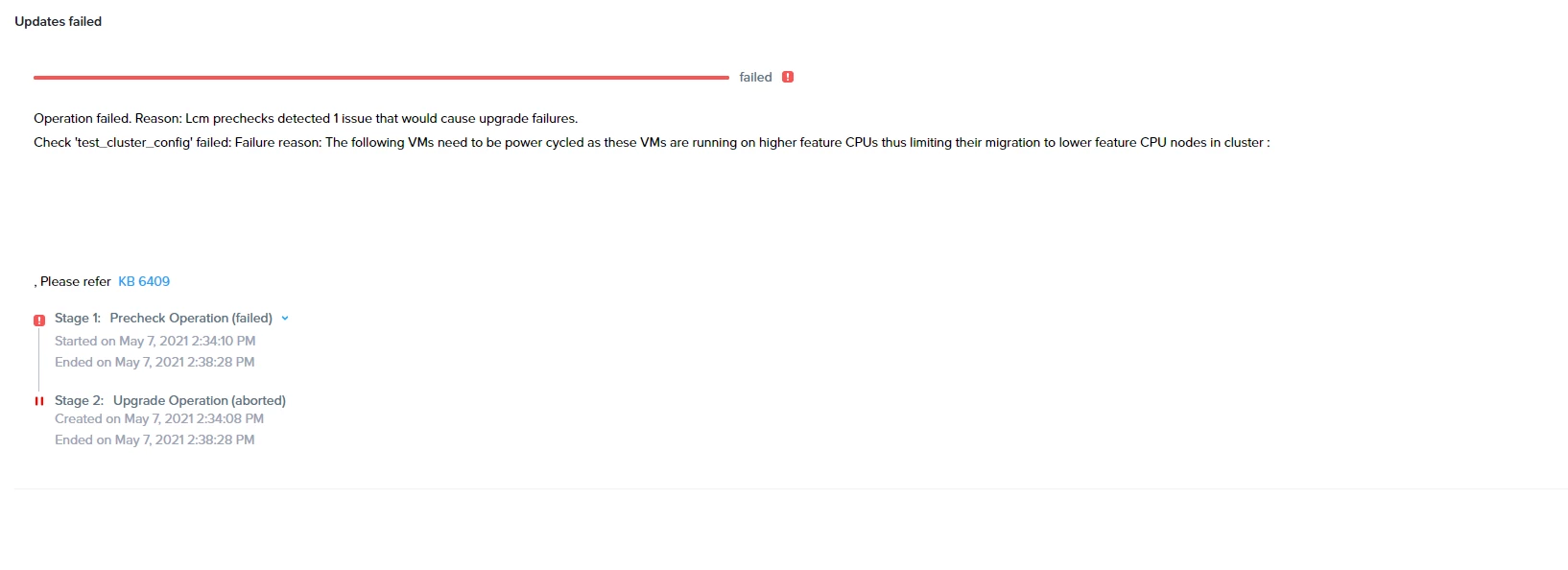
Hello Nutanix community. I have problem with upgrading my AHV version. I attached error screenshot. How can i solve this problem without any power off, reboot or other actions? Because it production environment. Thanks
Best answer by bcaballero
Hi there
Did you expand your cluster with nodes containing “older” CPU than the original ones? For Example if your cluster were using G6 Nodes, Did you add some G5 nodes? or different Gen Xeon Processors?
If the answer is yes, you need to power cycle (not reboot) every single VM running in the cluster to “adopt” to lower CPU features, if you don’t do this that UVM’s will not be able to migrate from a G6 node to a G5 or from “newer” Xeon node to “older”. This is called EVC in VMWare environments.
Here’s a topic with a similar issue https://next.nutanix.com/how-it-works-22/living-migration-between-old-and-new-processors-39360
I’m afraid that the KB that
Hope this helps
Regards!
Enter your E-mail address. We'll send you an e-mail with instructions to reset your password.